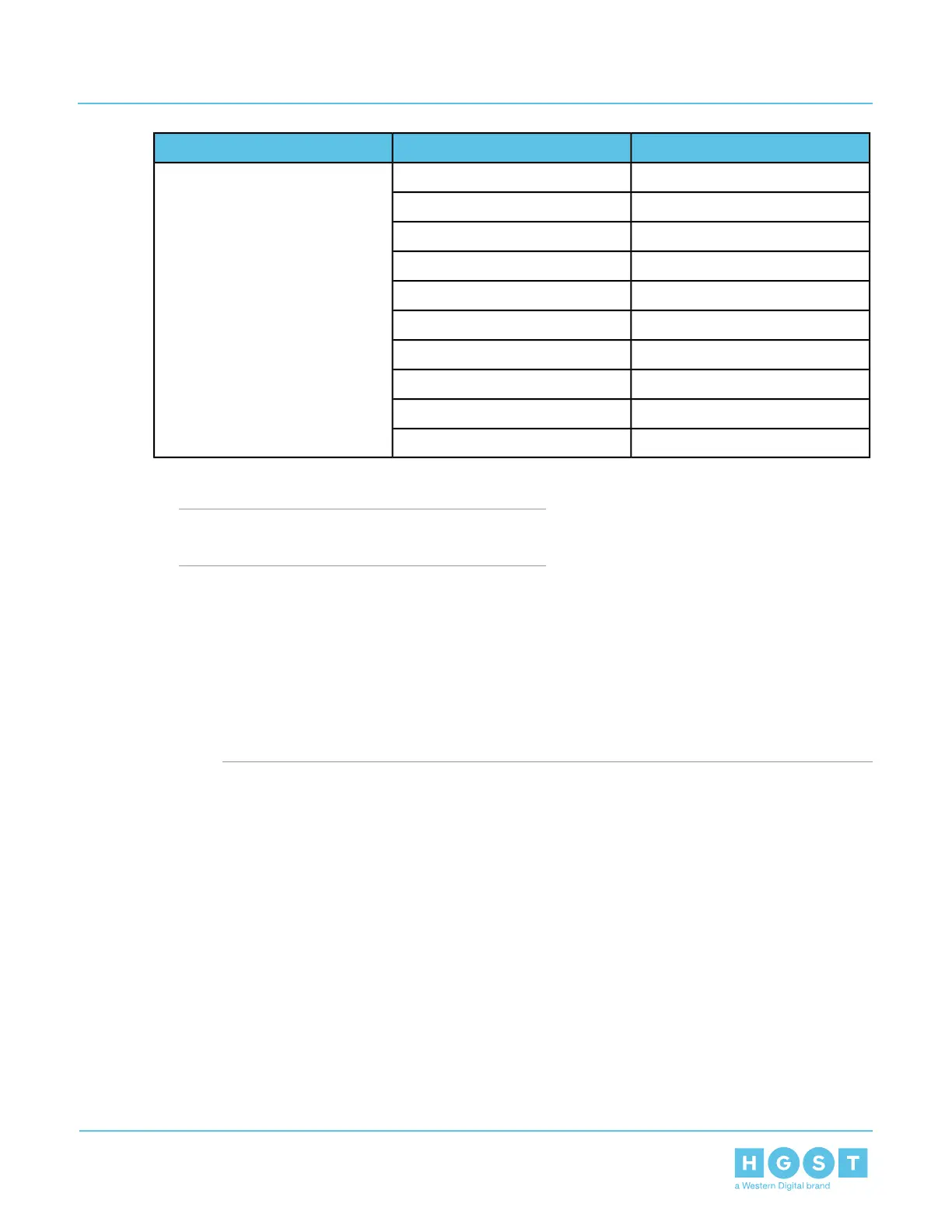Destination DeviceSource DeviceHardware
Enclosure2: IOMB, B1Enclosure1: IOMB, B3
Enclosure2: IOMB, B2Enclosure1: IOMB, B4
Enclosure3: IOMA, A1Enclosure2: IOMA, A3
Enclosure3: IOMA, A2Enclosure2: IOMA, A4
Enclosure3: IOMB, B1Enclosure2: IOMB, B3
Enclosure3: IOMB, B2Enclosure2: IOMB, B4
Enclosure4: IOMA, A1Enclosure3: IOMA, A3
Enclosure4: IOMA, A2Enclosure3: IOMA, A4
Enclosure4: IOMB, B1Enclosure3: IOMB, B3
Enclosure4: IOMB, B2Enclosure3: IOMB, B4
5.4.4 Cabling for Daisy Chaining
Note: The CMA should be installed before installing
cabling.
1. Choose a configuration from the One Host Cable Configurations on page 191 section or Two Host Cable
Configurations on page 195 sections. The configuration choice should be made based on the number of
hosts being connected to the enclosure, the number of HBAs in each host, and how many enclosures will
be daisy chained together.
2. Cable the lower CMA.
a) Unlatch the elbow side of the CMA arm and swing it forward by pressing the blue button that says “push”
to unlatch it.
b) Gather the SAS cables, one power cable, and one Ethernet cable to install in the left hand side.
Note: Before cabling the lower CMA, note the following routing of the cables. For best results,
the cables that are supported by the upper CMA are inserted into IOM B (right hand side looking
at the rear) and the lower CMA cables are routed to IOM A (left hand side looking at the rear) in
199
5 System Management
User Guide 5.4 Daisy Chaining
