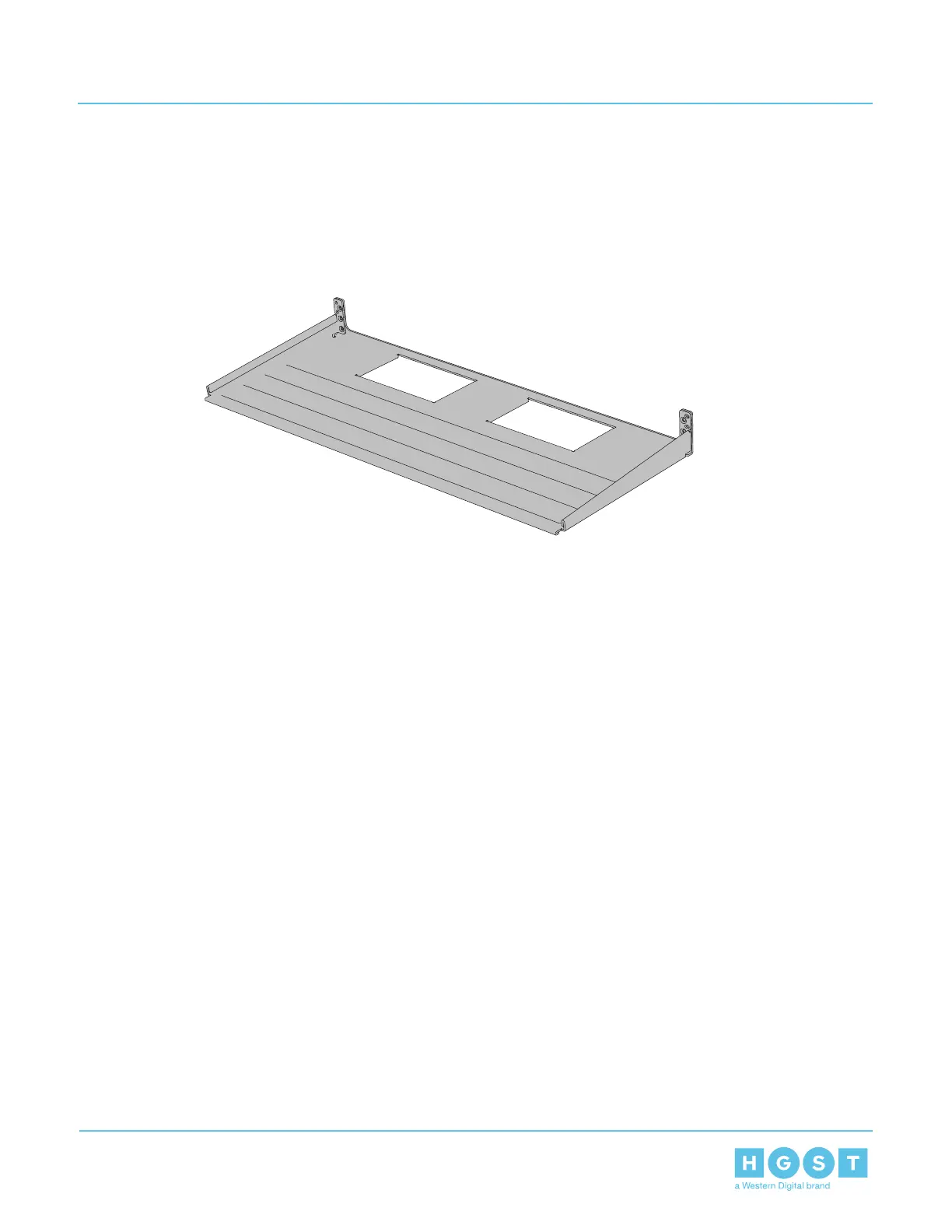3.7.3 CMA Cable Tray
Figure 28: Overview Image
The cable management assembly (CMA) comes with an optional CMA tray that is used to support cable
loads greater then ten (five per arm). This tray is mounted at the bottom of the chassis using four M3 x 8mm
T10 Torx screws (two per side). Use this cable tray in cases where cables might interfere with the lower U
space beneath the chassis.
50
3 Component Overviews
User Guide 3.7 CMA Description
