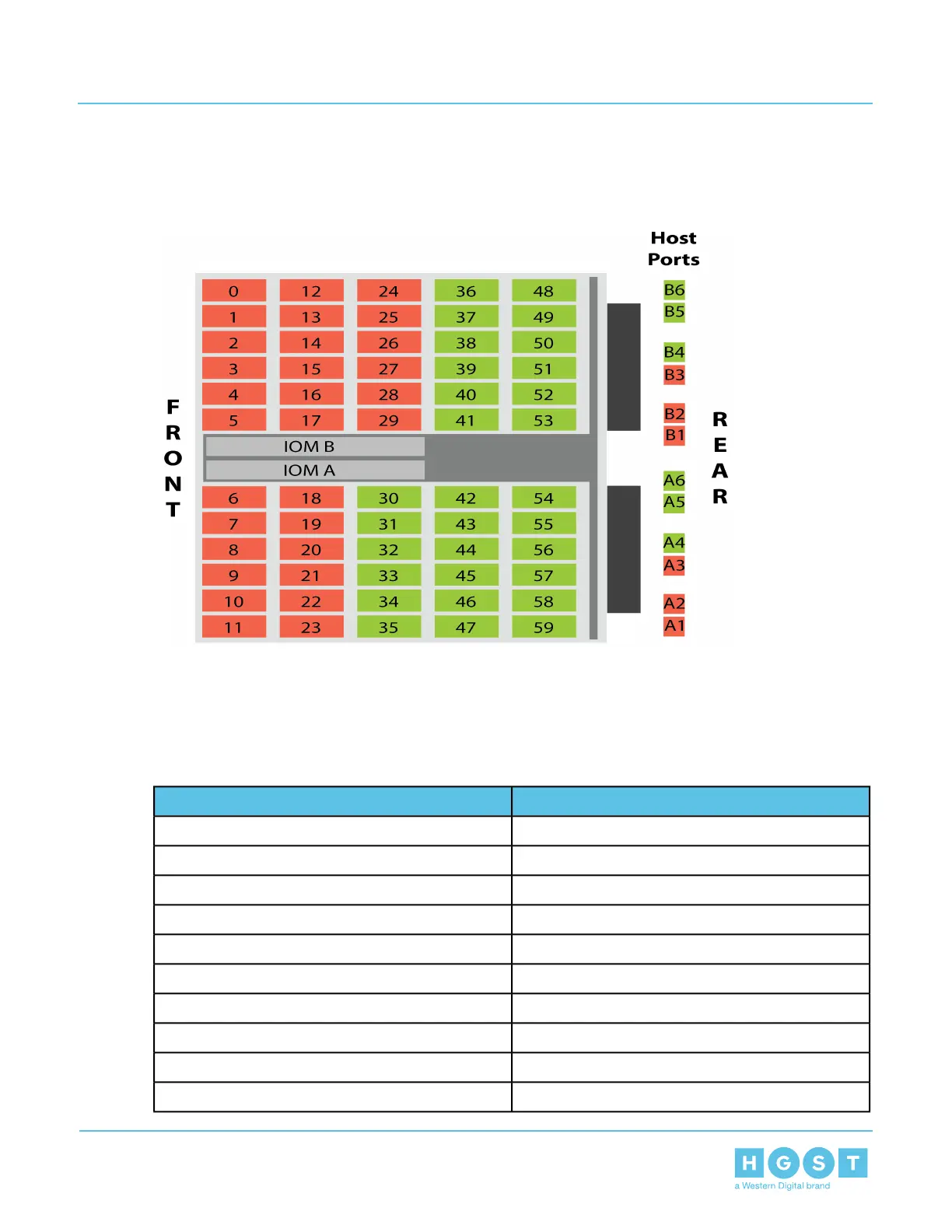• Out-of-band management: Configuration 3 can be initiated in the out-of-band management by using 3
in the ZoningConfig option. See: Out-of-Band Management for the actual senddiag commands.
Figure 183: Configuration 3
Each SAS port in the following image matches the color of another set of drives in that specific zone group.
Connect the host servers to the enclosure using SAS cables in the Configuration listed in the table below.
The left side of the table displays the host connection and the right side displays the enclosure IOM SAS port
connection.
Table 45: SAS Cable connections for Configuration 3
Enclosure IOM connection (SAS Port)Host connection (SAS Port)
A1Host 1
A2Host 1
A3Host 1
B1Host 1
B2Host 1
B3Host 1
A4Host 2
A5Host 2
A6Host 2
B4Host 2
167
5 System Management
User Guide 5.2 Zoning
