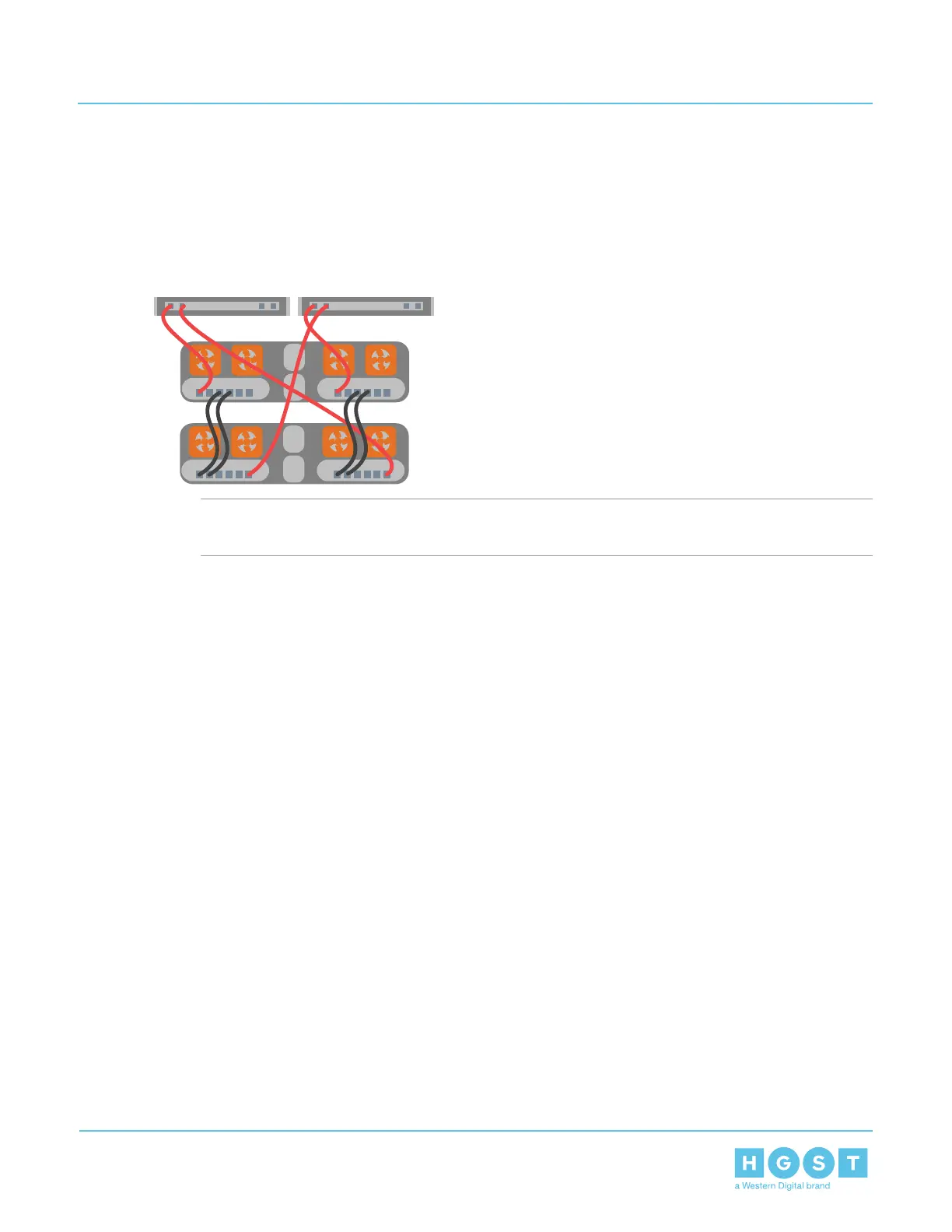• Four SAS Enclosures: One Host with Two HBAs
• Four SATA Enclosures: One Host with a Single HBA
Two Host Configurations: The following diagram is an example of how the enclosures will be connected via
the IO SAS ports and what number each enclosure is. This information can be utilized with this cable map:
Two Host Cable Configurations on page 195.
Figure 201: Two Host Configuration Example
Note: The diagram displays red SAS cables to indicate passive connections between the host and
the enclosure. The black SAS cables indicate active connections between each enclosure.
• Two SAS Enclosures: Two Host with a Single HBA
• Two SAS Enclosures: Two Host with Two HBAs
• Three SAS Enclosures: Two Host with a Single HBA
• Three SAS Enclosures: Two Host with Two HBAs
• Four SAS Enclosures: Two Host with a Single HBA
• Four SAS Enclosures: Two Host with Two HBAs
• Four SAS Enclosures: Two Hosts Non-Redundant
190
5 System Management
User Guide 5.4 Daisy Chaining
