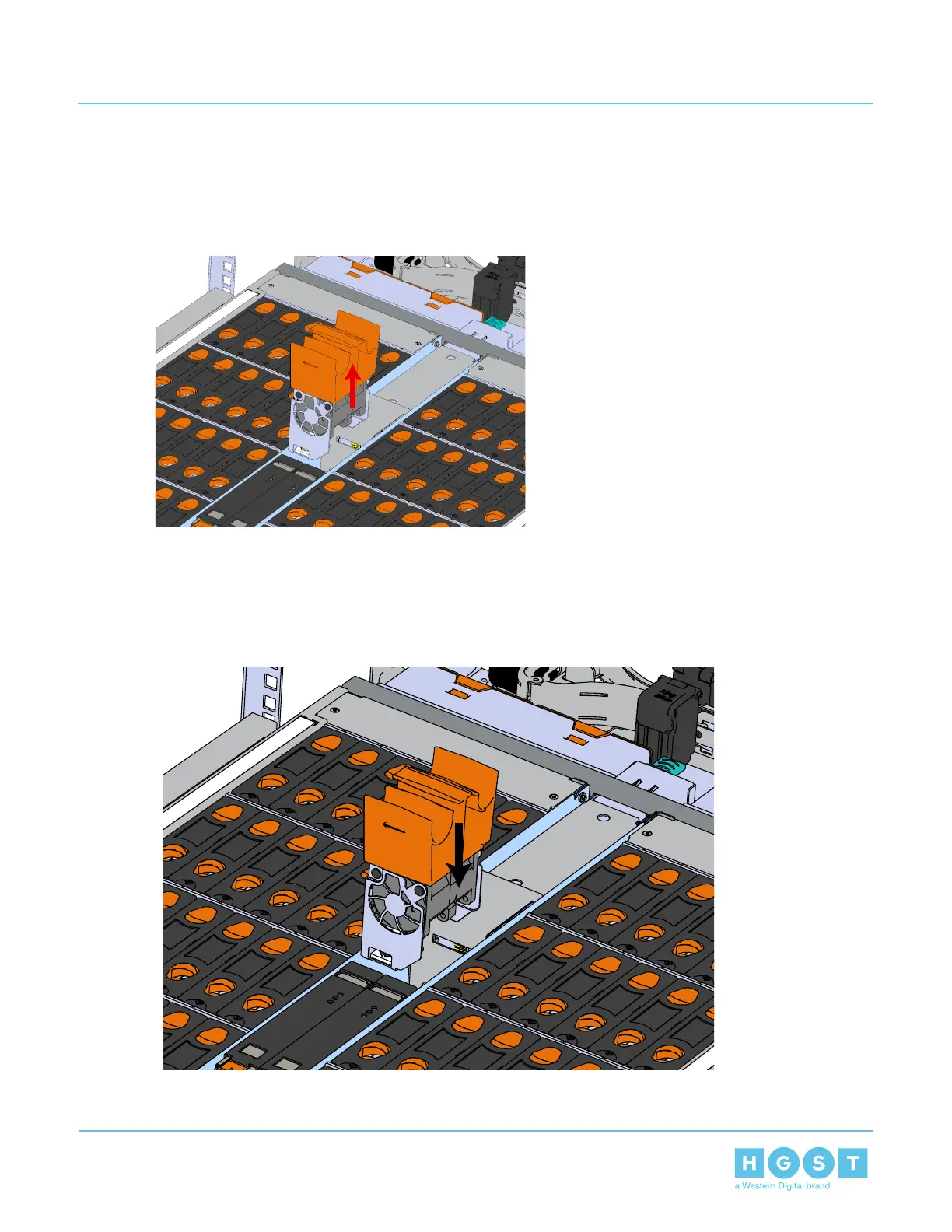2. Remove the IOM Fan.
a) With one hand, grasp around the center square of the fan housing as shown in the following image.
b) Pinch the IOM fan housing to release the latching mechanism and pull it straight out from the chassis.
Figure 53: Removing IOM Fan
3. Install the IOM Fan.
a) Align the IOM Fan as shown in the following image.
Figure 54: Installing the IOM Fan
b) Pinch the latch release mechanism slightly and carefully lower the IOM Fan into the slot.
67
4 Part Replacement
User Guide 4.5 IOM Fan Replacement
