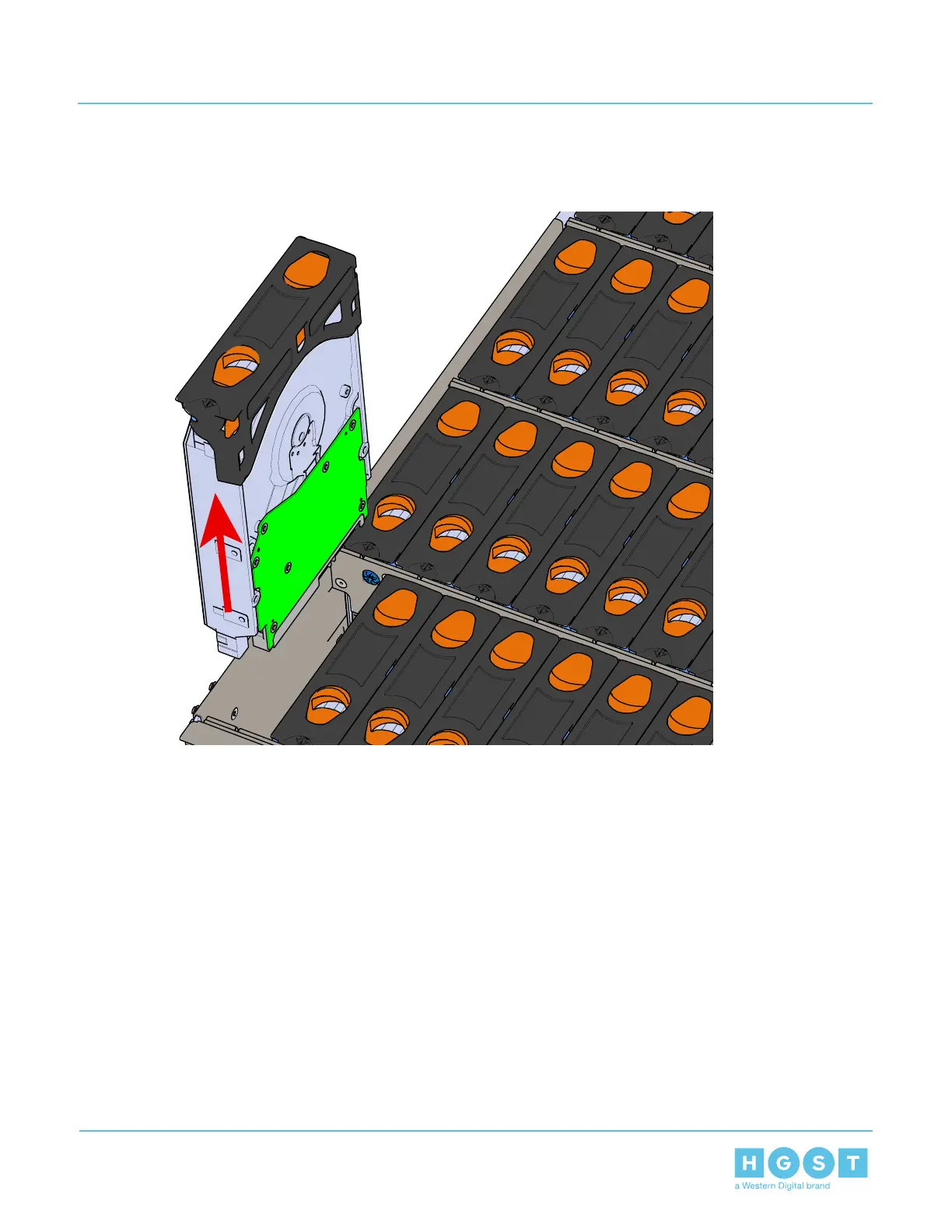c) Lift the Drive Assembly free from the enclosure.
Figure 58: Removing Drive Assembly
4. Remove the new Drive Assembly from its packaging.
5. Install the Drive Assembly.
a) Ensure that the enclosure has been pulled out of the rack until the rail latches engage.
70
4 Part Replacement
User Guide 4.6 Drive Assembly Replacement
