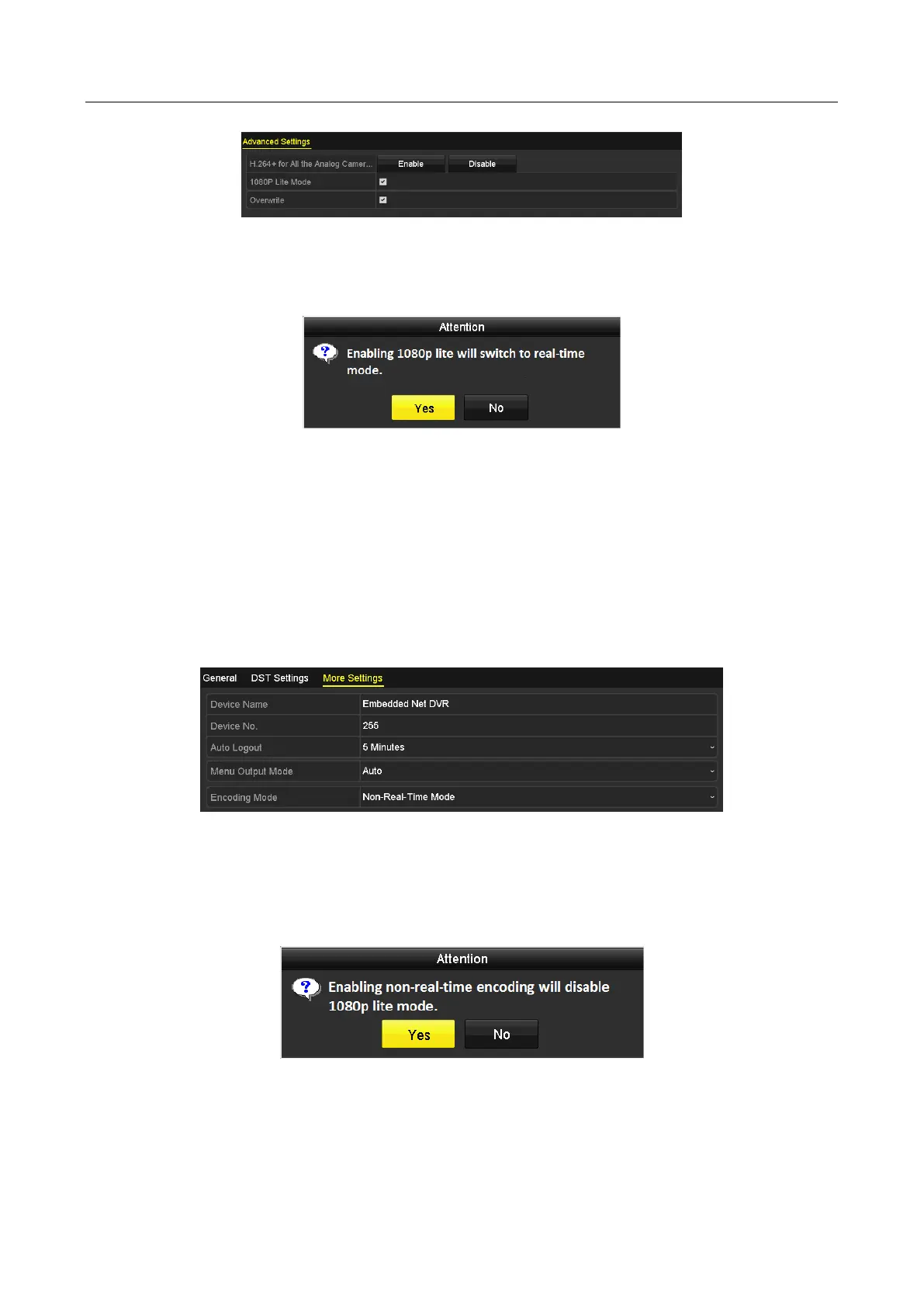Digital Video Recorder User Manual
126
Figure 5-47 Advanced Interface (for HGHI-F Series DVR)
Step 3 Check the checkbox of 1080P Lite Mode and click Apply to pop up the attention box.
Enabling 1080p lite will switch to real-time mode.
Figure 5-48 Enable 1080P Lite
Step 4 Click Yes to reboot the device to enable 1080p lite mode and the encoding mode will
change to real-time mode.
Task2: Disabling the 1080P Lite Mode
Step 1 Enter the General Configuration interface.
Menu > Configuration > General
Step 2 Click More Settings to enter the More Settings interface.
Figure 5-49 More Settings
Step 3 Select the Encoding Mode to Non-Real-Time Mode.
Step 4 Click Apply to pop up the attention box. Enabling non-real-time encoding will disable 1080p
lite mode.
Figure 5-50 Disable 1080P Lite
Step 5 Click Yes to reboot the device to disable 1080p lite mode.
