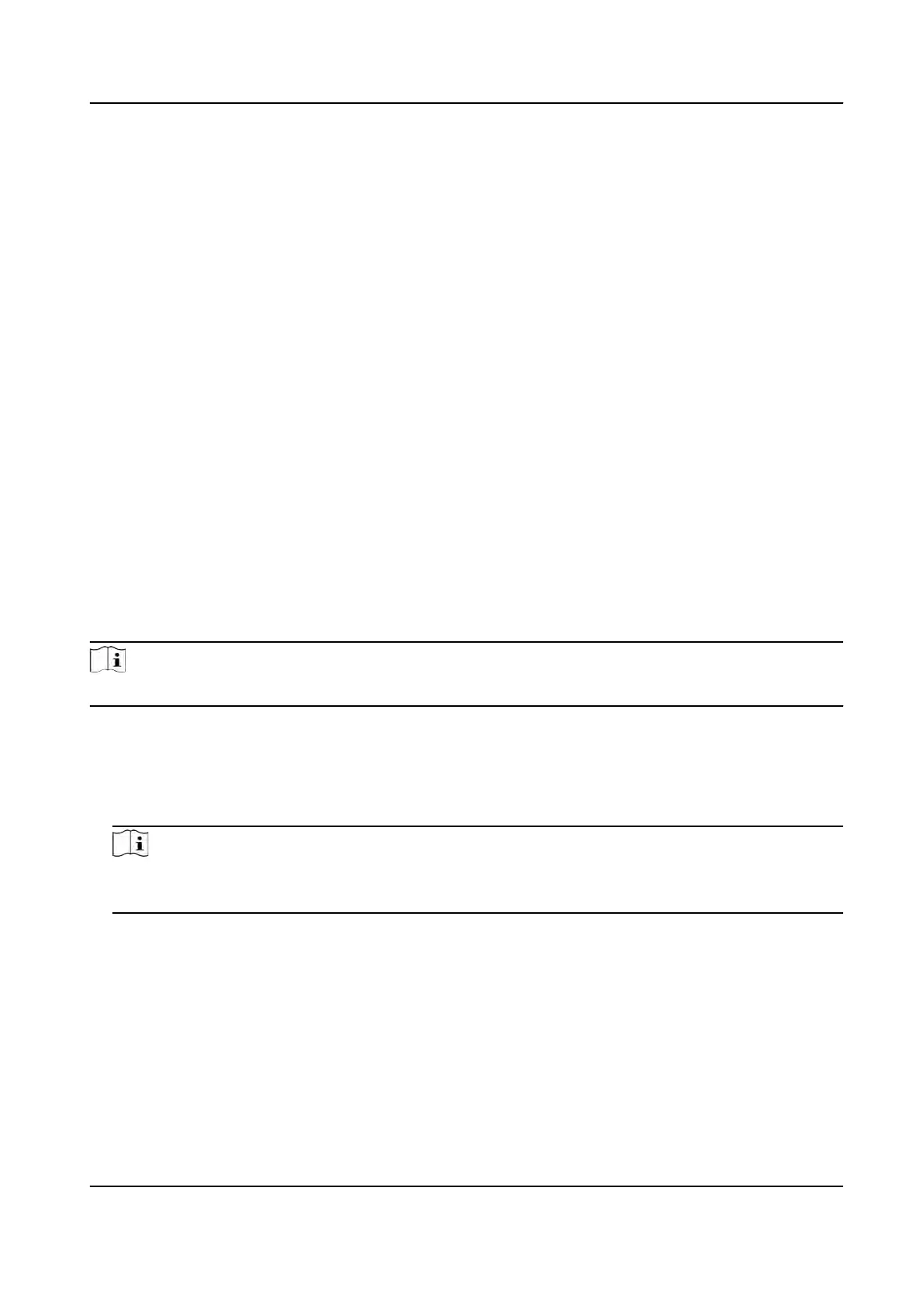All captured pictures in the device will be deleted.
Set Card Authencaon Parameters
Set the card reading content when authencate via card on the device.
Go to Conguraon → Access Control → Card Authencaon Sengs .
Select a card authencaon mode and click Save.
Full Card No.
All card No. will be read.
Wiegand 26 (3 bytes)
The device will read card via Wiegand 26 protocol (read 3 bytes).
Wiegand 34 (4 bytes)
The device will read card via Wiegand 34 protocol (read 4 bytes).
8.5.20 Set Biometric Parameters
Set Basic Parameters
Click Conguraon → Smart → Smart .
Note
The
funcons vary according to dierent models. Refers to the actual device for details.
Click Sa
ve to save the sengs aer the conguraon.
Face An-spoong
Enable or disable the live face detecon funcon. If enabling the funcon, the device can
r
ecognize whether the person is a live one or not.
Note
Biometric
recognion products are not 100% applicable to an-spoong environments. If you
require a higher security level, use mulple authencaon modes.
Live Face Detecon Security Level
Aer enabling the face an-spoong funcon, you can set the matching security level when
perf
orming live face authencaon.
R
ecognion Distance
Select the distance between the authencang user and the device camera.
Applicaon Mode
Select either others or indoor according to actual environment.
DS-K1T341A Series Face Recognion Terminal User Manual
84