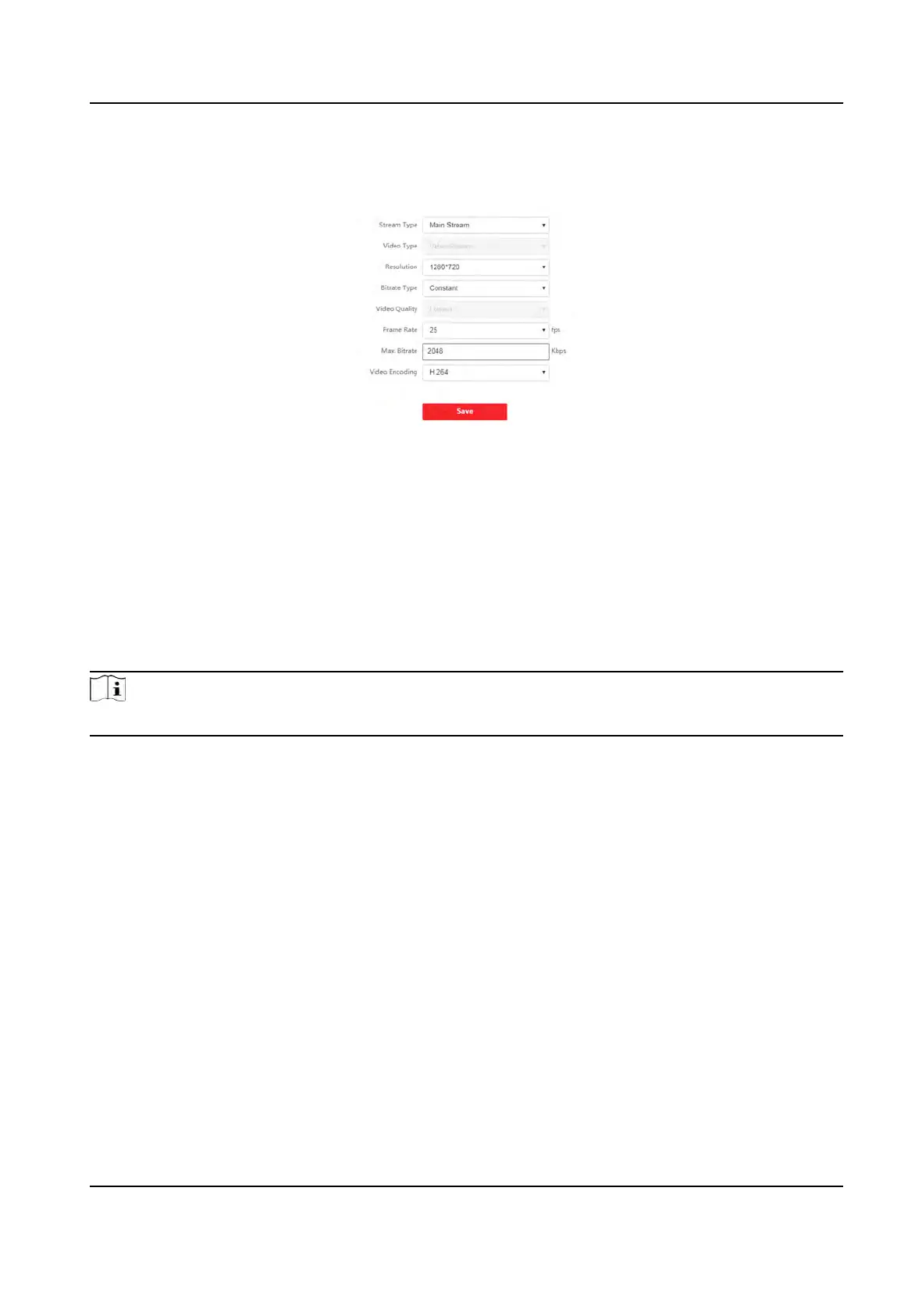Set Video Parameters
Click Conguraon → Video/Audio → Video .
Figure 8-6 Video
Sengs Page
Set the stream type, the video type, the bitrate type, the frame rate, the Max. bitrate, and the
video encoding.
Click Save to save the sengs aer the conguraon.
Set Audio Parameters
Click Conguraon → Video/Audio → Audio .
Set the audio stream type and audio encoding.
You can also drag the block to adjust the device input and output volume.
Click Save to save the sengs aer the
conguraon.
Note
The
funcons vary according to dierent models. Refers to the actual device for details.
8.5.14 Customize Audio Content
Customize the output audio content when authencaon succeeded and failed.
St
eps
1. Click Conguraon → Video/
Audio → Audio Prompt .
DS-K1T341A Series Face Recognion Terminal User Manual
70
