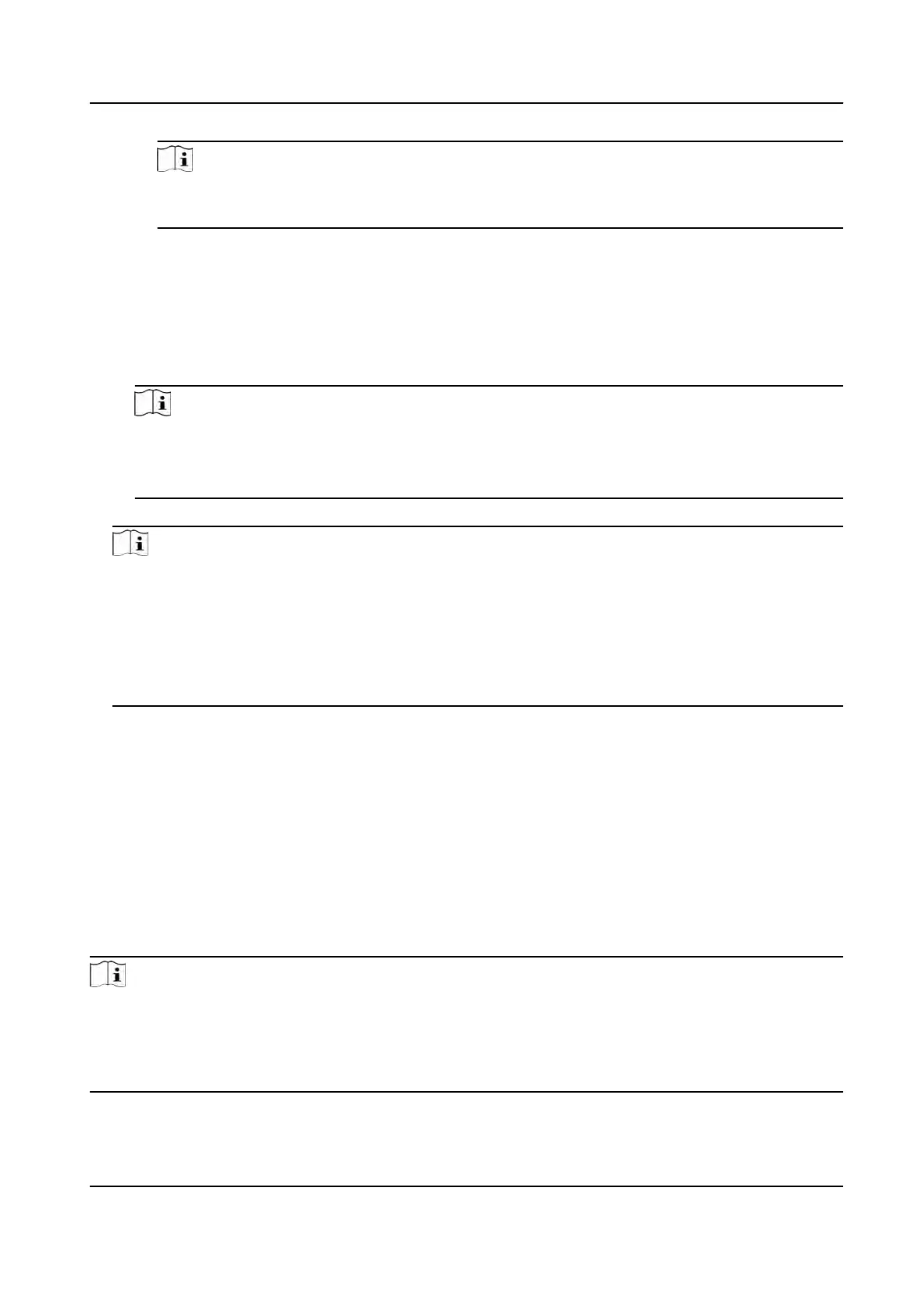Note
You can check Oine
Authencaon to enable the super password authencaon when
the access control device is disconnected with the client.
Local Authencaon and Super Password
Authencaon by the access control device and by the super password.
4)
Select the added person/card group in the le list below and it will be added to the Selected
list on the right as the authencaon group.
5) Click the added authencaon group in the right list to set authencaon mes in the Auth
Times column.
Note
• The authencaon mes should be larger than 0 and smaller than the added personnel
quanty in the personnel group.
•
The maximum value of authencaon mes is 16.
6) Click Sa
ve.
Note
• For each access control point (door), up to four authencaon groups can be added.
•
For the authencaon group of which authencaon type is Local Authencaon, up to 8
person/card groups can be added to the authencaon group.
• For the authencaon group of which authencaon type is Local Authencaon and Super
Password or Local Authencaon and Remotely Open Door, up to 7 person/card groups can
be added to the authencaon group.
7. Click Sa
ve.
9.7.4 Congure Custom Wiegand Rule
Based on the knowledge of uploading rule for the third party Wiegand, you can set mulple
customized Wiegand rules to communicate between the device and the third party card readers.
Be
fore You Start
Wire the third party card readers to the device.
Steps
Note
• By default, the device disables the custom wiegand funcon. If the device enables the custom
Wieg
and funcon, all wiegand interfaces in the device will use the customized wiegand protocol.
• Up to 5 custom Wiegands can be set.
• For details about the custom Wiegand, see Custom Wiegand Rule Descripons.
DS-K1T341A Series Face Recognion Terminal User Manual
128