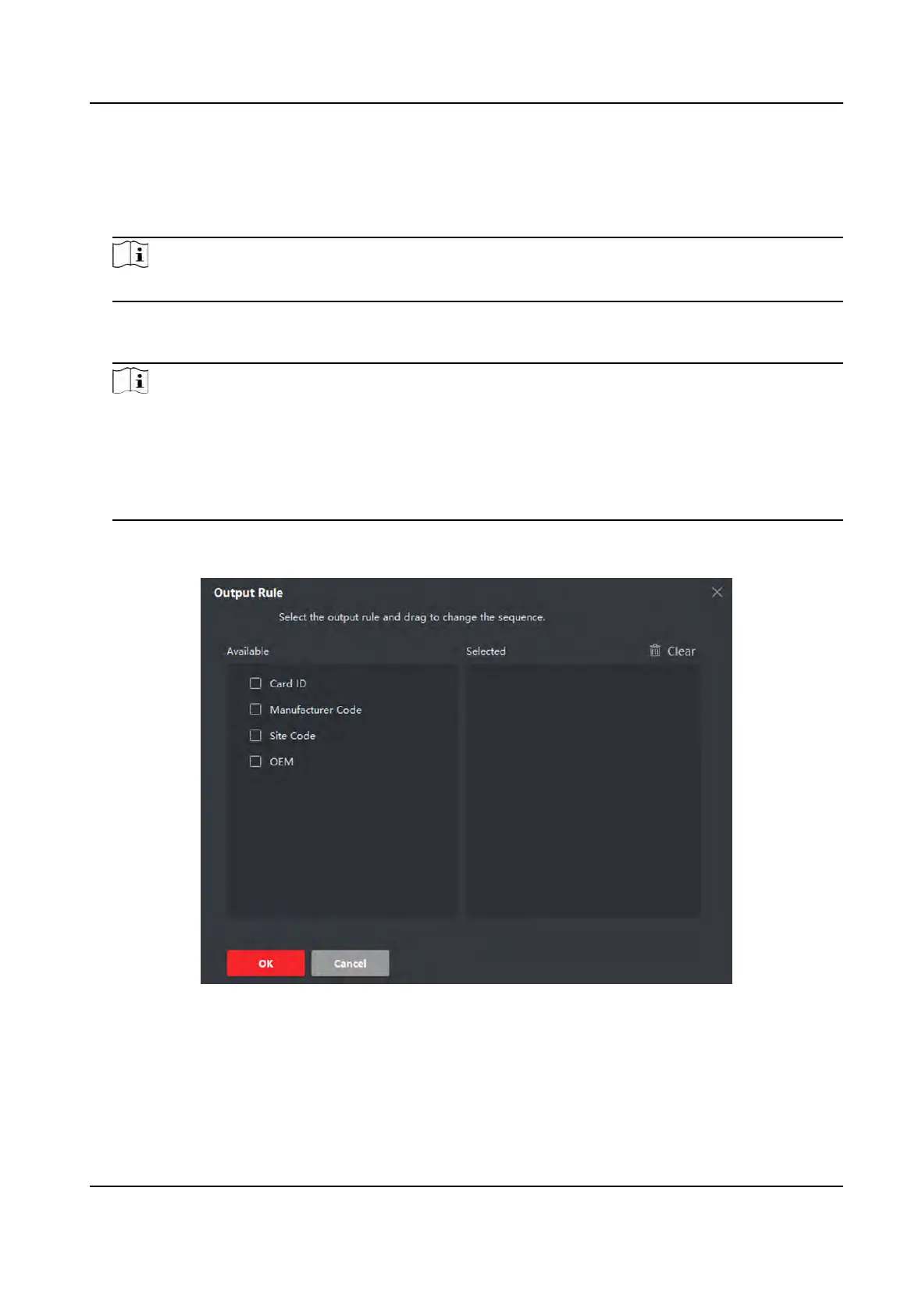1. Click Access Control → Advanced Funcon → Cus
tom Wiegand to enter the Custom Wiegand
page.
2. Select a custom Wiegand on the le.
3. Create a Wiegand name.
Note
Up to 32 characters are allowed in the custom Wiegand name.
4. Click Select De
vice to select the access control device for seng the custom wiegand.
5. Set the parity mode according to the property of the third party card reader.
Note
• Up to 80 bits are allowed in the total length.
•
The odd parity start bit, the odd parity length, the even parity start bit and the even parity
length range from 1 to 80 bit.
• The start bit of the card ID, the manufacturer code, the site code, and the OEM should range
from 1 to 80 bit.
6. Se
t output transformaon rule.
1) Click Set Rule to open the Set Output Transformaon Rules window.
Figure 9-10 Set Output Transformaon Rule
2) Select rules on the le list.
The select
ed rules will be added to the right list.
3) Oponal: Drag the rules to change the rule order.
4) Click OK.
DS-K1T341A Series Face Recognion Terminal User Manual
129