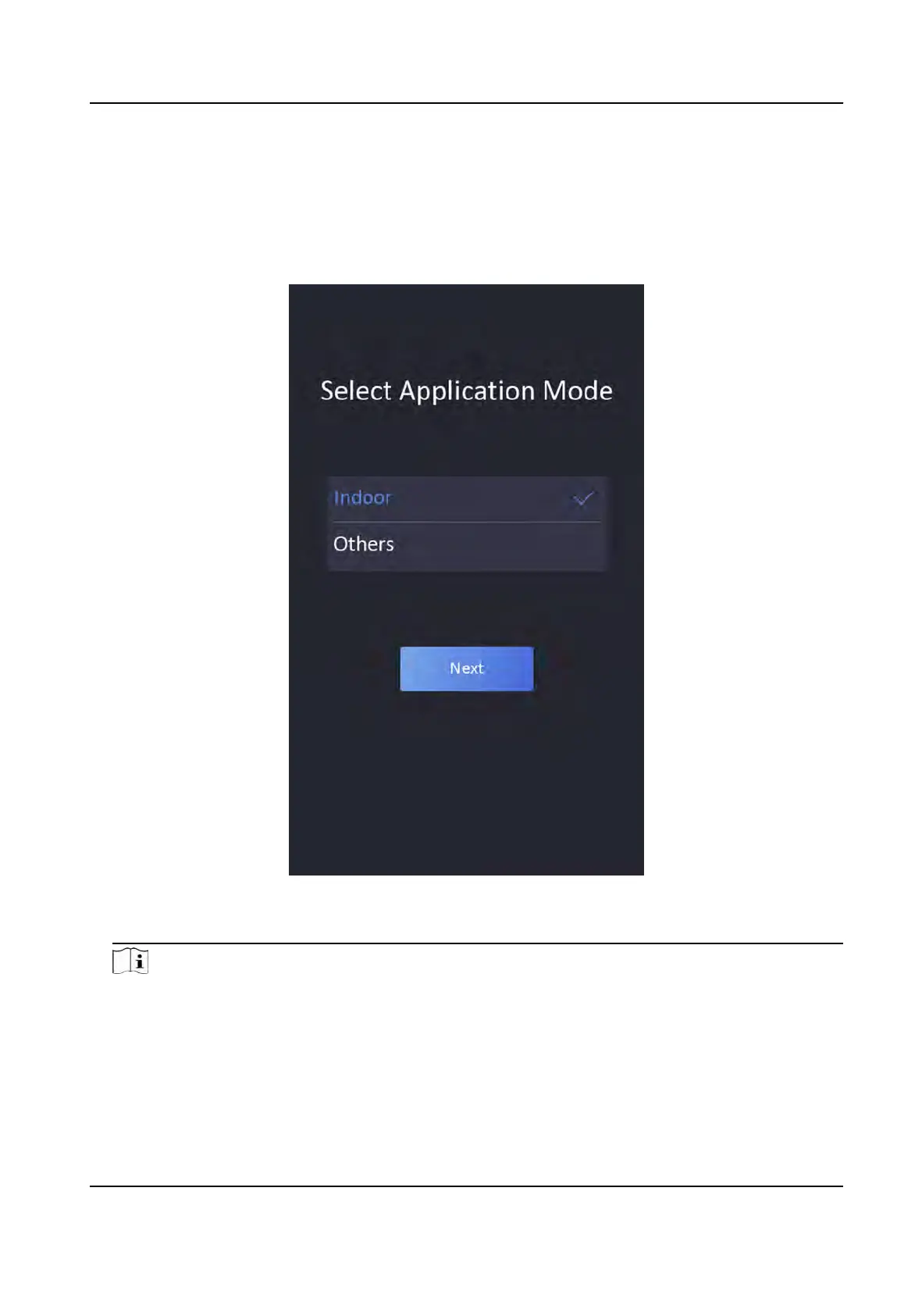6.2 Set Applicaon Mode
Aer acvang the device, you should select an applicaon mode for beer device applicaon.
Steps
1. On the Welcome page, select Indoor or Others from the drop-down list.
Figure 6-2 Welcome Page
2. T
ap OK to save.
Note
• You can also change the sengs in S
ystem Sengs.
• If you install the device indoors near the window or the face recognion funcon is not
working well, select Others.
DS-K1T341A Series Face
Recognion Terminal User Manual
22
