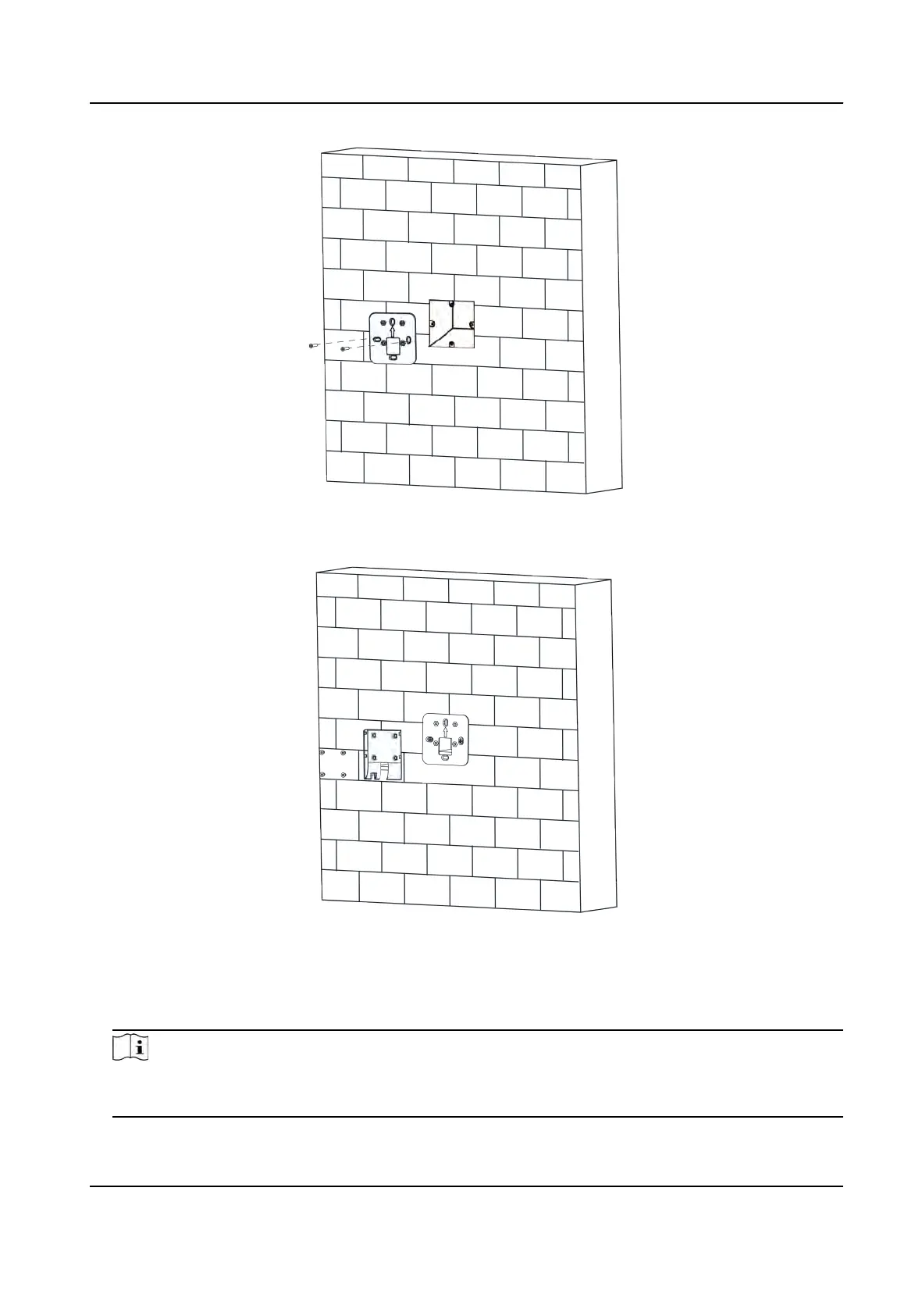Figure 3-2 Secure Base Plate
3. Use another 4 supplied scr
ews (KA4×22-SUS) to secure the mounng plate on the base plate.
Figure 3-3 Install Mounng Plate
4. R
oute the cable through the cable hole of the mounng plate, and connect to corresponding
external devices' cables.
5. Align the device with the mounng plate and hang the device on the mounng plate.
Note
If you want to install the device outdoors, you should install a protecve
shield. For details, ask
our technique supports.
DS-K1T341A Series Face Recognion Terminal User Manual
5
