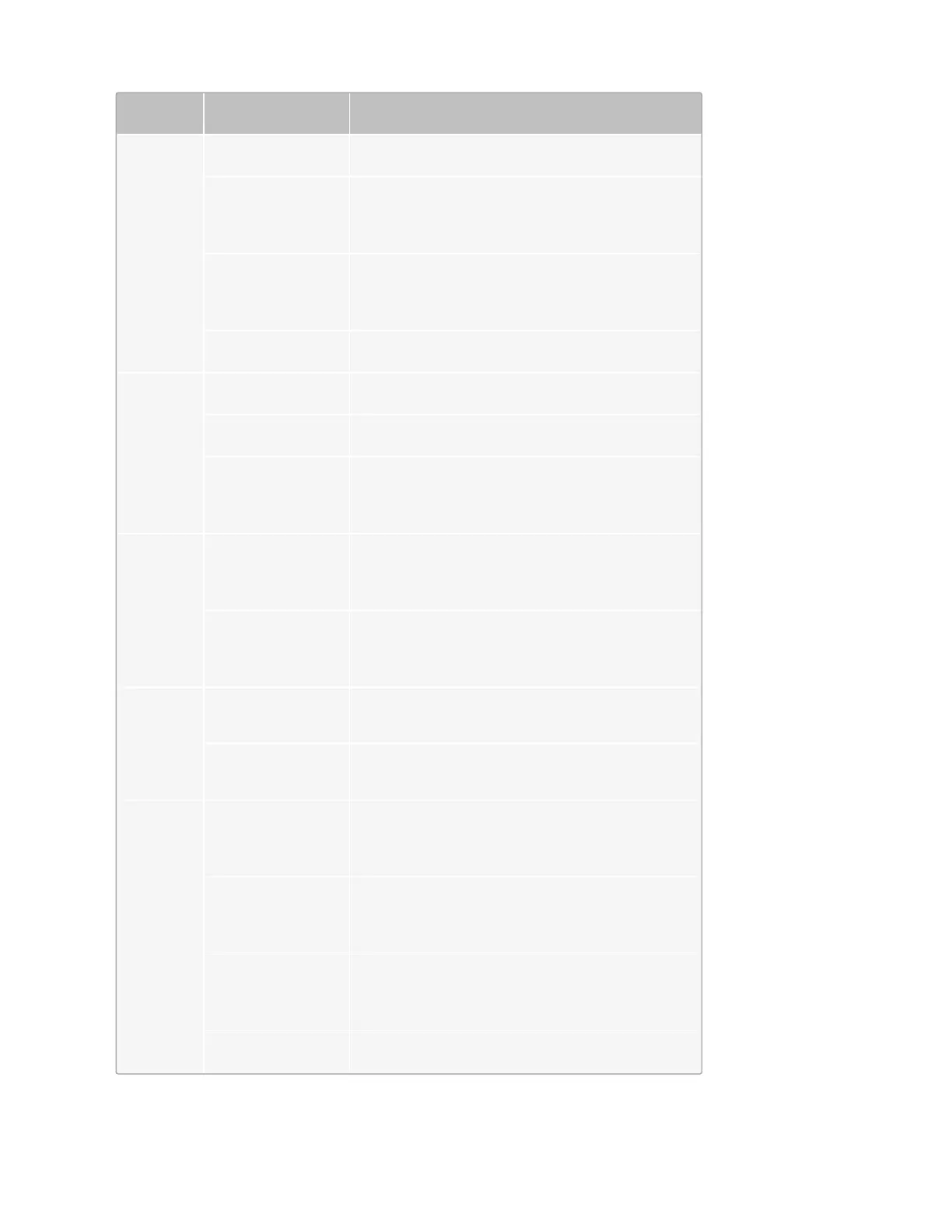LED Color/Status Description
LED on
the power
supply
(PS0/PS1)
Green/Always on The power module is working normally.
Orange/Blinking The fan of power module or voltage output has
failed.
Red/Always on The power module is inserted but using
power-off protection.
Off The power module is not correctly inserted.
LED on
the fan
tray
Green/Always on The cooling system is working normally.
Red/Always on One or more fans have failed.
Off The fan tray is not fully inserted, or it has a cir-
cuit error.
LNK
(expansion
module)
Green/Always on The link between this port and its peer device
is in normal status.
Off The link between this port and its peer device
has failed.
ACT
(expansion
module)
Orange/Blinking The port is sending or receiving data.
Off No data is transmitted on this port.
PWR
(expansion
module)
Green/Always on The power of expansion module is running nor-
mally.
Orange/Always on The power of expansion module is running
abnormally.
Red/Always on Power failure so the expansion module is
down.
Off The expansion module is powered off.
12
Chapter 1 Product Profile
