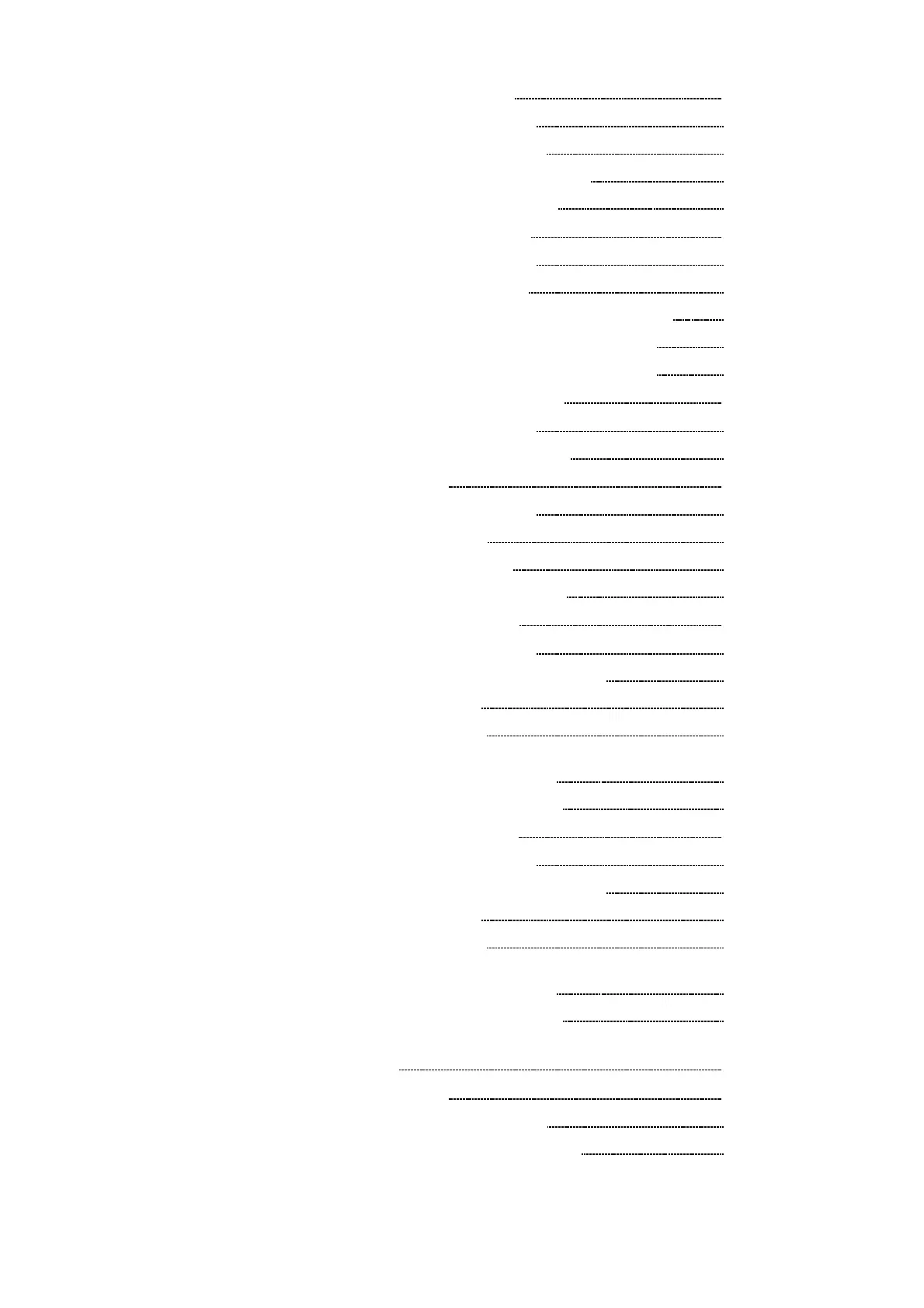4.3 Setting the Test Frequency 35
4.3.1 Control Screen Sequence 35
4.3.2 Selecting the Input Method 36
4.3.3 Input Using the Ten Key Screen 37
4.3.4 Input Using the Digit Screen 38
4.4 Setting the Test Signal Level 39
4.4.1 Control Screen Sequence 39
4.4.2 Selecting the Level Type 40
4.4.3 Setting the Open Circuit Voltage (V) Level 42
4.4.4 Setting the Constant Voltage (CV) Level 43
4.4.5 Setting the Constant Current (CC) Level 44
4.5 Setting the Voltage/Current Limit 45
4.5.1 Control Screen Sequence 45
4.5.2 Details of the Setting Process 46
4.6 Setting the Ranging 48
4.6.1 Control Screen Sequence 48
4.6.2 Setting the Ranging 49
4.6.3 Setting AUTO Ranging 49
4.6.4 Setting the Ranging to HOLD 50
4.7 Open Circuit Compensation 52
4.7.1 Control Screen Sequence 52
4.7.2 Setting the Compensation Method 53
4.7.3 ALL Compensation 54
4.7.4 Spot Compensation 56
4.7.5 When an Error Message Appears and
Compensation Has Stopped 59
4.7.6 Clearing Compensation Data 59
4.8 Short Circuit Compensation 60
4.8.1 Control Screen Sequence 60
4.8.2 Setting the Compensation Method 61
4.8.3 ALL Compensation 63
4.8.4 Spot Compensation 65
4.8.5 When an Error Message Appears and
Compensation Has Stopped 68
4.8.6 Clearing Compensation Data 68
4.9 Open Circuit Compensation and Short Circuit
Compensation 69
4.10 Setting the Trigger
71
4.10.1 Control Screen Sequence 71
4.10.2 Details of the Setting Process 72
