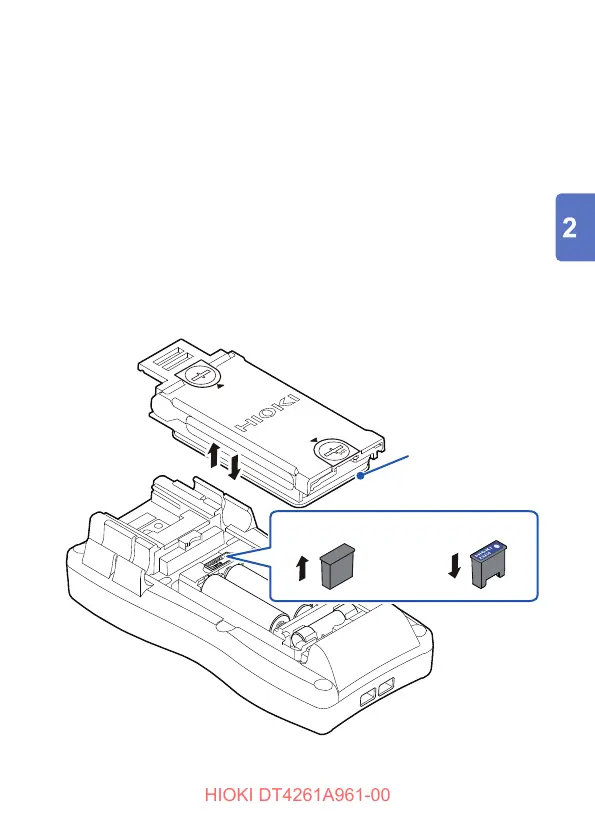43
Installing Wireless Adapter
4
Remove the battery cover.
Do not remove the gasket (waterproof seal) from the battery cover.
(p. 25)
5
Remove the protective cap from the instrument.
6
Push in the Z3210 Wireless Adapter all the way making sure
that the direction of the adapter is correct.
7
Reattach the battery cover.
8
Lock the battery cover.
Turn the locks 180° in the clockwise direction using the screwdriver or
coin and align [LOCKED] with the
symbol (2 places).
If the cover is not attached properly, the waterproof and dust-proof
performance cannot be maintained.
LOCKED
UNLOCKED
LOCKED
UNLOCKED
44
77
Gasket
(waterproof seal)
Protective cap Z3210
55 66