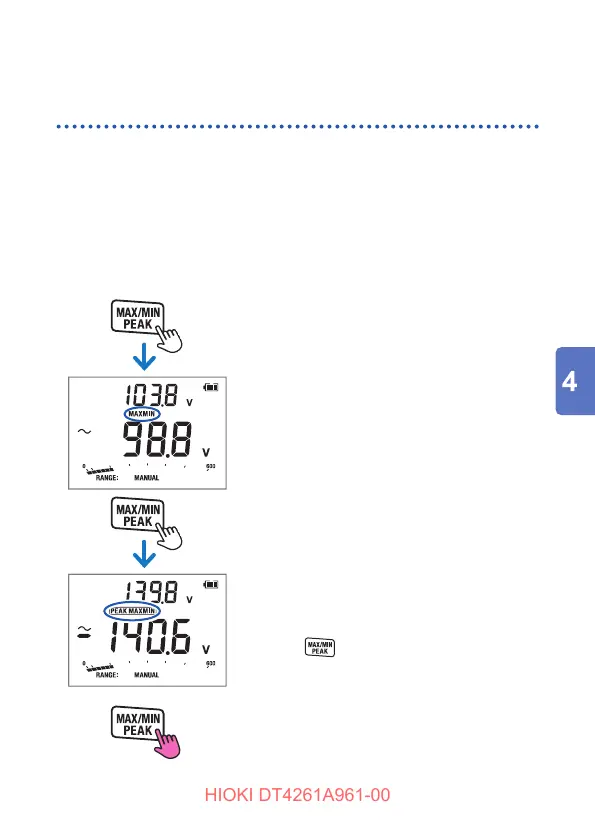83
Maximum, Minimum, Average, and Peak Values
Displaying “MAX and MIN” or “PEAK MAX and
PEAK MIN” simultaneously
The “maximum value (MAX) and minimum value (MIN)” or the
“maximum value of the peak value (PEAK MAX) and minimum
value of the peak value (PEAK MIN)” of the measured values can
be displayed simultaneously. (Default setting: OFF)
See: “MAX, MIN simultaneous display function enabled/disabled”
(p. 103)
1
Connect the test leads to the object to
be measured.
2
Press
The maximum value appears in the sub display
and the minimum value appears in the main
display.
3
Press
The maximum value of the peak value appears
in the sub display and the minimum value of the
peak value appears in the main display.
Each time
is pressed, the “MAX and MIN”
display and “PEAK MAX and PEAK MIN” display
are switched.
1 s
When changing back to the normal
display
Press for at least 1 second.