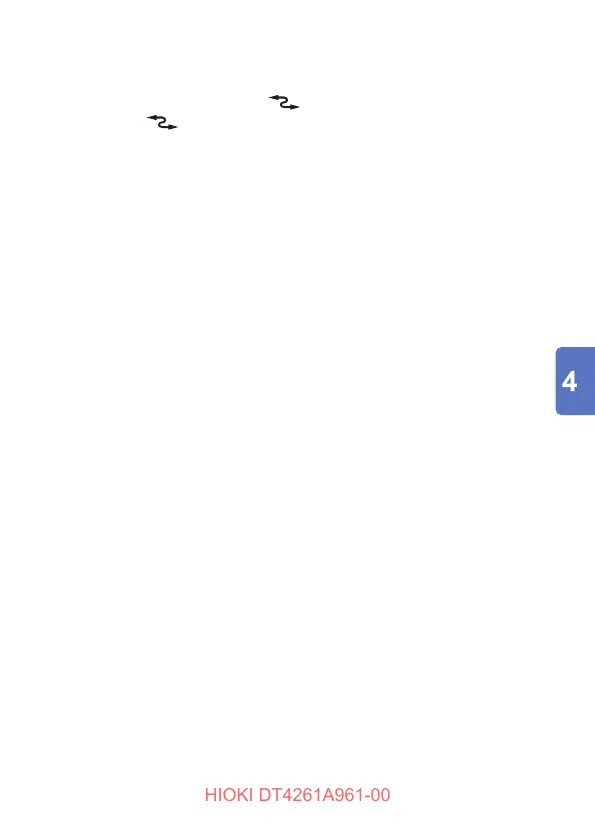91
Communication with the PC
• Connect the cables, being careful to orient each cable correctly.
• During communication, the symbol appears on the display.
• When the symbol is lit, the operation keys of the instrument
are disabled.
• During communication, do not disconnect the USB cable.
Disconnecting the cable stops the communication. In that case,
a warning is displayed by the PC software. Connect the cable
again.
• It is possible to use the instrument while the communication
adapter is attached, however, the communication adapter is
excluded from the drop-proof.
• When the wireless communications function is ON,
communication using the DT4900-01 cannot be performed.
