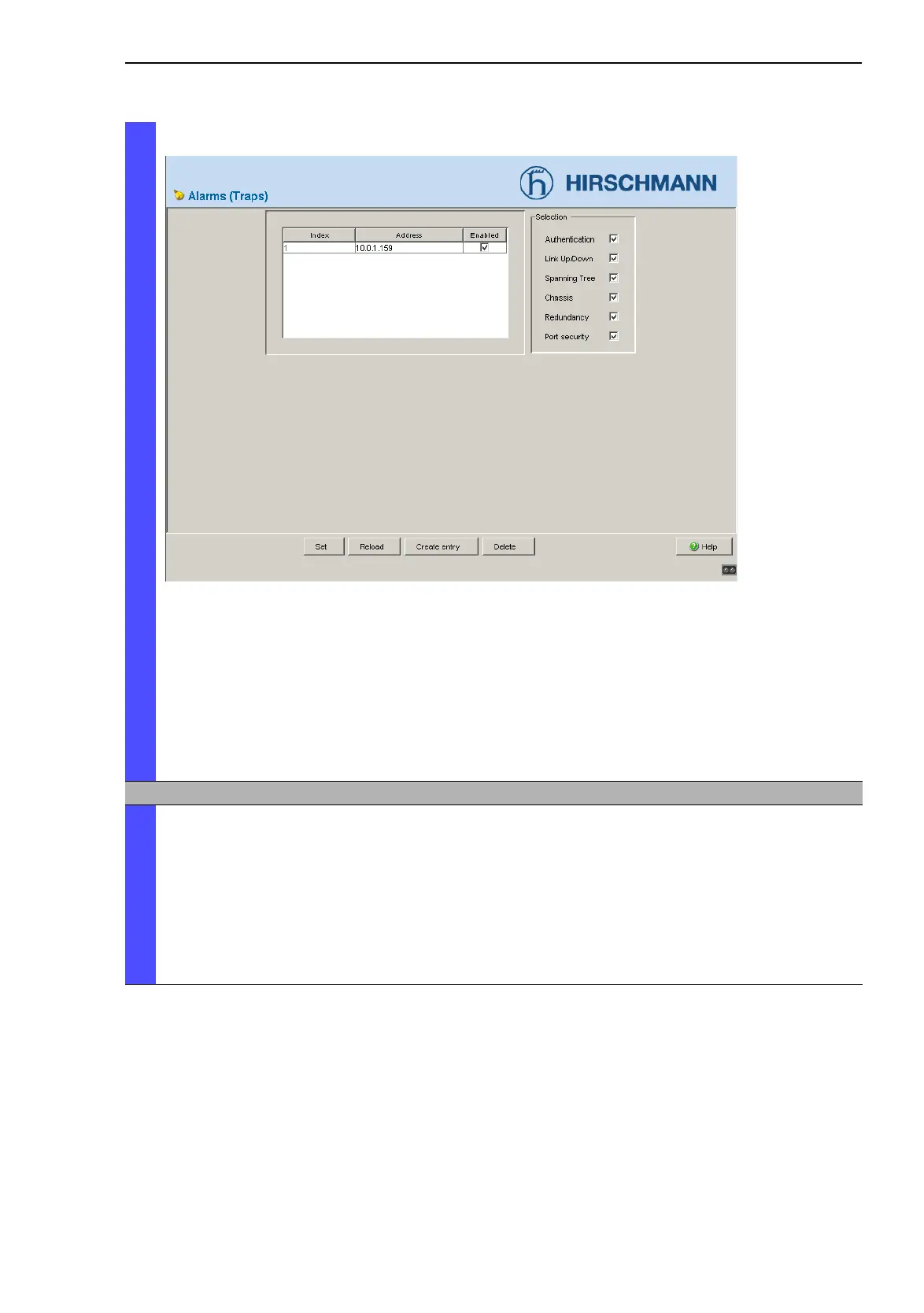Operation Diagnostics
Basic - L3P
Release
3.1
06/07
9.1
Sending traps
169
Fig. 52: Alarmes dialog
The events which can be selected are:
Name Bedeutung
Authentication The Switch has rejected an unauthorized access attempt (see the
Access for IP Addresses und Port Security dialog).
Cold Start The Switch has been switched off.
Link Down At one port of the Switch, the link to the device connected there has been
interrupted.
Link up At one port of the Switch, the link to a device connected there has been
established.
Spanning Tree The topology of the Rapid Spanning Tree has changed.
Table 13: Trap categories
