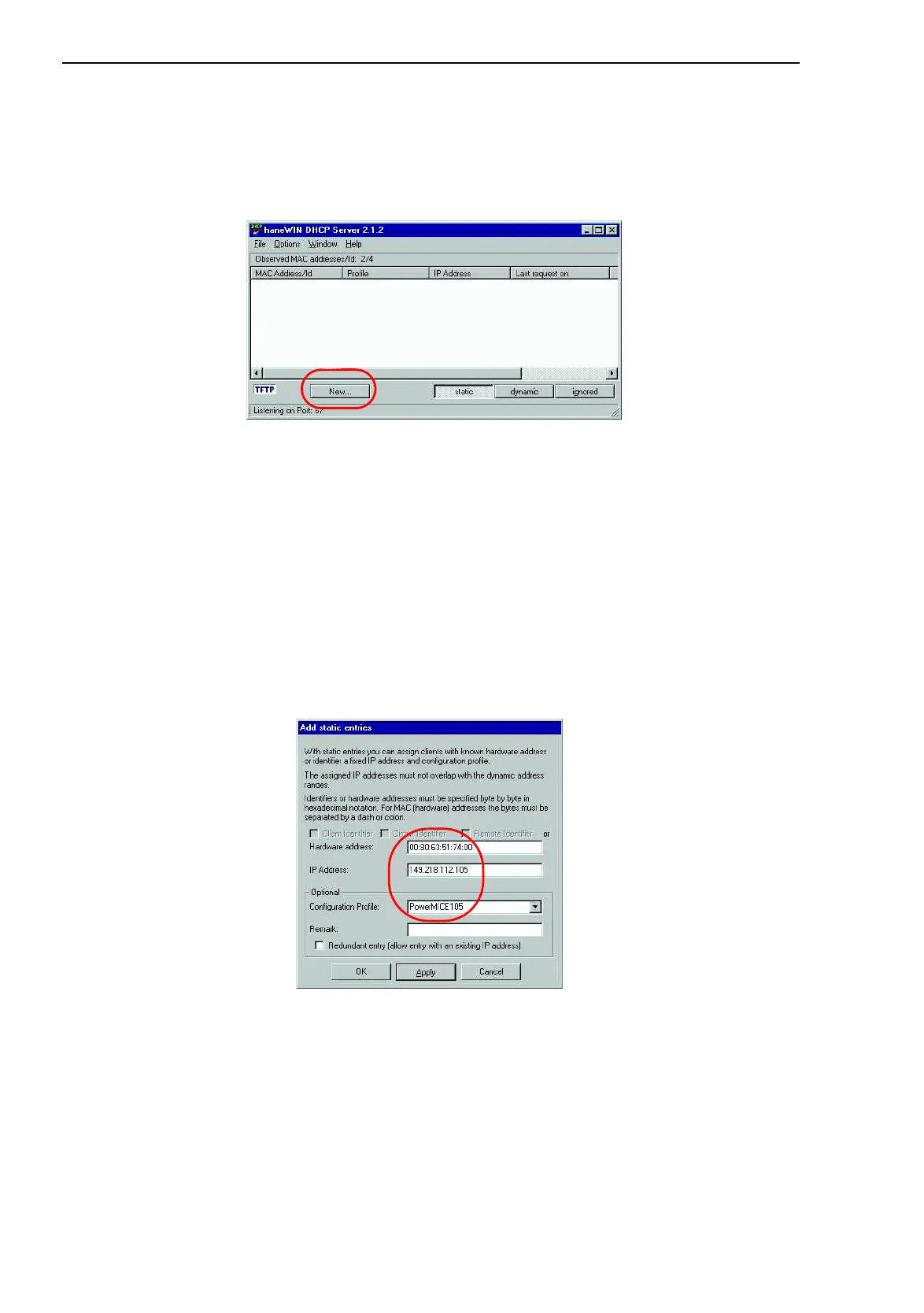Setting up the configuration environment
200
A.1
Setting up DHCP/BOOTP Server
Basic - L3P
Release
3.1
06/07
V Click on New.
Fig. 69: Adding static addresses
V Enter the MAC address of the switch.
V Enter the IP address of the switch.
V Select the configuration profile of the switch.
V Click on Accept and then on OK.
Fig. 70: Entries for static addresses
