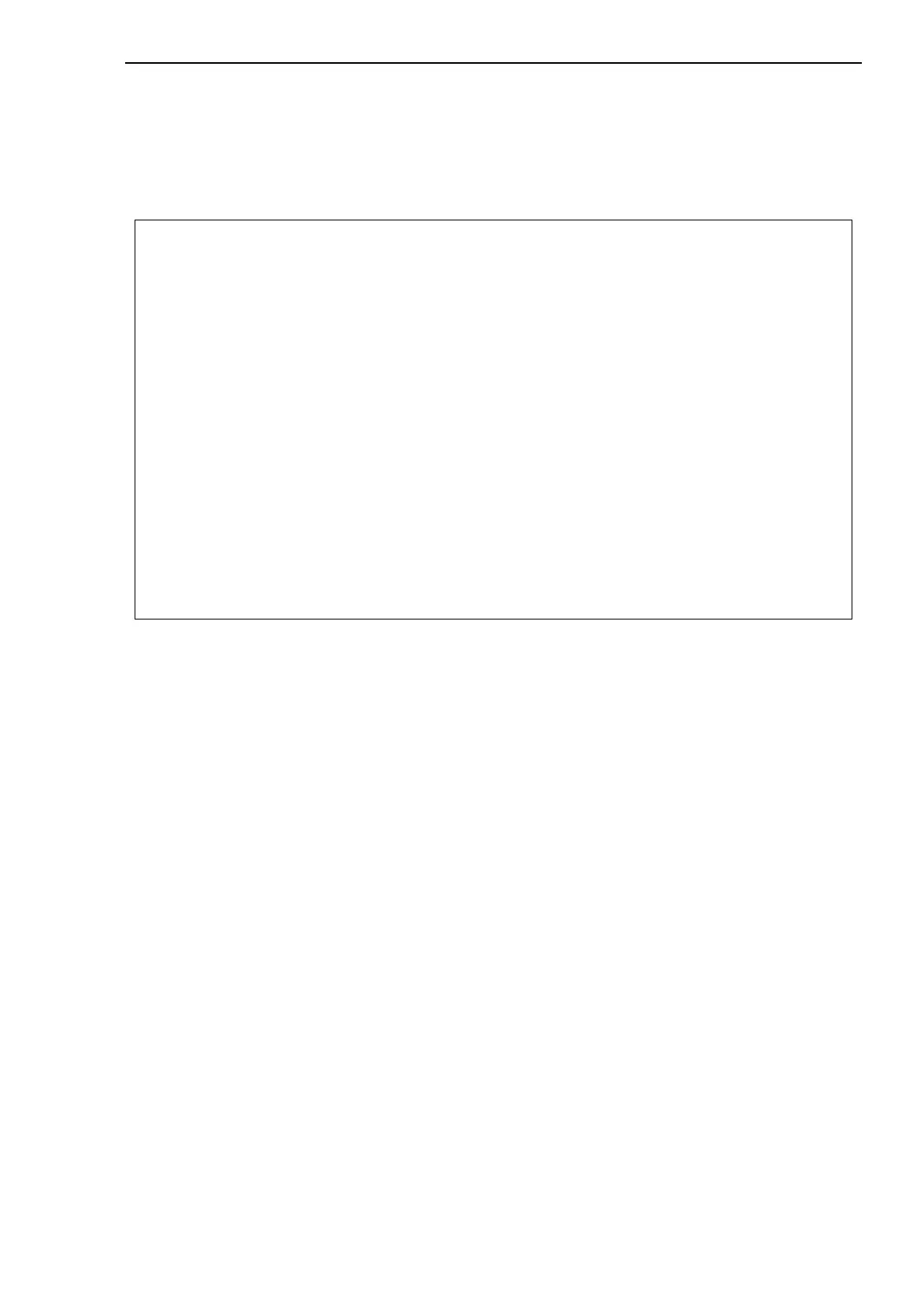Entering the IP parameters
Basic - L3P
Release
3.1
06/07
2.2
Entering the IP parameters via CLI
33
The start screen then appears
V Change to privileged EXEC mode by entering
enable and then press the Enter key.
V Disable DHCP by entering
network protocol none and
then press the Enter key.
V Enter the IP paremeters with
network parms <IP-Adresse> <Netzmaske> [<Gateway>]
and press the Enter key.
D Locale IP address
On delivery, the local IP address of the Switch is 0.0.0.0.
D Network mask
If your network has been divided up into subnetworks, and if these are
identified with a network mask, then the network mask is to be entered
here.
The default setting of the network mask is 0.0.0.0.
NOTE: Enter '?' for Command Help. Command help displays all options
that are valid for the 'normal' and 'no' command forms. For
the syntax of a particular command form, please consult the
documentation.
(Hirschmann PowerMICE) >