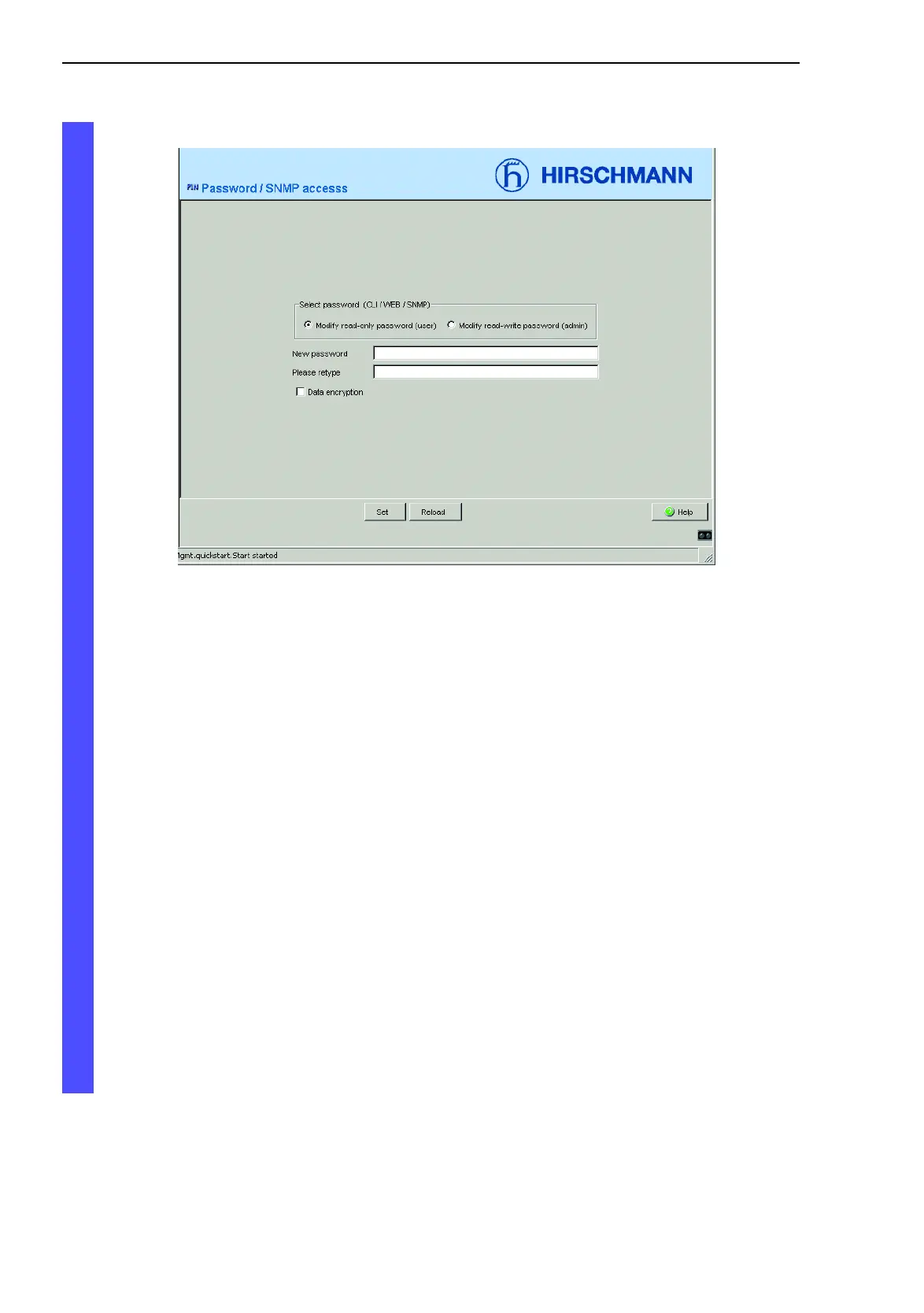Protection from unauthorized access
76
6.1
Password for SNMP access
Basic - L3P
Release
3.1
06/07
Fig. 21: Password dialog
Important: If you do not know a password with read/write access, you
will not have write access to the
Switch!
Note: After changing the password for write access, restart the Web in-
terface in order to access the Switch.
Note: For security reasons, the passwords are not displayed. Make a
note of every change! You cannot access the
Switch without a valid
password!
Note: For security reasons, SNMP version 3 encrypts the password.
With the setting SNMPv1 or SNMPv2 in the Security:SNMPv1/v2
Access dialog, the password becomes readable again.
Note: In SNMP version 3, use 5 up to 32 characters for the password,
because many applications do not accept shorter passwords.
