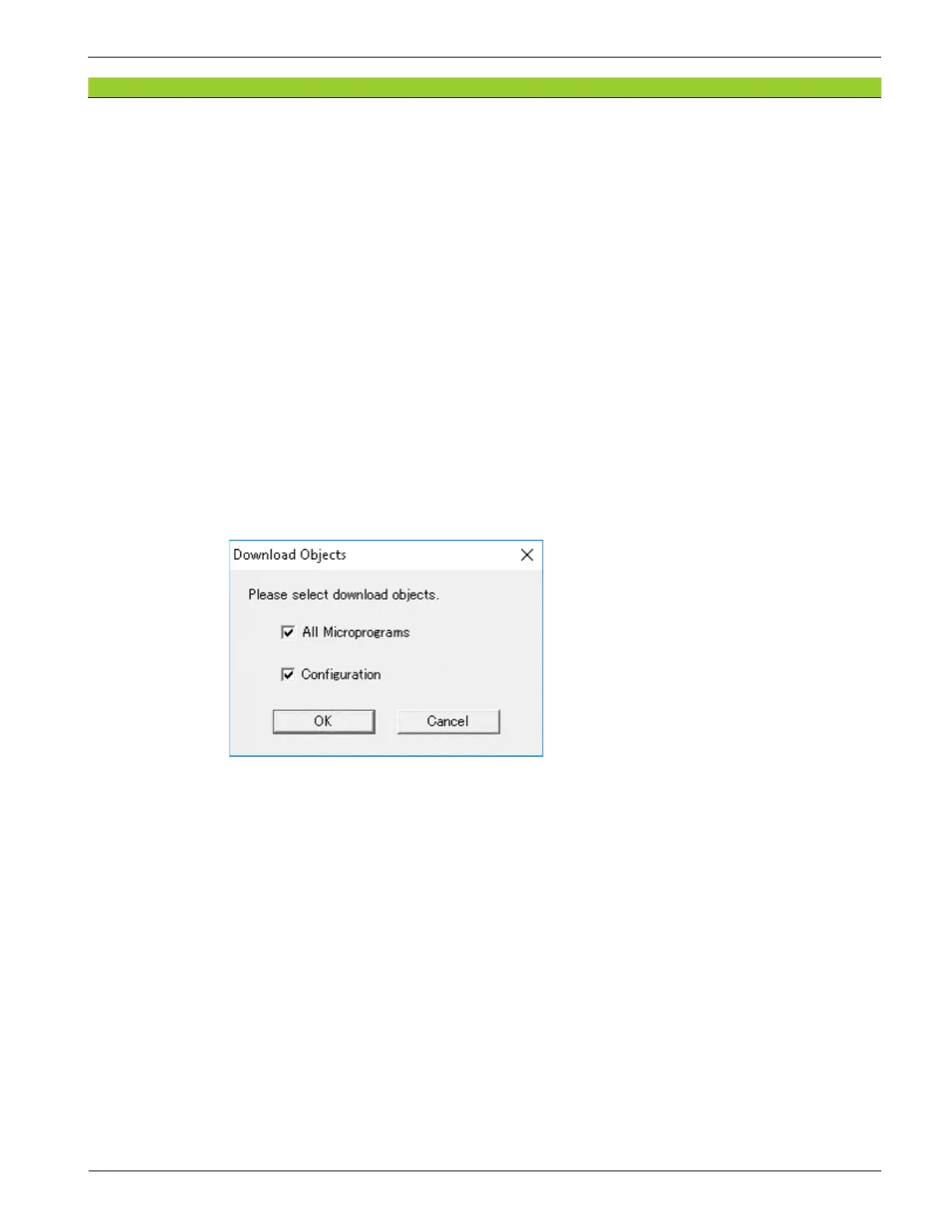Copyright © 2019, 2021, Hitachi, Ltd.
DKC910IHitachi Proprietary
[INST(IN)14-01-80]
Rev.0.1
INST(IN)14-01-80
*1 : Even if the “IP Address” is “126.255.254.15” and the “Subnet Mask” is “255.0.0.0” on the screen of
“Set IP Address”, be sure to select “OK” and reply “OK” to the message “This will reboot SVP.”.
*2 : Itʼs necessary to execute the procedure of “SIM Log Complete” before deleting the SIM data.
*3: Press the following keys at the same time to change the mode to “Initial Setting”.
[SHIFT], [CTRL], [I]
And input the password. (*5)
*4: Also, “IP Address” should be specied as follows:
(1) Specifying the IP Address according to the DKC Serial Number Select “Based on Serial
Number”, and the IP Address will be assigned automatically.
(2) Specifying in option
Select “Specied” and specify the optional address for the IP Address.
*5: For the password, ask the technical support division. And use it with their approval.
*6: The SIM = bf85a3 (Basic SVP: SVP RAS Switch#1 remains (SVP PS ON/OFF INH SW)) may
be reported. When the SVP high-reliability kit is installed, the SIM = bf86a3 (Optional SVP: SVP
RAS Switch#1 remains (SVP PS ON/OFF INH SW)), bfe3a2 (SVP duplication setting defect) and
7ff201 (standby SVP failure detection) may occur but there is no problem because they occur in
process of the SVP replacement.
*7: Select [All Microprograms] and click [OK]. INST(IN)14-02-90