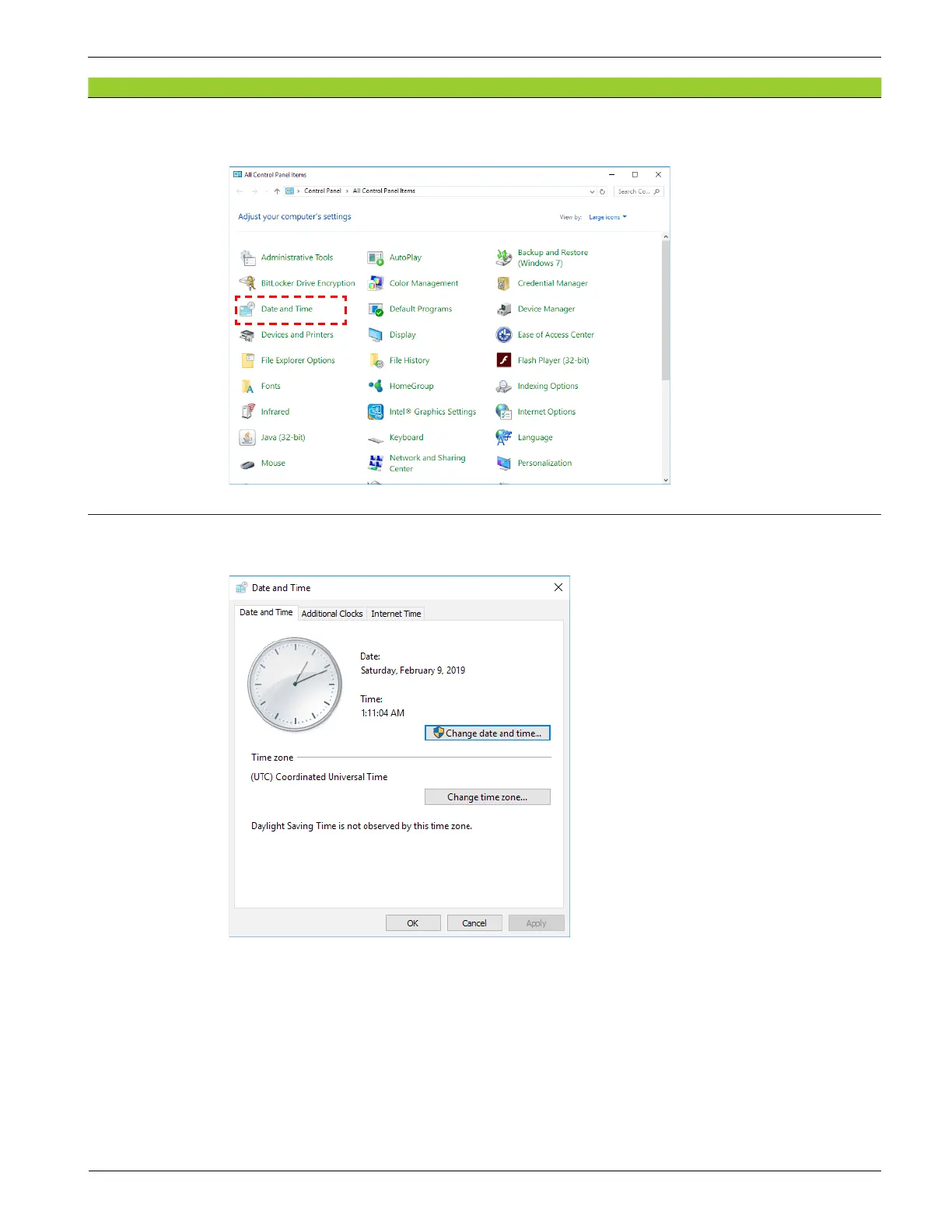Copyright © 2019, 2021, Hitachi, Ltd.
DKC910IHitachi Proprietary
[INST(IN)14-02-20]
Rev.0.1
INST(IN)14-02-20
2. <Open [Date and Time]>
Click [Date and Time] in the Control Panel window.
3. <Selecting [Change time zone]>
Click [Change time zone...].