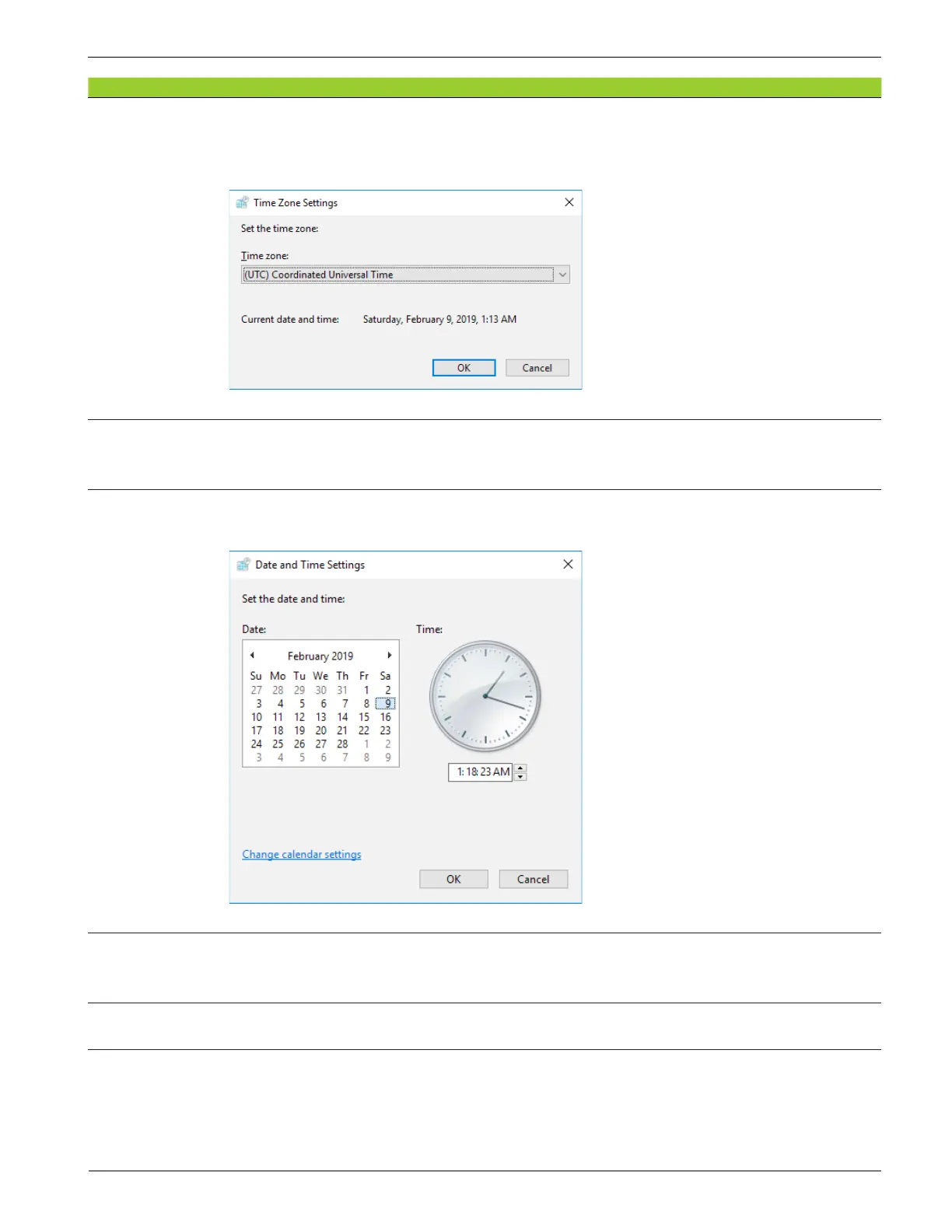Copyright © 2019, 2021, Hitachi, Ltd.
DKC910IHitachi Proprietary
[INST(IN)14-02-21]
Rev.0.1
INST(IN)14-02-21
4. <Check the setting of [Time zone]>
Check that the “Time Zone” is set as follows regardless of where the storage system is placed:
(UTC) Coordinated Universal Time
5. <Set [Date and Time Settings]>
Click [Change date and time...] in Date and Time window.
6. Check if the ʻDate and Time Settingsʼ is set to the current time and date.
If not, reset it correctly. Then, click [OK].
7. <Close [Control Panel]>
Select [File] and then [Close] from [Control Panel].
8. Change the mode to [Modify Mode] from [View Mode].
9. Click [Initial Setting].