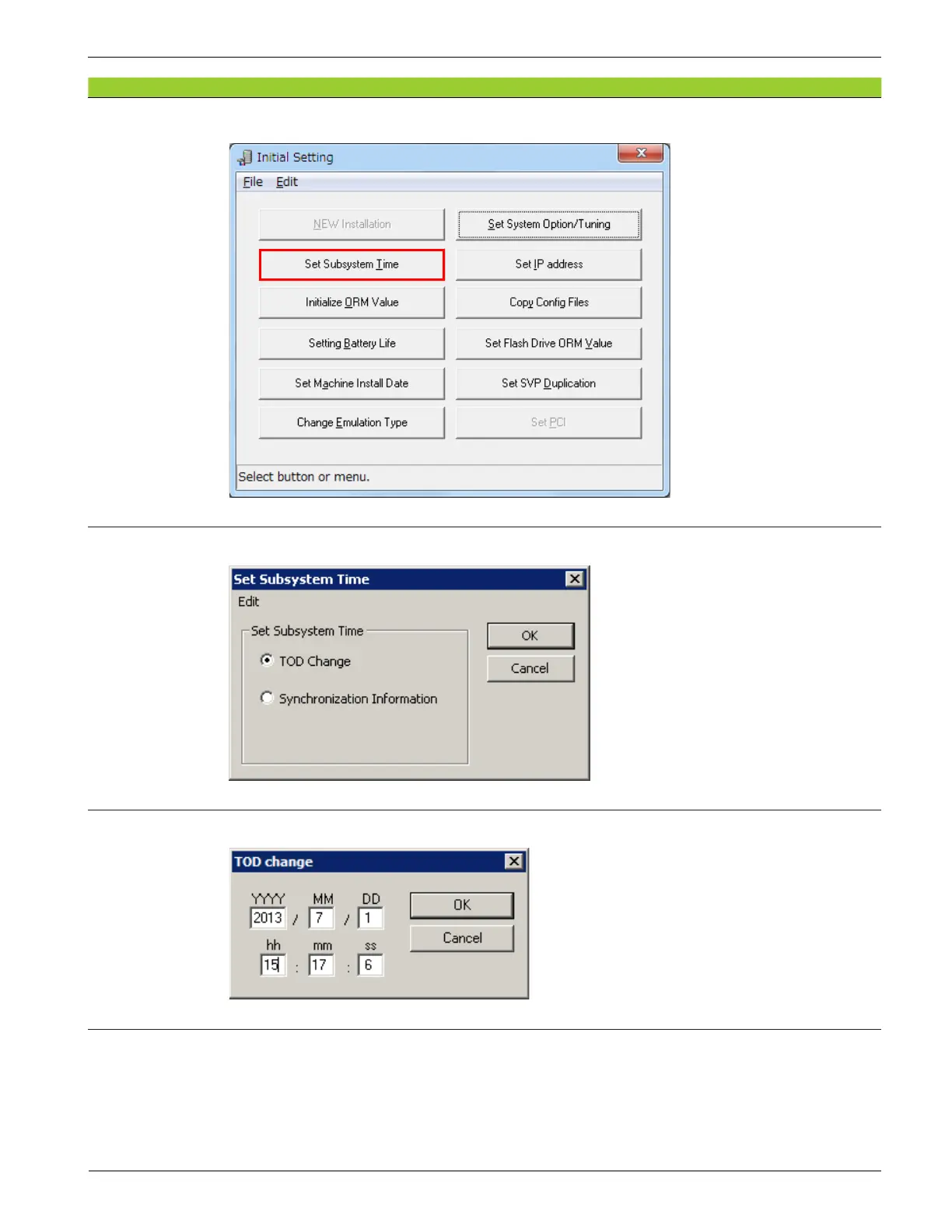Copyright © 2019, 2021, Hitachi, Ltd.
DKC910IHitachi Proprietary
[INST(IN)14-02-30]
Rev.0
INST(IN)14-02-30
10. Click [Set Subsystem Time] in the Install window.
11. Select [TOD Change] in the Set Subsystem Time window, and then click [OK].
12. Specify the date (year, month and day) and time (hour, minute and second) and click [OK].
13. Close the Initial Setting window.
