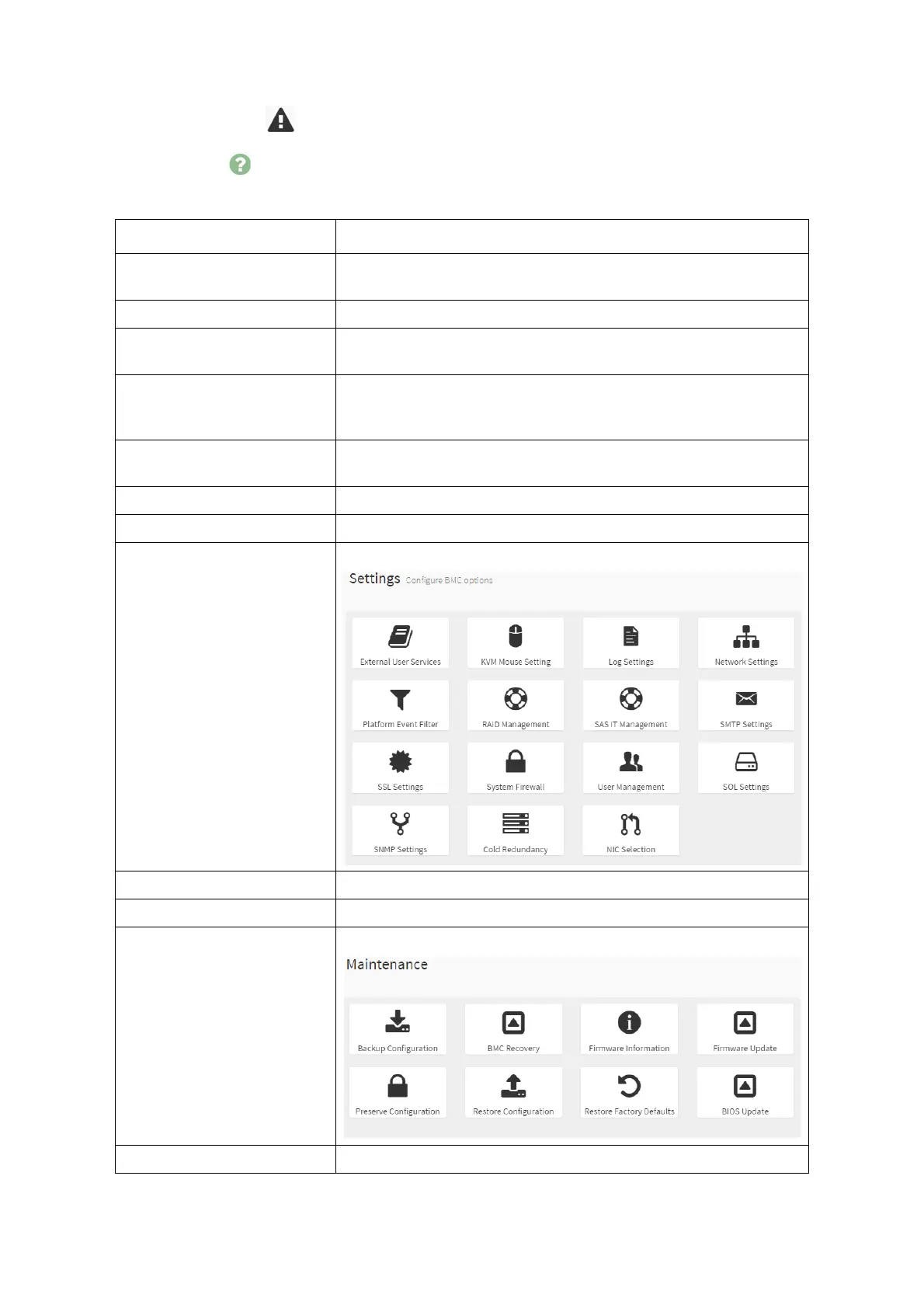BMC QUICK BUTTON AND LOGGED-IN USER
5-22
Warning: Click the icon to view any BMC notification messages.
Click the Help icon on the the web pages for assistance.
Table 7: Main Web Page
MENU ITEM DESCRIPTION
Dashboard
Displays the device, network, sensor monitoring and event logs infor-
mation.
Sensor
The Sensor Readings page displays the sensor related information.
System Inventory
This page displays the server’s usage information in the network,
including Vendor Name, Model, and Software Version.
FRU Information
FRU Information Page displays the BMC’s FRU device information. The
FRU page shows Basic Information, Chassis Information, Board
Info
rmation and Product Information.
BIOS POST Code
BIOS POST Code displays post code during BIOS post. It can display
the current and previous codes.
Server Identify Light up the ID LED.
Logs & Reports The Logs & Reports page displays the IPMI Event Log information.
Settings
These pages allow you to access various configuration settings.
Remote Control
This page allows you to view and control the server.
Power Control
This page allows you to view and control your server's power.
Maintenance
These pages allow you to do maintenance tasks on the device.
Sign out Click to exit the Web GUI.
