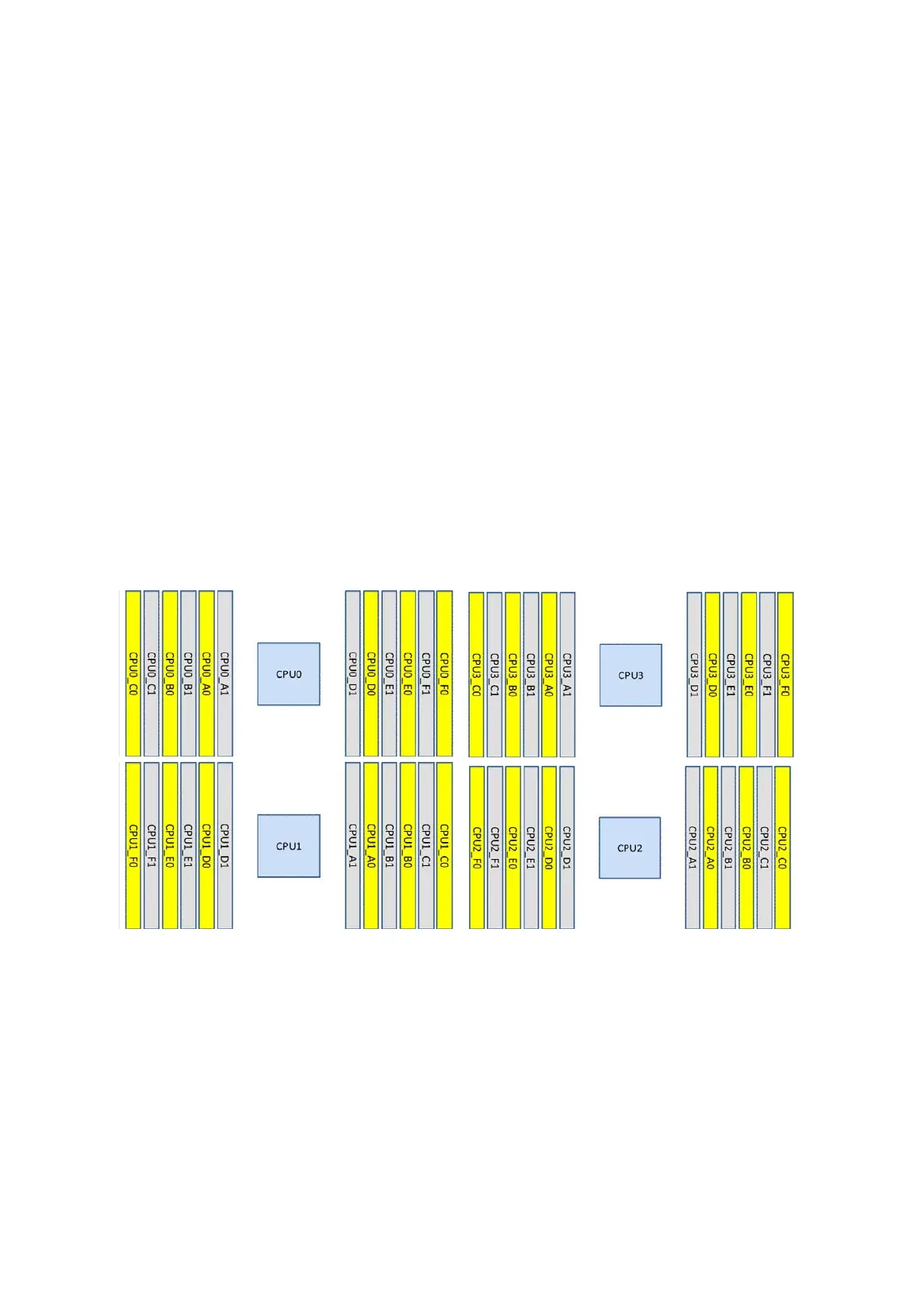INSTALLING THE HARDWARE MEMORY MODULES
2-45
2.12 Memory Modules
General Guidelines
All servers have specific ru
les for population of memory on the mainboard. Refer to the
following individual server rules for information on how to populate the particular server
required.
Memory Population Support
DIMMs are organized into physical slots on DDR4 memory channels that belong to proces-
sor sockets. The memory channels from Socket 0 ~ 3 (CPU-0 ~ 3) are identified as Channel
A, B, C, D, E and F.
The DIMM identifiers on the silkscreen of the board provide information about the chan-
nel, and therefore the processor, to which they belong. For example, CPU0_A0 is the first
slot on Channel A of processor 0; CPU1_A0 is the first DIMM slot on Channel A of processor
1; CPU2_A0 is the first DIMM slot on Channel A of processor 2; CPU3_A0 is the first DIMM
slot on Channel A of processor 3. The detailed configuration is shown as below:
Figure 2-57. DIMM nomenclature