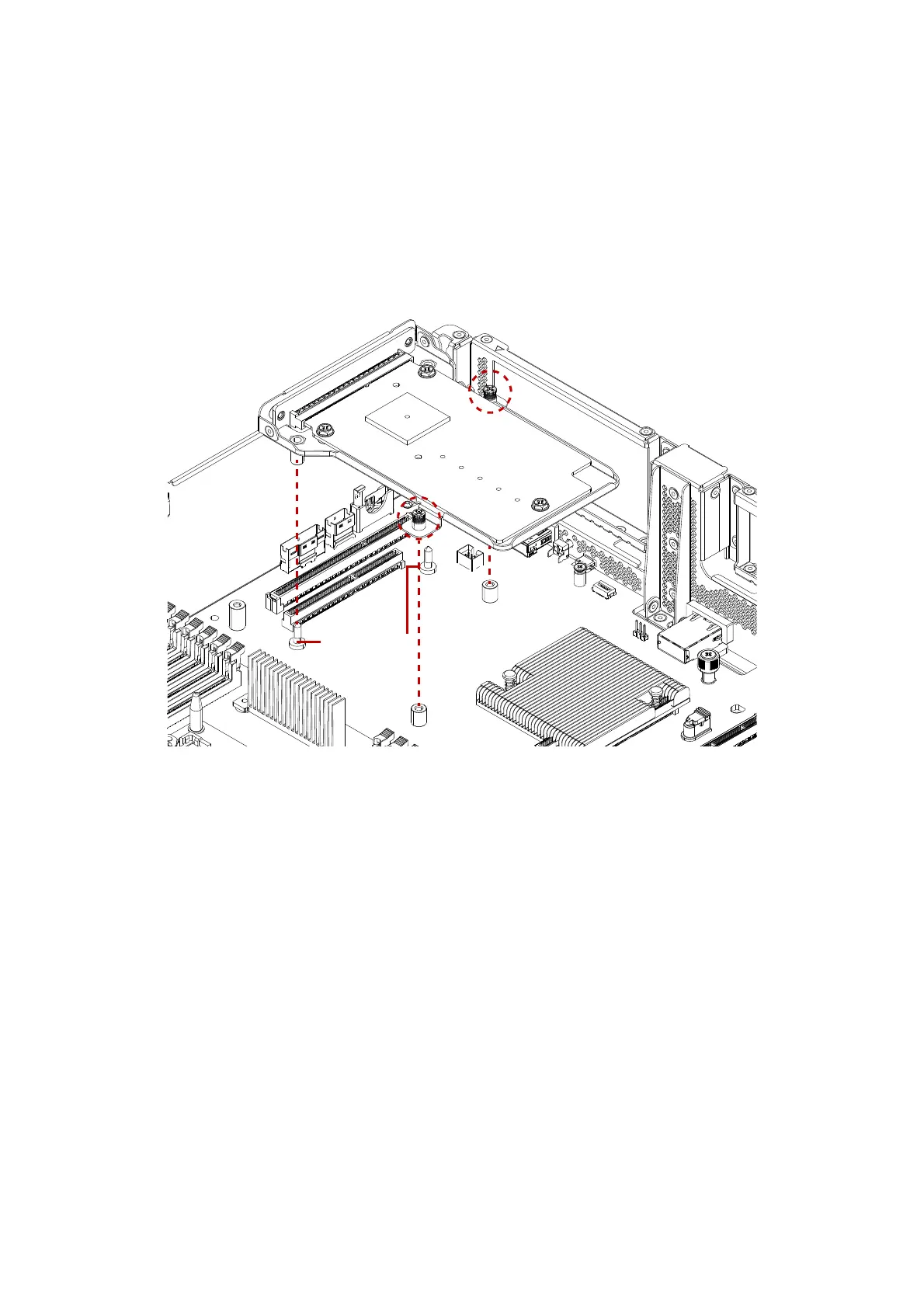INSTALLING THE HARDWARE REMOVING A SAS MEZZANINE CARD
2-22
3. Locate the SAS mezzanine card assembl
y in the back of the chassis.
4. Align the guide hole on the SAS mezzanine card assembly with the two guide pins
on the mainboard.
5. Insert the SAS mezzanine card assembly into riser slot2 and make sure the SAS
mezzanine card assembly is connected firmly.
6. Fasten the two captive screws to secure the SAS mezzanine card assembly to the
chassis.
Figure 2-27. Installing the SAS Mezzanine Card Assembly
Removing a SAS Mezzanine Card
1. Remove the mainboard sled. See Removing a Mainboard Sled on page 2-11.
2. Remove the riser assembly. See Removing a PCIe Riser Assembly on page 2-14.
3. Remove the SAS mezzanine card assembly. See Removing the SAS Mezzanine Card
Assembly on page 2-21.