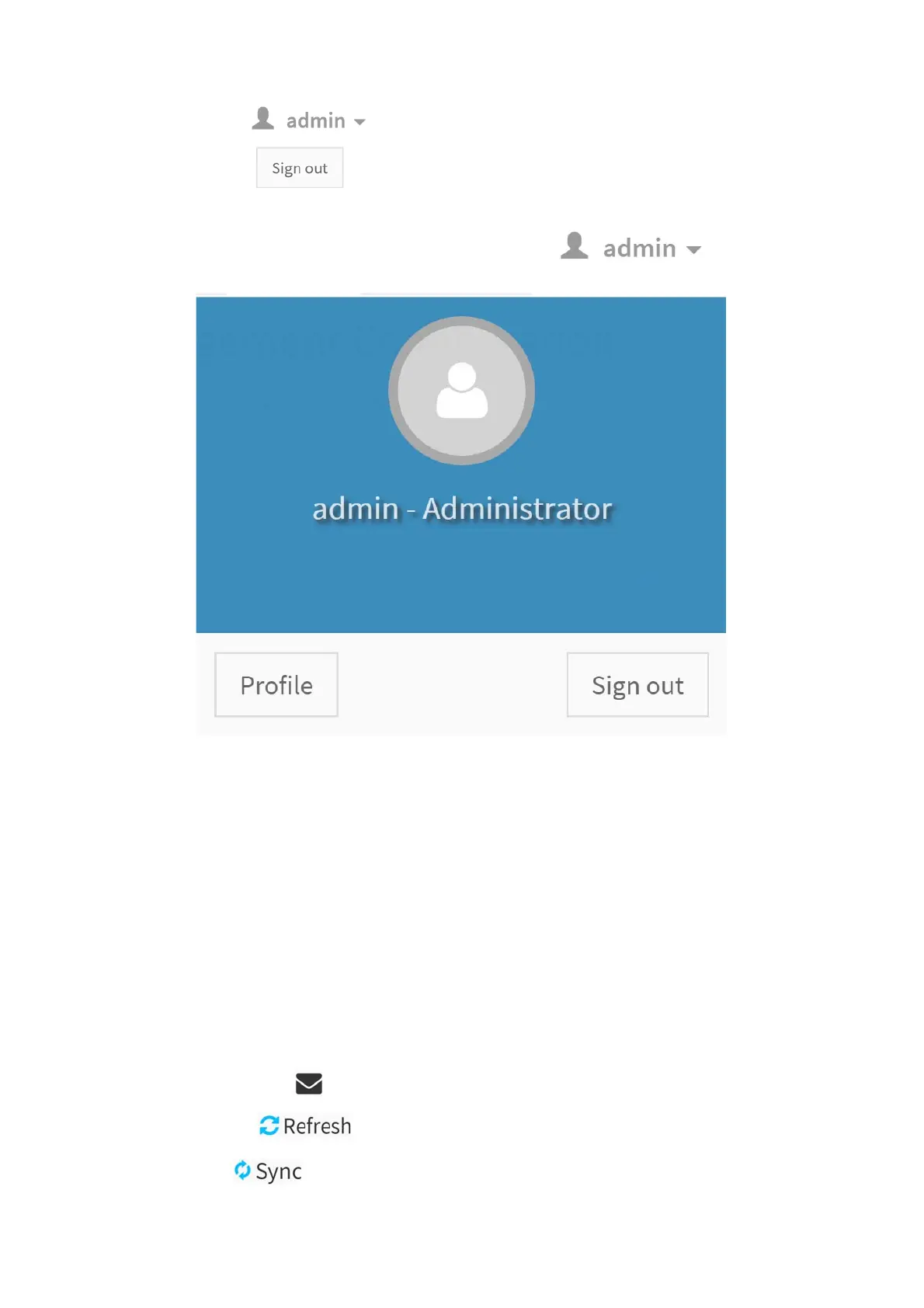BMC QUICK BUTTON AND LOGGED-IN USER
5-21
admin: Click the icon to view the User profile and Sign Out.
Signout: Click the icon to log out of the Web GUI.
Logged-in user and its privilege level
There are four kinds of privileges.
User: Only valid commands are allowed.
Operator: All BMC commands are allowed except for the configuration commands
that can change the behavior of the out-of-band interfaces.
Administrator: All BMC commands are allowed.
No Access: Login access denied.
Four Quick Buttons
Notification: Click the icon to view the warning messages.
Refresh: Click the
Sync: Click the
icon to reload the current page.
icon to synchronize with the Latest Sensor and Event Log updates.
