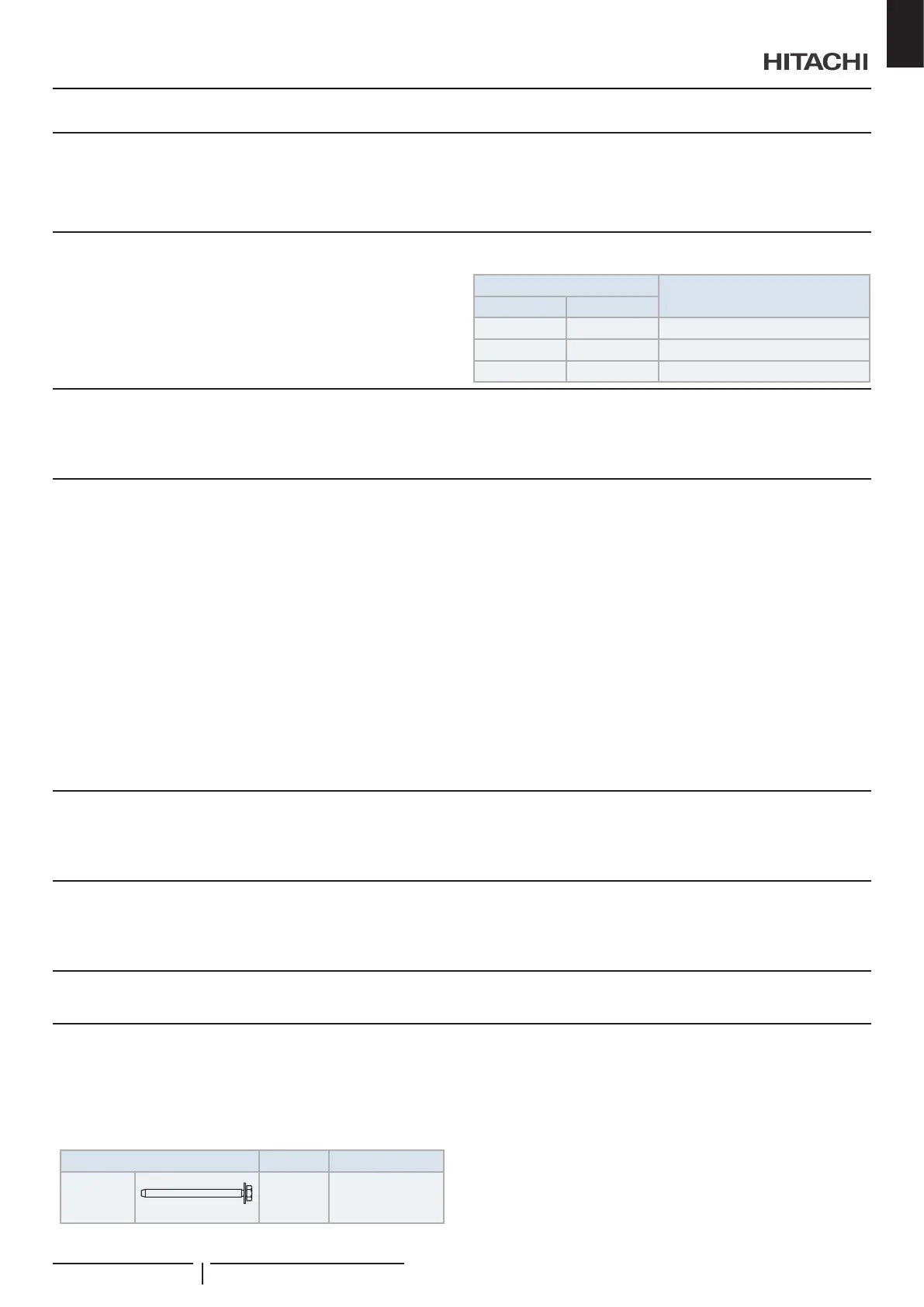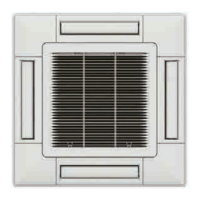7 REMOTE CONTROLLER OPERATION
Hitachi recommends PC-ARFP(1)E remote control in order to
obtain the maximum RCI-(1.0-6.0)FSR performance. For detailed
functions should be referred to remote control Installation and
Operation Manual.
7.1 HIGH SPEED SETTING FUNCTION
This function allow to set the air ow volume higher than normal
air ow volume steps. It is for high height ceiling on site. Set
the fan speed from control remote function selection menu
depending on a ceiling height as shown in the table below.
Ceiling Height
Setting of remote control switch
1.0 to 3.0HP 4.0 to 6.0HP
Below 2.7m Below 3.2m Standard
2.7 to 3.0m 3.2 to 3.6m High Speed (1)
3.0 to 3.5m 3.6 to 4.2m High Speed (2)
7.2 CIRCULATION FUNCTION AT HEATING THERMO-OFF
This function maintains the fan operation by the set air ow volume at the heating Thermo-OFF. It is for improvement of temperature
distribution at high height ceiling site.
7.3 MOTION SENSOR FUNCTION
Only for panel P-N23NA2 with motion kit PS-MSK2 and
PC-ARFP(1)E remote control installation.
The motion sensor detects a human activity by the change
of the infrared light. This function saves the air conditioning
capacity (adjusting the set temperature, the air ow volume and
the air ow direction) automatically depending on a situation.
The operation after the motion sensor detects as absence can
be selected from “Running”, “Stand-by” or “Stop” on the remote
control switch with the capacity saving.
In the case that the indoor units are operated by 2 remote
control switches, the motion sensor setting is available only from
the main remote control switch.
? NOTE
The indoor unit without the motion sensor and the indoor unit with the
motion sensor can be mixed to install. In this case, when the operation is
stopped by the motion sensor control, the indoor unit without the motion
sensor will also stop the operation.
The motion sensor control adjusts automatically the following
items depending on a situation.
• Setting Temperature: The temperature is adjusted 1ºC or
2ºC for saving capacity.
• Air Flow Volume: The air ow volume is adjusted to lower
one volume or to “Slo” (except during the dry operation).
• Air Flow Direction: The air ow direction is adjusted to
horizontal.
7.4 SETTING THE FILTER INDICATION INTERVAL
The FILTER interval indication on the remote control switch can be set in several intervals. Refer to remote control Installation and
Operation Manual.
7.5 INDIVIDUAL LOUVER SETTING
The individual control setting for each louver is available with PC-ARFP(1)E remote control. Refered to remote control Installation
and Operation Manual.
8 INSTALLATION OF AIR PANEL: P-N23NA2
8.1 FACTORY-SUPPLIED ACCESSORIES
! CAUTION
When the air panel is unpacked, place it on insulation material, etc. to protect the sealing insulation from scratches.
Check to ensure that the accessories are packed with the air panel.
Accessory P-N23NA2 Purpose
Long Screw
(M6 Cross
Screw)
4 For xing air panel
If any of these accessories are not packed in the packing,
please contact your contractor.
REMOTE CONTROLLER OPERATION
PMML0547 rev.0 - 11/2020
11
EN
