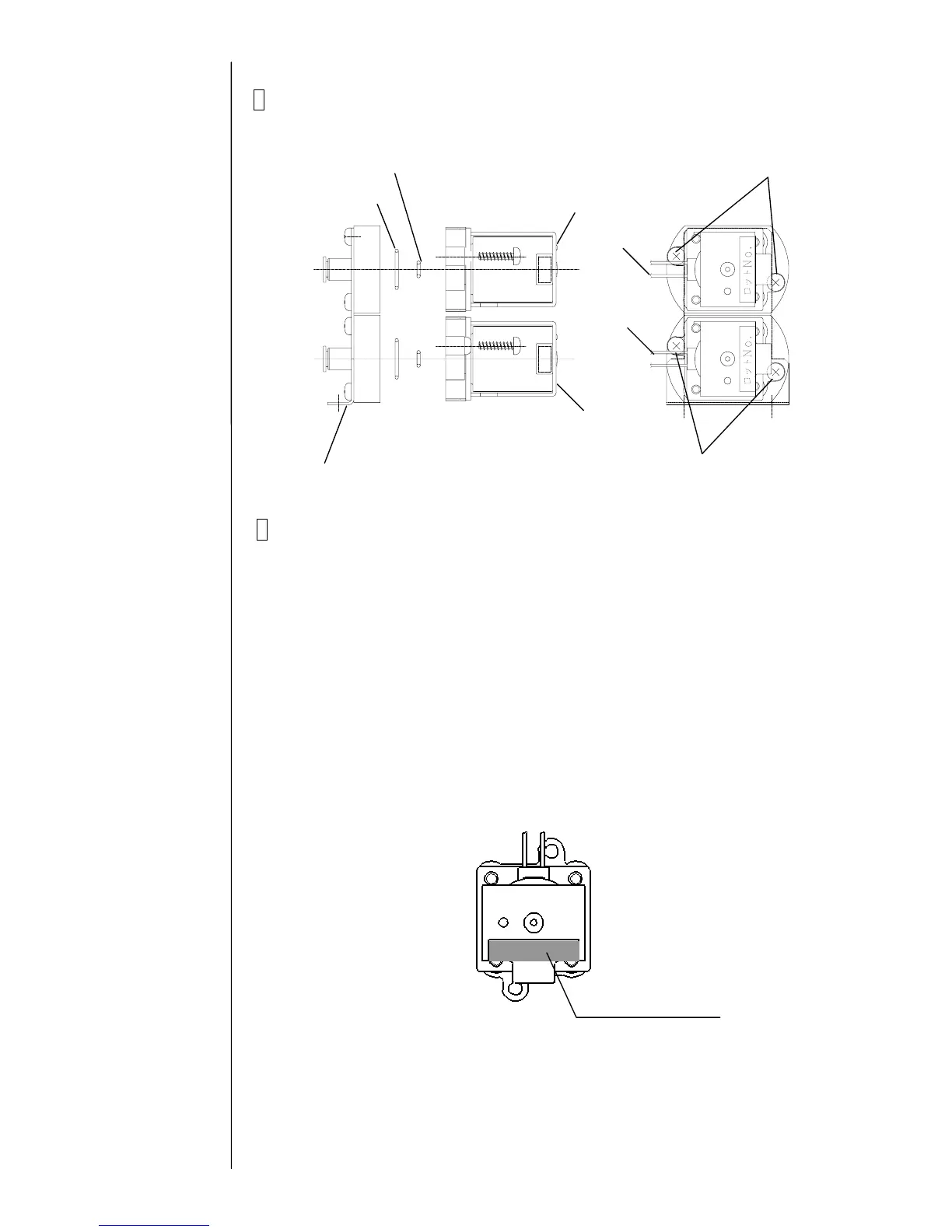5-10
6 Remove the solenoid valve from the solenoid valve fixing plate.
7 Install the new solenoid valve by the reverse procedure to above.
Note:
(1) Securely attach the O-ring to the groove of the solenoid valve:
Carefully attach so that O-ring does not come off or get caught when
attaching.
(2) Take care with the orientation of solenoid valve installation.
(Refer to the orientation of solenoid valve No. and harness shown in the
above diagram.)
(3) For air solenoid valve, use the solenoid valve with orange rating plate,
the same as for MV8 (flush valve).
MV11, MV12
Orange (Serial No.)
Fixing screw (M4x16)
Solenoid valve fixing plate
Solenoid valve (MV11)
Fixing screw (M4x16)
O-ringS16
O-ring4.7
Solenoid valve (MV12)
Harness
Harness
