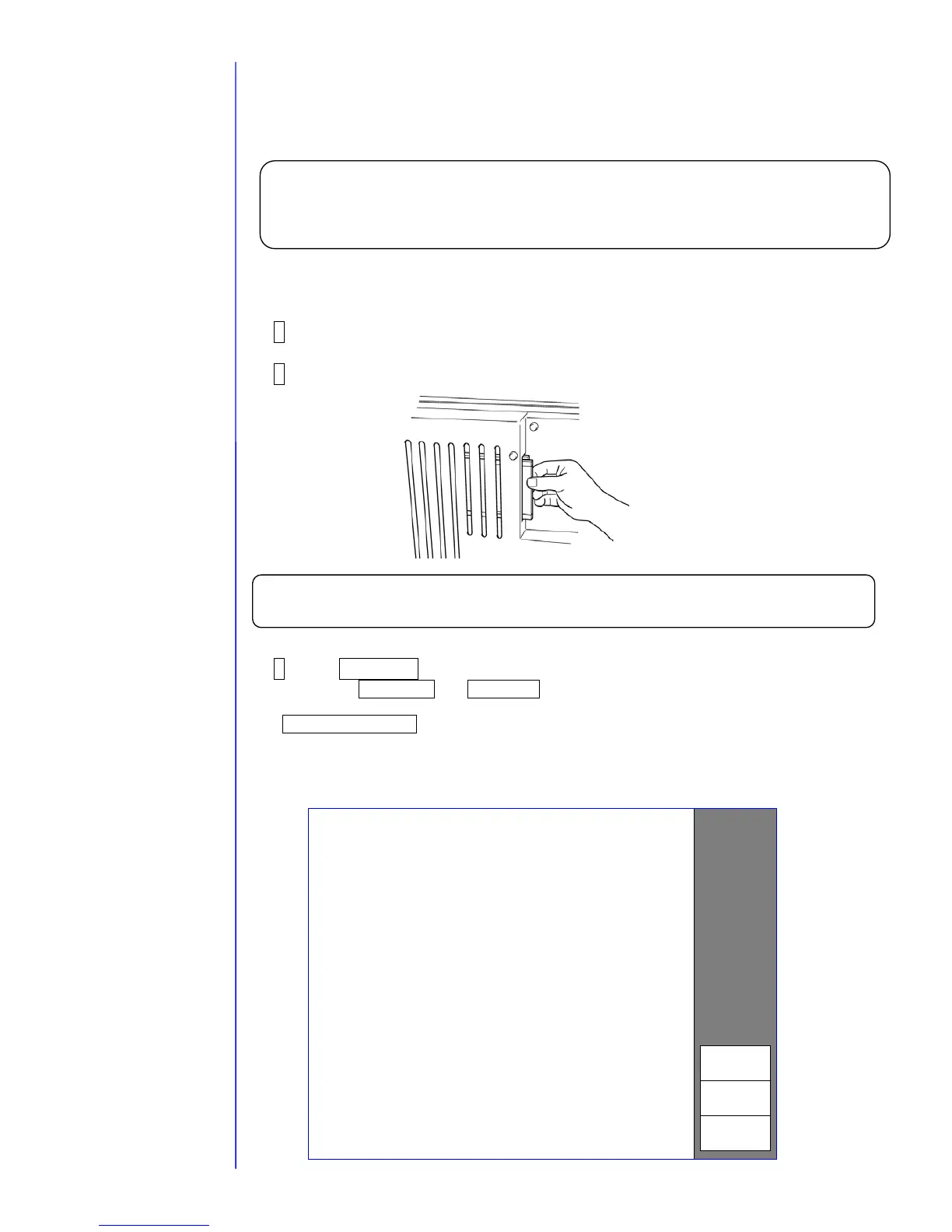2-19
2.5 Download
- The function is used for upgrading the program.
- The function is available in the service personnel maintenance mode.
- A program on the EZJ93 board and the EZJ104 board is downloaded from the memory
card.
- When replacing the EZJ93 board and the EZJ104 board, be sure to perform the
Initialization of the board for PXR by download.
(Please follow “notes in case of the EZJ93 board replacement”, and “notes in case of
the EZJ104 board replacement”.)
- In case the customer protect maintenance works by a password, unlock the password
before the download and set a password again after the download is completed.
1 Turn on the power.
2 Inset the memory card with the IJP system data into the slot.
3 Press Download at the second page of the service maintenance screen.
In case the Prev. menu and Next menu are not displayed on the maintenance menu,
change the menu to the Maintenance mode by service personnel with
Password protection.
Version numbers of the memory card and the board are displayed.
Be sure to perform the download if the version of the board is older than that of the
memory card.
With respect to the
password protection,
refer to " 2.1 setting of
service personnel
maintenance mode"
With notes in case of the EZJ93
board replacement ,
refer to " 3.3.1 EZJ93 board"
With notes in case of the EZJ104
board replacement ,
refer to " 3.2.1 EZJ104 board"
Cancel
OK
Status:XXXXXXXXX 2011.07.07 12:45Download
Downloaded from (Memory card)
Print controller software M 03.00
Print controller ROM data 03.00
CG font data
03.00
Correction data 03.00
Downloaded to ( Substrate )
Press [OK] to download.
Print controller software S 03.00
Print controller software M 03.00
Print controller ROM data 03.00
CG font data
03.00
Correction data 03.00
Print controller software S
03.00
Controller software
03.00
Controller software
03.00
Caution:
- Be sure to use the s
