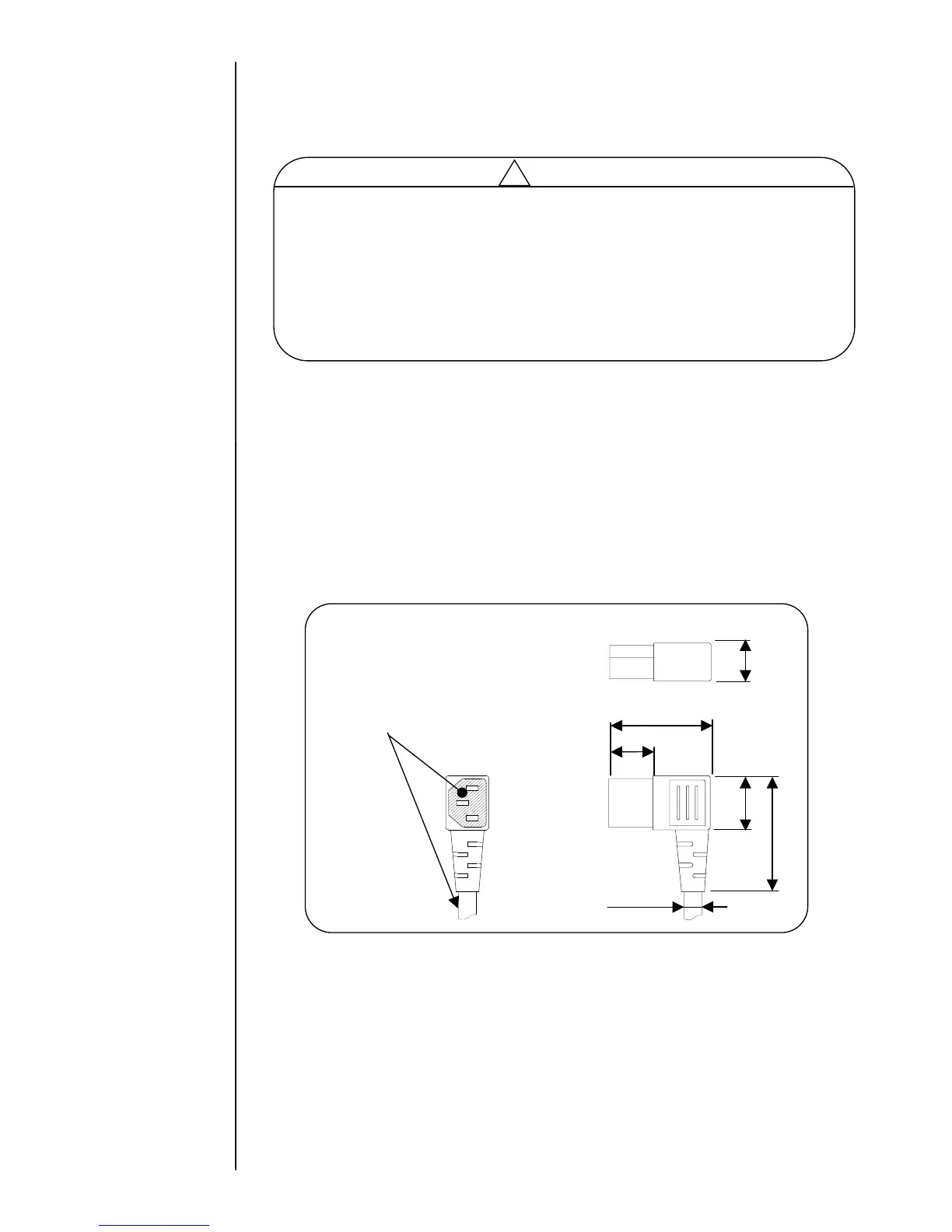1-14
1.4 Installation
1.4.1 Wiring of power supply
[The usable power cable]
The power cable must conform to following conditions.
Connector specification : IEC inlet connector (3 pin L type)
Use the connector of following form and sizes
indicated below.
Cable outer diameter
: 7-10mm
Conductor size : 0.75mm
2
or more
Cable length : Less than 5m (Please shorten as much as possible.)
Other specifications
: Use the cable according to the safety standard in
each country.
[Notes about UL]
When the IJ printer is used in North America, the power cable must conform to
following conditions besides the above-mentioned conditions.
Standard : UL and CUL recognition parts
Rating : 125V,More than 7A
Plug : NEMA5-15P
Cable : Type SJT,18AWG,More than 60 degrees C.
Cable length : 1.5 to 4.5 m
・Be sure to use an appropriate plug and connect a protective ground.
・Place a wall socket in the vicinity of the unit so as to easily remove it.
・Use a power cable within the designated specifications.
・Do not bundle a signal level cable and a power cable together outside
the unit so that the signals (signal terminal block, a connection signal to
an external communication connector) are not affected by a noise from
a power cable.
Caution
