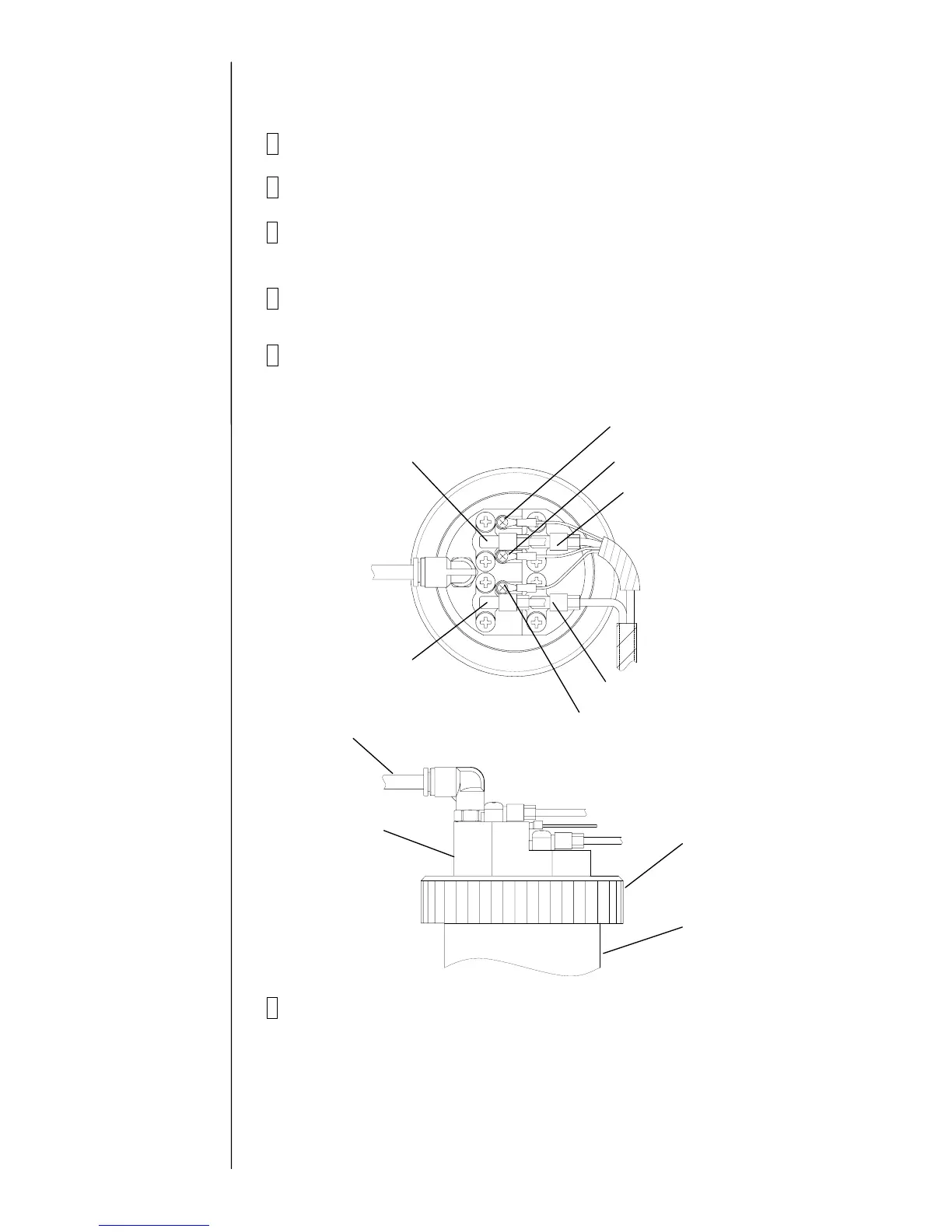5-4
5.2 Main Ink Tank and Ink Reservoir Replacement Procedure
5.2.1 Main Ink Tank Replacement Procedure
1 Turn the power off.
2 Remove the main ink tank from the holder.
3 Remove the three wire connecting part screws of the liquid level sensor
on the connection block.
4 Remove the eight screws fixing ink tubes “P”, “F”, “L” and “Q”.
5 Remove the exhaust tube from joint.
Refer to “5.4.3 Air joint structure and handling” for removal of air tube.
6 Turn the cap, remove the connection block and dispose of ink.
Note:
(1) Prepare paper wiper, etc. for dipping of ink.
(2) Since there is a rotor inside the tank, pick up rotor using stirring bar
provided before disposing of ink.
Connection block
Cap
Main ink tank
Exhaust tube
Liquid level sensor white
Ink tube ”Q”
Ink tube ”L”
Liquid level sensor black (short)
Ink tube ”F”
Ink tube ”P”
Liquid level sensor black (long)
