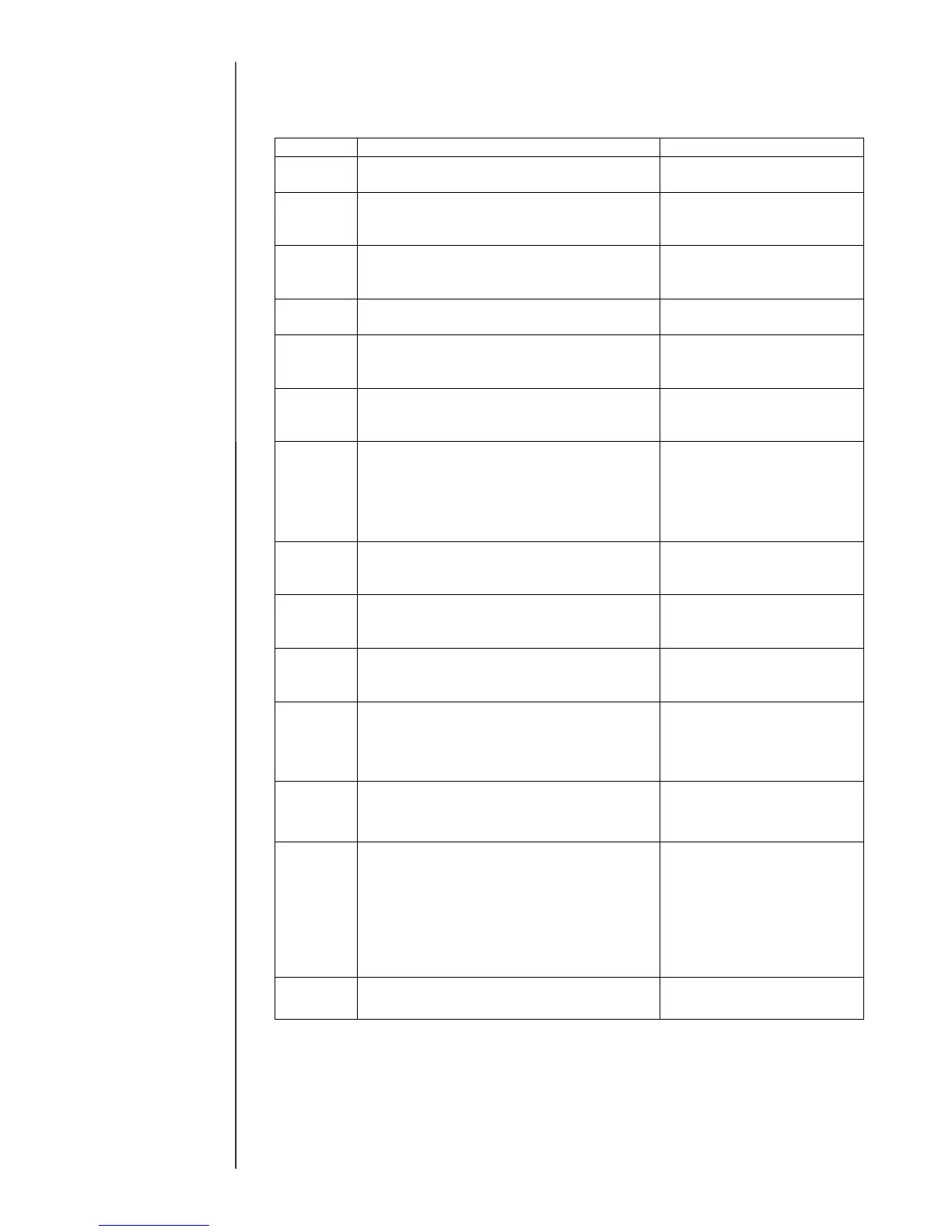1-17
1.4.2 Installation procedure (PXR-D, PXR-H)
Perform an installation work of the unit according to the following procedure
at the unpacking.
Step Work Related page
1 Selection of ink type
(Touch screen operation)
2.2 System environment
setup
2 Makeup ink replenishment
Instruction manual
7.4 Makeup ink
replenishment
3 Ink stream alignment
(For filling makeup ink path and adjusting
ink stream position)
Instruction manual
7.7 Adjusting the Ink
stream position
4 Ink replenishment (first replenishment)
(Replace a solvent with ink)
Instruction manual
7.5 Ink replacement
5 Ink drainage
(Drainage ink due to insufficient
replacement of a solvent with ink)
Instruction manual
7.5 Ink replacement
6 Ink replenishment
(second replenishment)
(Fill ink into a circulating system)
Instruction manual
7.5 Ink replacement
7 Viscometer calibration
(Touch screen operation, automatic
acquisition)
* This step is not required for the model
PXR-H
2.6
Calibration of viscometer
8 Pressure adjustment
(Set pressure to the standard value of
every ink)
Instruction manual
7.12 Pressure adjustment
9 Adjustment of excitation voltage
(Touch screen operation, automatic
acquisition)
2.3.1
Excitation adjustment
10 Adjustment of APH gain
(Touch screen operation, automatic
acquisition)
2.3.4
Auto phase gain
adjustment
11 Setting of excitation voltage
(Confirm the real printing state and the ink
drop mode and then, set the excitation
voltage)
Instruction manual
7.13 Excitation setting
adjustment
12
Readjustment of APH gain
(Touch screen operation, automatic
acquisition)
2.3.4
Auto phase gain
adjustment
13
Editing Print Data, etc.
(Print start delay, character height, etc.)
Instruction manual
3. Editing Print Data and
Printing
4. Setting the Operating
Environment
5. Auxiliary Function
6. Communication
14
Back up
(Service personnel maintenance mode)
2.9 Back up
* [Caution]
The viscometer calibration will not be performed correctly if the step 5 and 6 are
skipped.
(The step 7 is not required for the model PXR-H. The step 5 and 6 can be skipped
however, the initial viscosity value will be lower. Keep ejection of the ink until the
viscosity returns to 100 in this case.)
