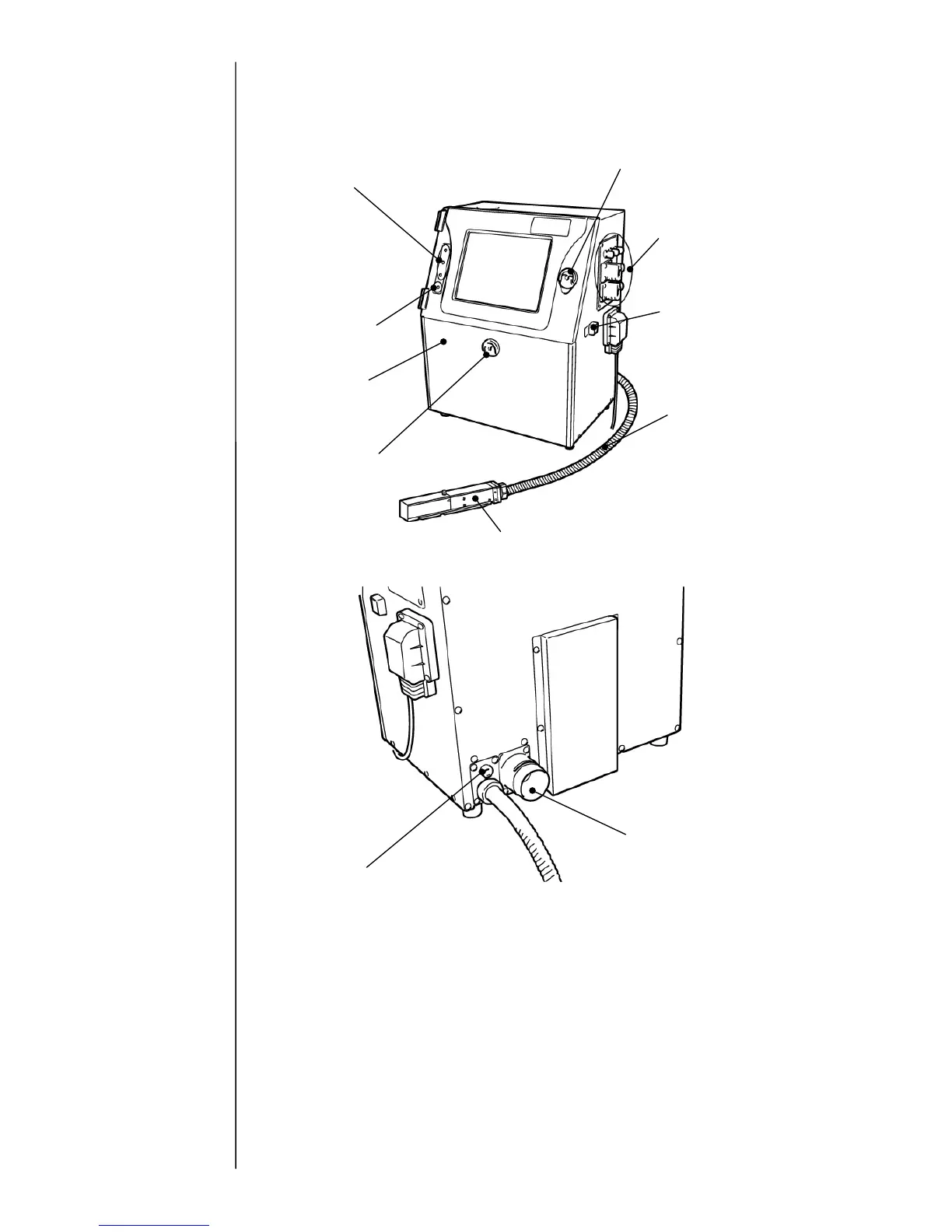1-9
1.3 Structure of each part in the main body
1.3.1 External views (PXR-D, PXR-H)
Status indicator lamps
Dis
Opened/closed for ink
replacement and other
maintenance purposes.
Power lamp
Handle
Turn it by 90degrees to open
and close it.
Various signals intakes
See "1.5 Connection of signals"
in the instruction manual.
Power switch
Push ON-push OFF
alternative.
Connection tube (4m)
Print head
This section performs printing
Handle
Air-purge connection port
See section "1.2.6, Print
head air purge" in the
instruction manual.
Exhaust duct connection port
