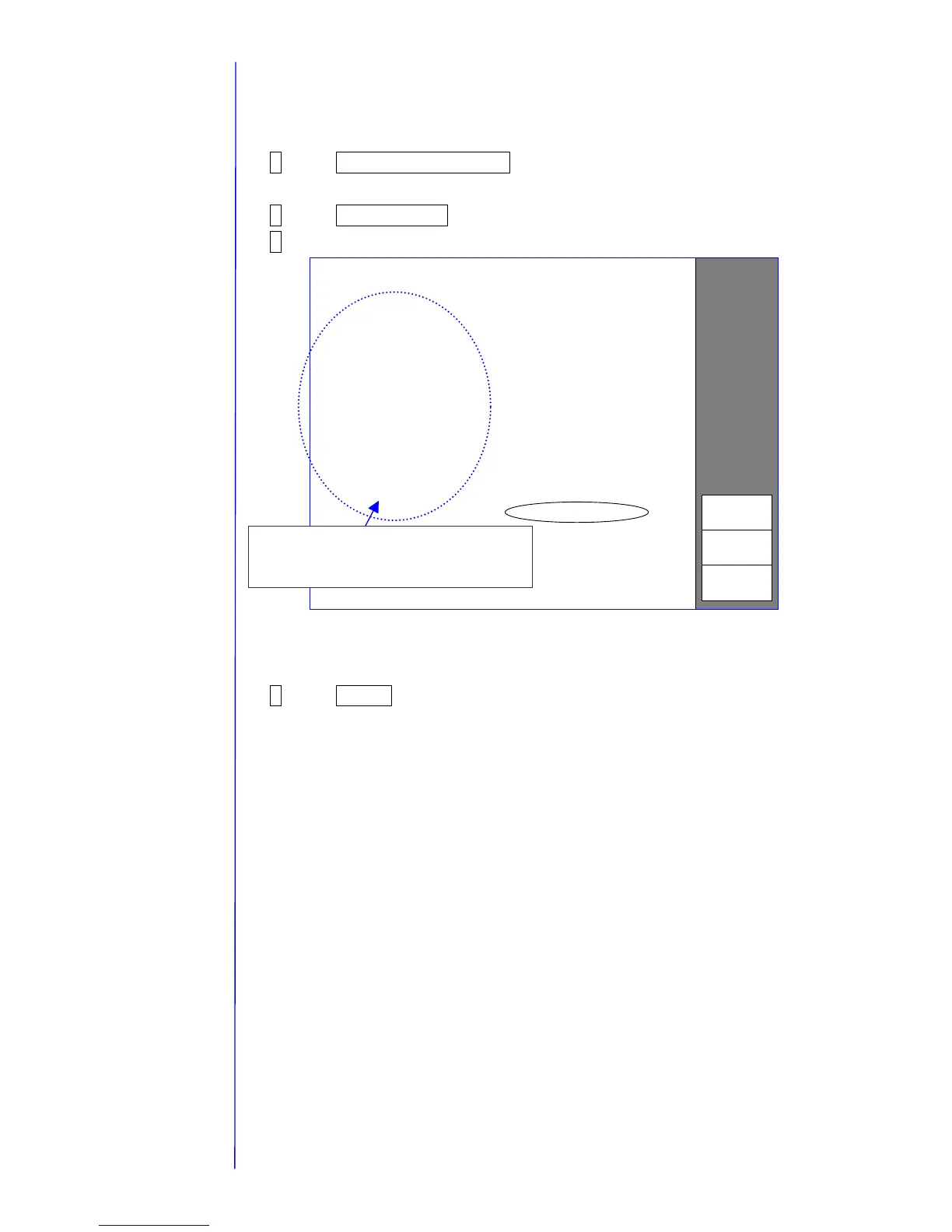2-24
2.6.3 Operation test of viscometer
- This function allows you to check the viscometer operation and measure the current ink
viscosity. Note that this operation test is not to determine the coefficient.
- It is not necessary to use new ink for operation test.
1 Press Viscometer calibration on page 2 of circulation control of service
maintenance screen.
2 Press Operation test.
3 When the test is complete, the current “ink viscosity” will appear.
If the process status is “fault” and message “Check viscometer for any defect”
appears, normal measurement has not been executed. Follow “4.9 Troubleshooting
when fault occurs in viscometer”.
4 Press Cancel to restore the original screen.
The operation test result display will disappear.
Cancel
Plunger falling time
No.1 X. XX (sec)
Standard X. XXX (mPa.s)
Coefficient XXX
It is not necessary to calibrate the viscometer
for PXR-H and PXR-P, therefore “the previous
calibration” is not displaed.
