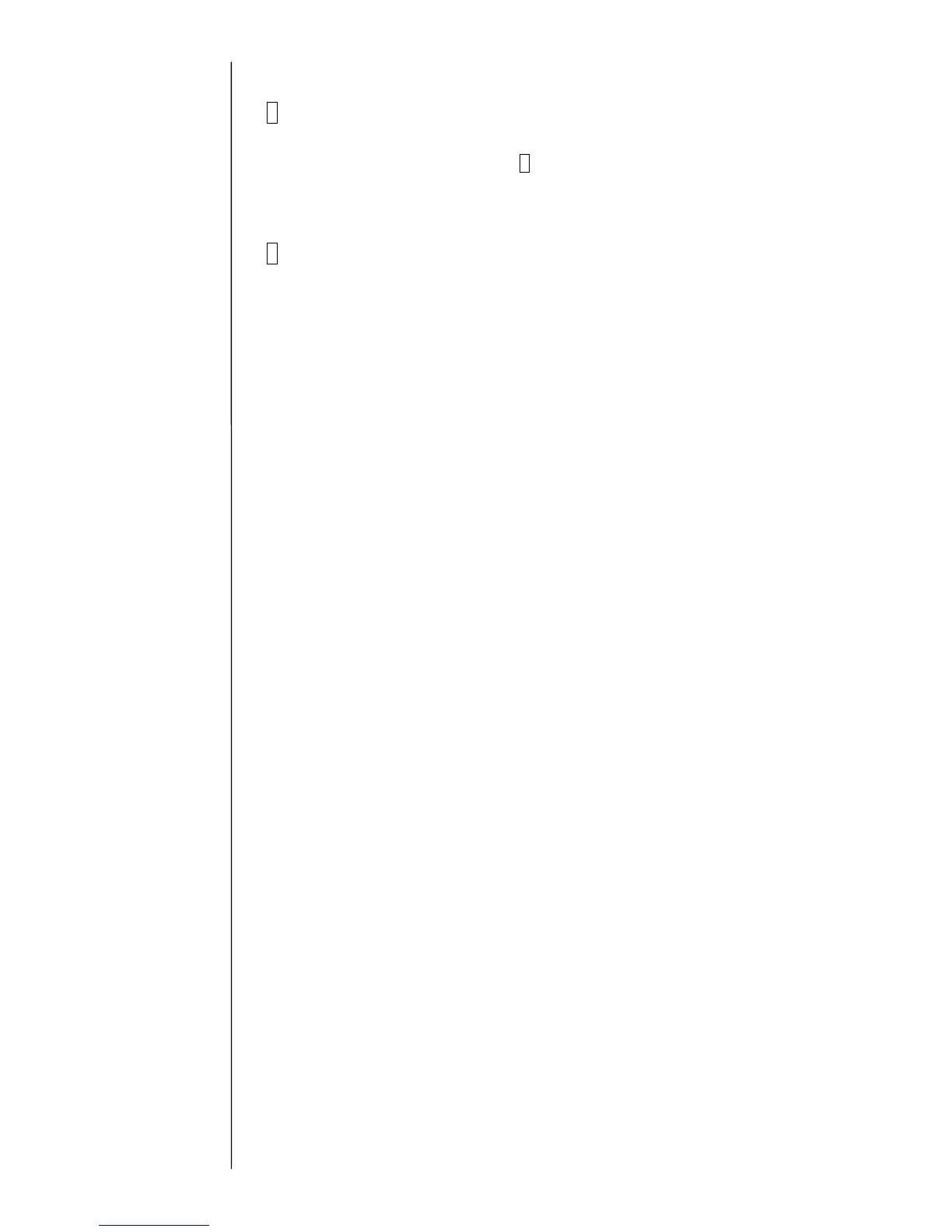5-5
7 Attach the new main ink tank by the reverse procedure to above.
<Note>
(1) For rotor removed in step 6, carefully wipe off ink and clean using paper
wiper soaked in solvent, etc. Be sure to replace in the tank.
(2) After setting rotor, securely tighten the cap.
8 Perform “Ink Replenishment” and make sure that there is no ink leak.
