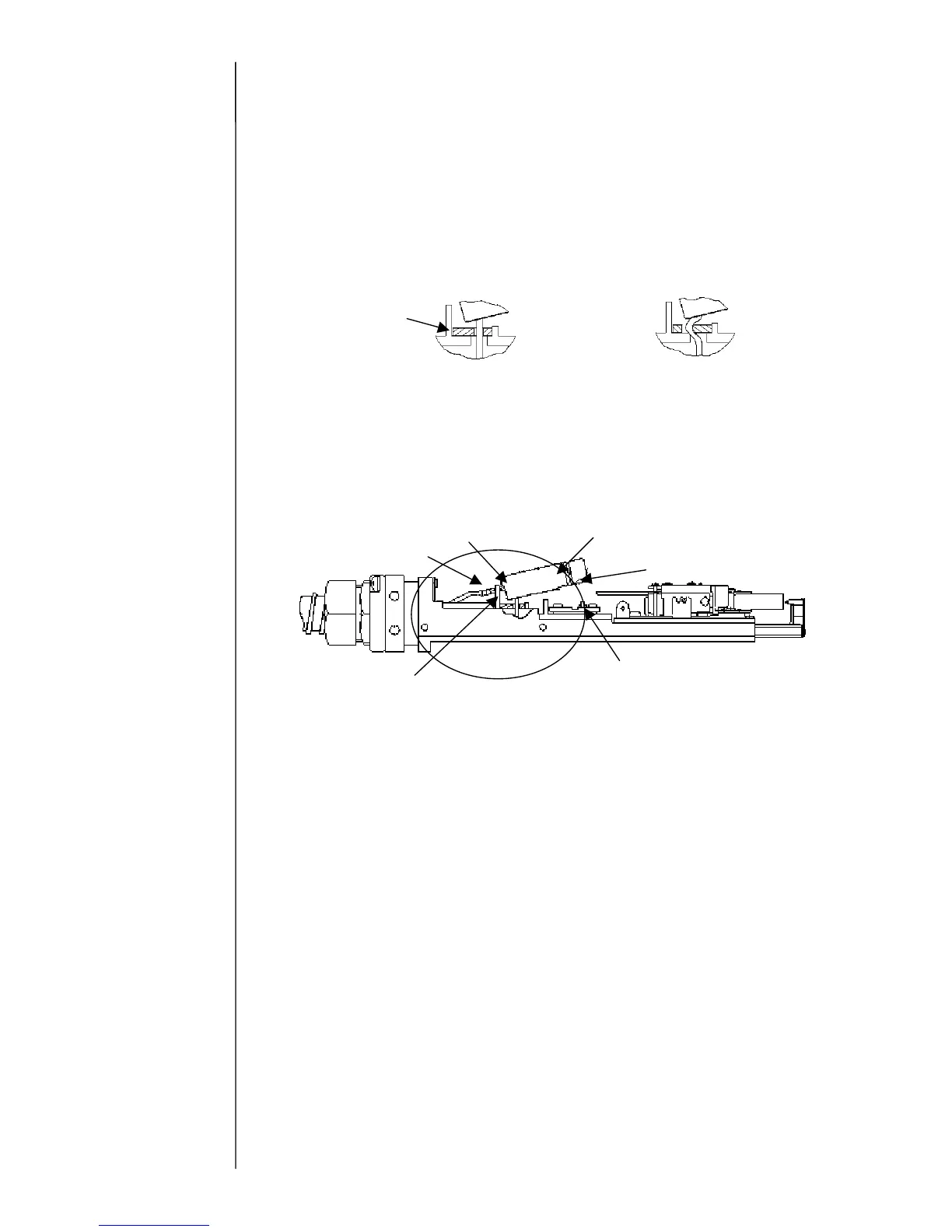1.6) into the hole on the
makeup ink IN side.
(B) Be sure to put the O-rings so as not to jump out of the hole of the joint part.
(7)
Put the sealing valve packing into the sealing valve lead wire and set it to a
predetermined position of the head base.
(A) Be careful to the direction of the sealing valve packing.
(8)
Connect the makeup ink IN joint to the sealing valve and fix it to the boss on the
heating unit.
(A) Put the makeup ink IN joint in the groove of the head base rib.
(B) Perform the assembly after putting the makeup ink on the O-ring, and confirm
that the O-ring does not jump out of the hole.
(C) Be careful not to apply the makeup ink to the A portion below.
(9)
Attach the sealing valve presser foot and fix the sealing valve.
(10)
Put the filter and the nozzle IN joint in this order and fix it by the nozzle IN joint
presser foot.
(A) Refer to the nozzle replacement work sequence.
(11)
Assemble the sealing valve connector and attach the head base rear cover.
(A) Surely put the packing into the groove and attach the cover.
(B) Be careful so as not to pinch the lead wires.
(12)
Spurt ink after the assembly and confirm that there is no leak from each terminal
area.
(13)
Attach each cover.
*It is necessary for using JP-K31A ink, JP-B27 ink and JP-W73 to change the sealing valve
filter periodically.
(Target for the change :2400 hours)
OK
NG
Sealing valve packing
Makeup ink IN joint
Sealing valve
O-ring P2.2
Heating unit boss
O-ring P1.7
Head base rib
A parts
