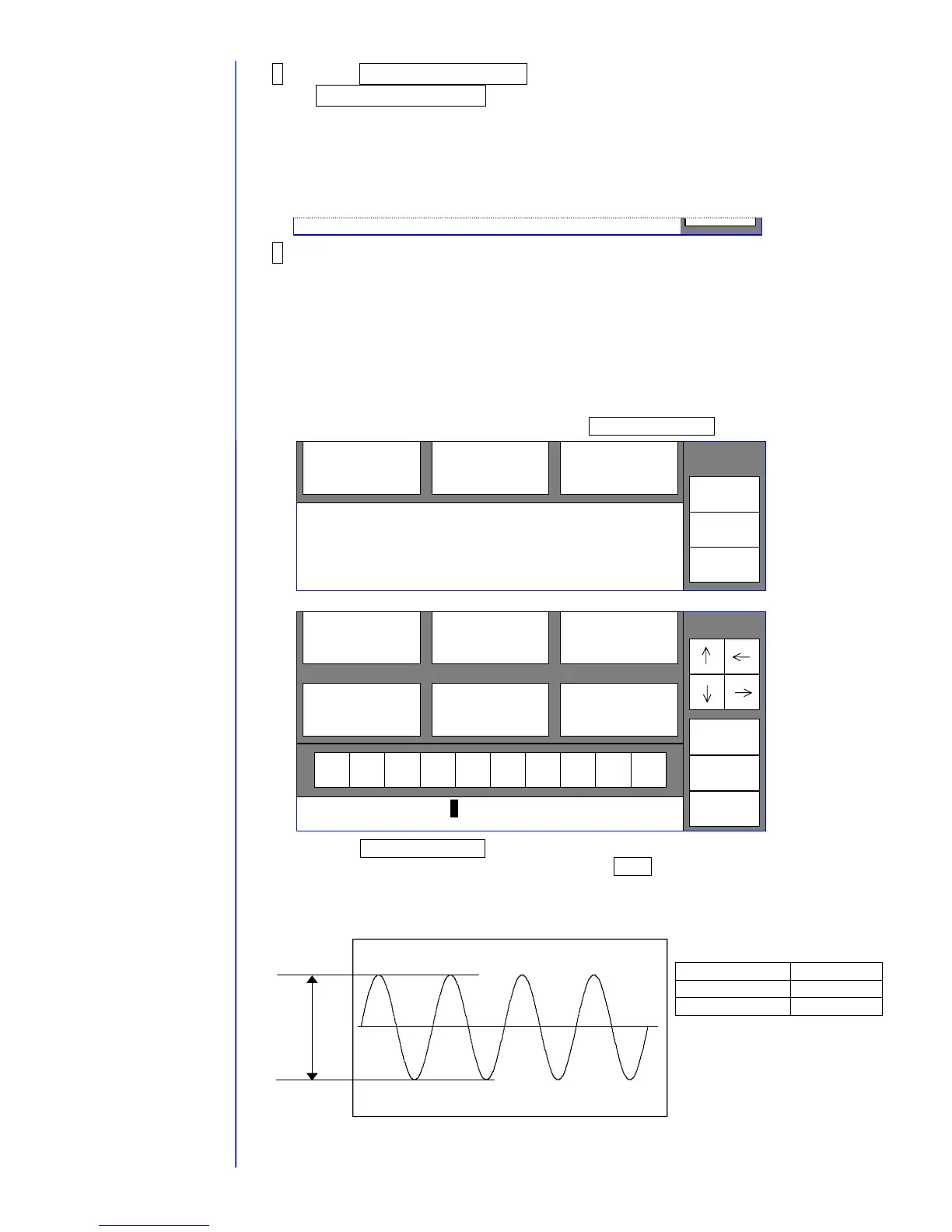2-8
2 Press Excitation adjustment. When the screen is switched, press
Automatic adjustment.
The excitation voltage is automatically adjusted inside the IJ printer.
During the automatic adjustment, the processing state is displayed to be
“In progress”. The excitation voltage is gradually increased, and the adjustment is
completed at 360 V plus or minus 20 Vp-p (280 V plus or minus 20Vp-p in case of
PXR-H), and the processing state is cleared. The excitation adjustment is completed
within 10 minutes.
3 When the automatic adjustment is not normally completed, the following
factors are considered. Confirm whether or not each part is normal.
- The connection of EZJ93 board and EZJ94 board is insufficient.
- The dip switch on the EZJ94 board is wrongly set.
- The connection of a coaxial cable connector for excitation (EZJ94 CN5) is
insufficient.
- Replacement parts (boards of EZJ93 and 94, nozzle and head cable) are out of
order.
When failed in the automatic adjustment, the manual adjustment key is displayed.
When the manual adjustment key is pressed, a numerical value is manually put
into the excitation voltage adjusted value and the Apply key is pressed, the excitation
voltage value is increased and decreased.
Confirm a waveform of TP14 (excitation voltage) of the EZJ94 board by an oscilloscope.
Model Vp-p
PXR-D,PXR-P 360 +/-20V
PXR-H 280 +/-20V
When failed in
the automatic
adjustment, the
“manual
adjustment” is
displayed.
Back
XXXXXXXXX XXXXXXXXX XXXXXXXXX
Proc. status:Failed
Manual
adjustment
Automatic
adjustment
Excitation voltage value [ 0740 ] ( 0-1023 )
V
[Waveform of excitation voltage]
With respect to positions
of the board and the test
pin, refer to "3.3.2 EZJ94
board".
Apply
Back
XXXXXXXXX XXXXXXXXX
XXXXXXXXX XXXXXXXXX
XXXXXXXXX
XXXXXXXXX
0 9 8 7 6 5 4 3 2 1
Proc. status:In progress.
Excitation voltage value [ 0740 ] [ 0-1023 ]
Proc. status:In progress.
