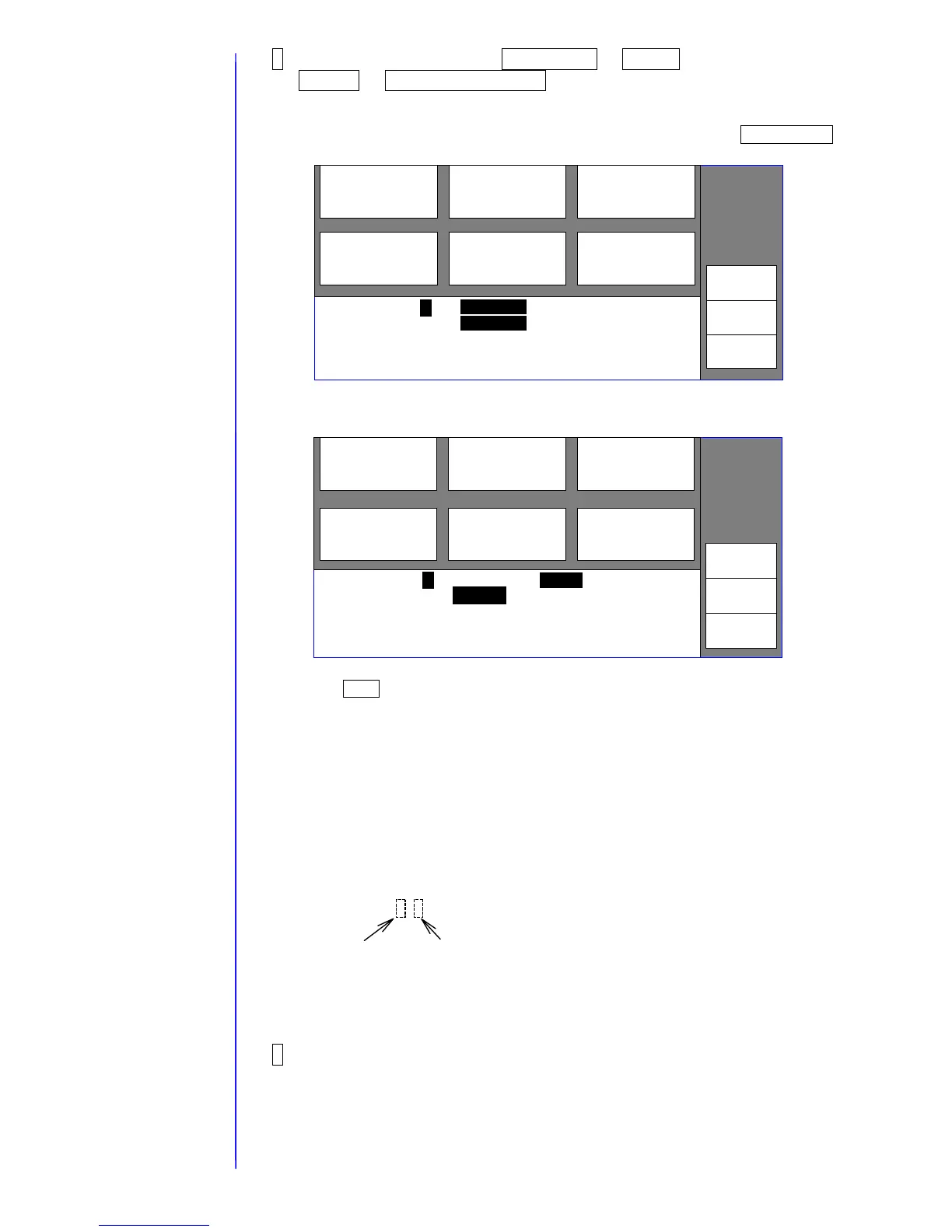2-11
3 Select the print timing from Button input or Sensor and the print data from
For test or Data to be displayed on the screen, respectively.
・When the “Button input” is selected, the following figure is displayed and the printing
phase is sequentially printed from 0 phase to 15(f) phase every time Start printing
is pressed. (16 printings in total form one cycle)
・When the “Sensor” is selected, the printing phase is sequentially printed from
0 phase to 15(f) phase every time the sensor is input. (16 printings in total form
one cycle)
When you want to stop the printing in midstream, the printing can be interrupted by
selecting Abort.
・When selecting “For test”, the printing conditions are automatically set as described
below.
Number of line : one line
Character size : 12×16 dots
Inter-char. Space : 1
Character height : 99
Character width : 5
Ink drop use : f/3
Product speed matching : Time based
The content of printing is as described below.
█ █123ABC
Printed phase Printed phase which is set at present
(16 phases in total (a phase determined to be most suitable)
from 0 to f) (any one from 0 to f)
・When selecting “Data to be displayed”, a printing is performed under the printing
conditions/printing contents set at present.
4 Determination method of test.
Observing the print phases of from phase 0 to phase 15 (f), when a printing is not
normally performed in the range of one or more phases in the vicinity of the “print
phase which is set at present”, clogging of nozzles (including a filter) or
deterioration of ink is considered and therefore, perform the washing of nozzles,
the change of filters and the change of ink.
Print data [ 1] (1: For test 2 : Data to be displayed)
XXXXXXXXX XXXXXXXXX
XXXXXXXXX XXXXXXXXX
XXXXXXXXX
XXXXXXXXX
Abort
Printing starts upon signal from sensor.
Proc. status:X-phase (0-f)
Print timing [ 2 ] (1:Button input 2:Sensor)
Print data [ 1 ] (1:For test 2: Data to be displayed)
Print timing [ 1 ] (1:Button input 2:Sensor)
XXXXXXXXX XXXXXXXXX
XXXXXXXXX XXXXXXXXX
XXXXXXXXX
XXXXXXXXX
Proc. status:X-phase (0-f)
Printing starts at the press of [Start printing].
Start
printing
Abort
