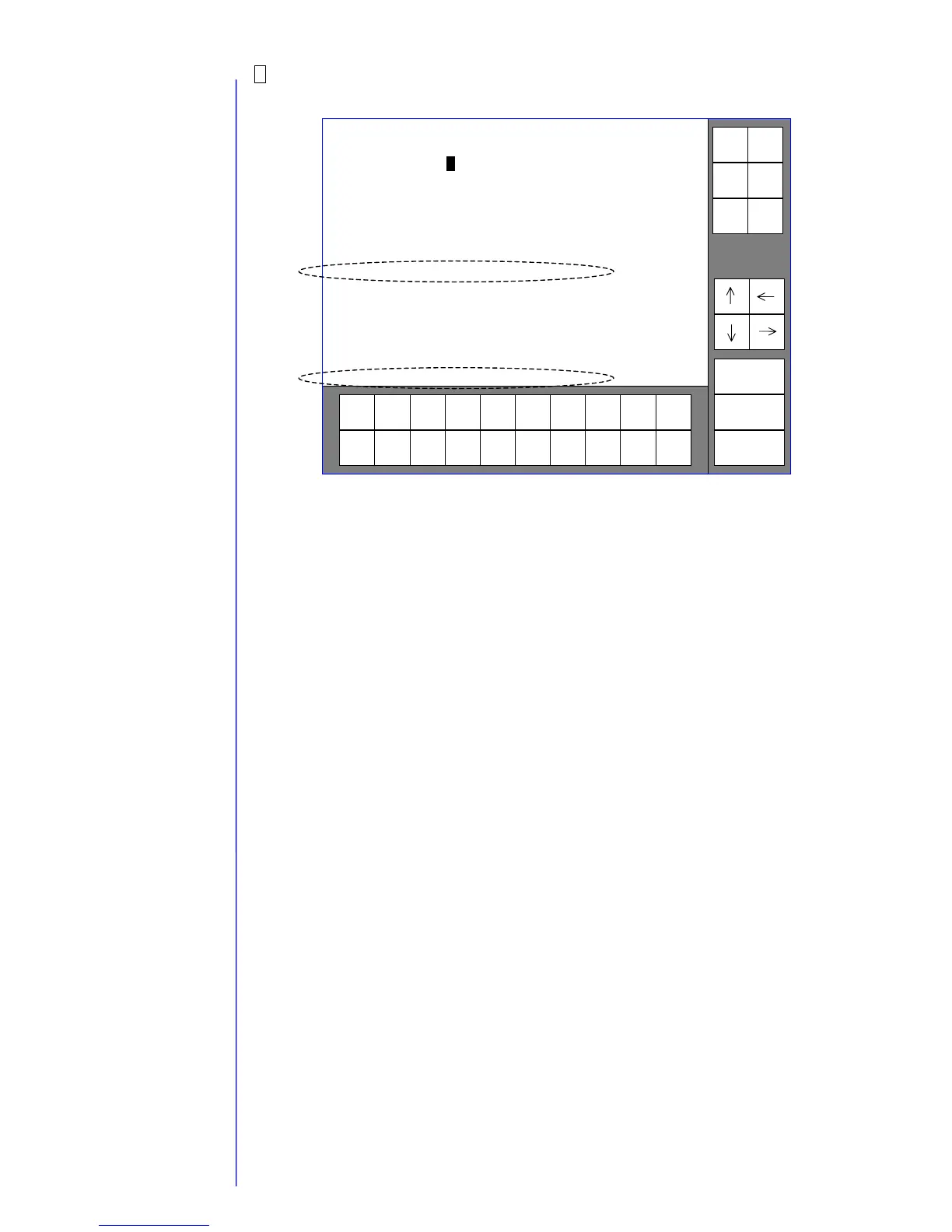2-16
3 Operation management screen
The operation management screen of the PXR-H is as follows.
(A) A current selected ink level is displayed.
The ink level is automatically selected depending on changes of ambient
temperature.
(B) The ink viscosity is displayed in ratio of an actual viscosity to the viscosity of standard
ink at each ink level.
(The viscosity of the standard ink varies depending on the ink levels.)
* Caution:
The ink viscosity is displayed as [* * * ] for an hour after the ink level is
Changed.
(After the latest replenishment, data of a viscosity value is displayed on the
viscometer calibration screen. The value might be less than 90 just after the
level change, but it is not an abnormality.)
Incre-
ment
Decre-
ment
Cancel
changes
Reset
Back
0 9 8 7 6 5 4 3 2 1
Status: XXXXXXXXXX 2011.07.07 12:45Operation management
Ink alarm time
[1200] (hours; standard value :1200)
Cumulative op. time 000000 (hours)
Ink Operating time
[0000] (hours)
Print count [000000000] (prints)
Ink viscosity * * * (standard value:100)
Ink pressure 0.270 (Mpa; standard value: 0.270)
Ambient temperature 37 (ºC; range: 0-40)
Excitation frequency 95.2 (kHz)
Ink, makeup ink JP-K67, TH-TYPE A
Ink level 2 (1-3)
Deflection voltage 5.3 (kV)
Excitation V-ref. 12 (0-19)
Manual
Comm
On/Of
