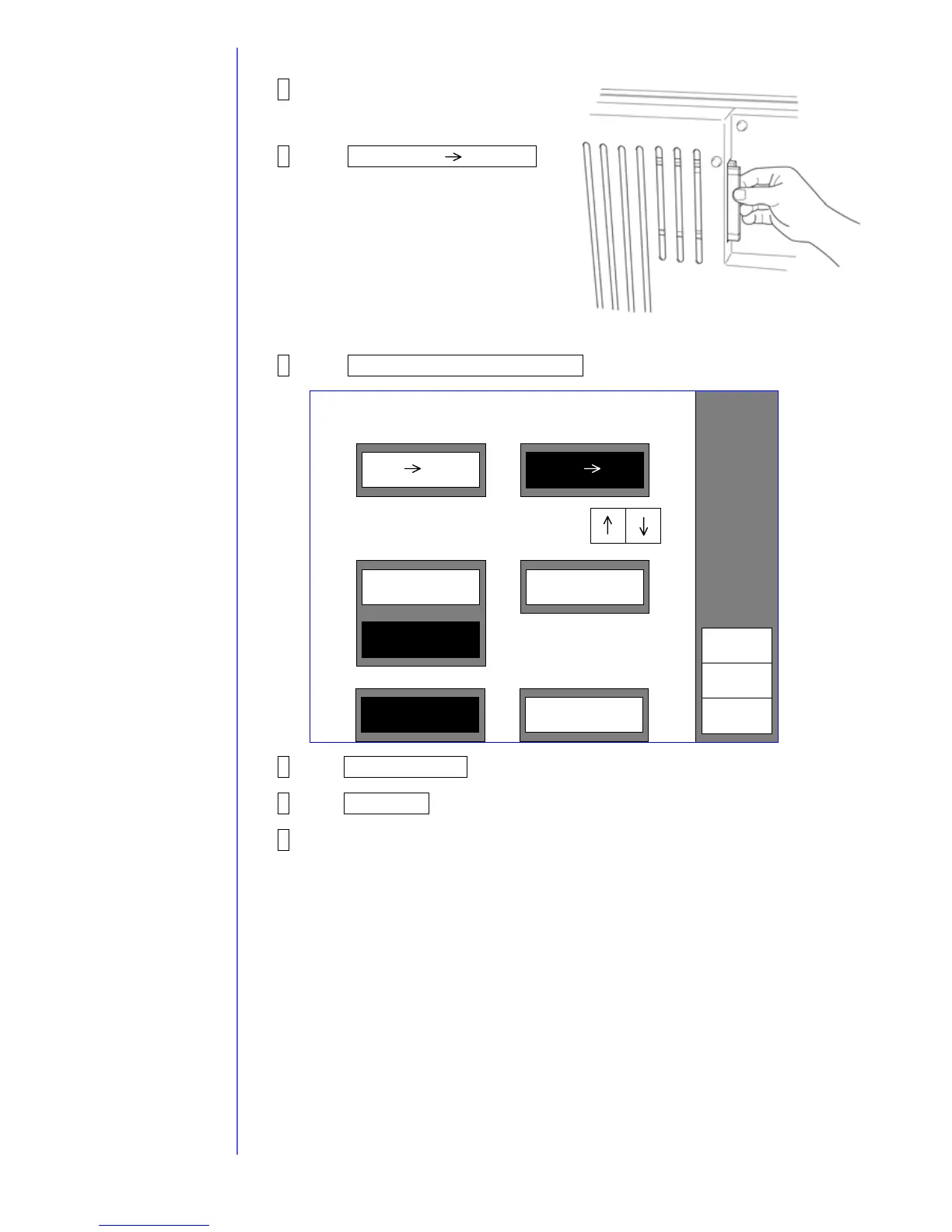2-28
4 Insert a memory card into a slot.
5 Press Mem. card Printer
and select a direction of copy.
6 Press User data, Unit-specific data .
7 Press Overwrite copy .
8 Press Start copy .
9 After the copying is over, press the ejector (button) and take the memory
card out of the slot.
Serial numbe
