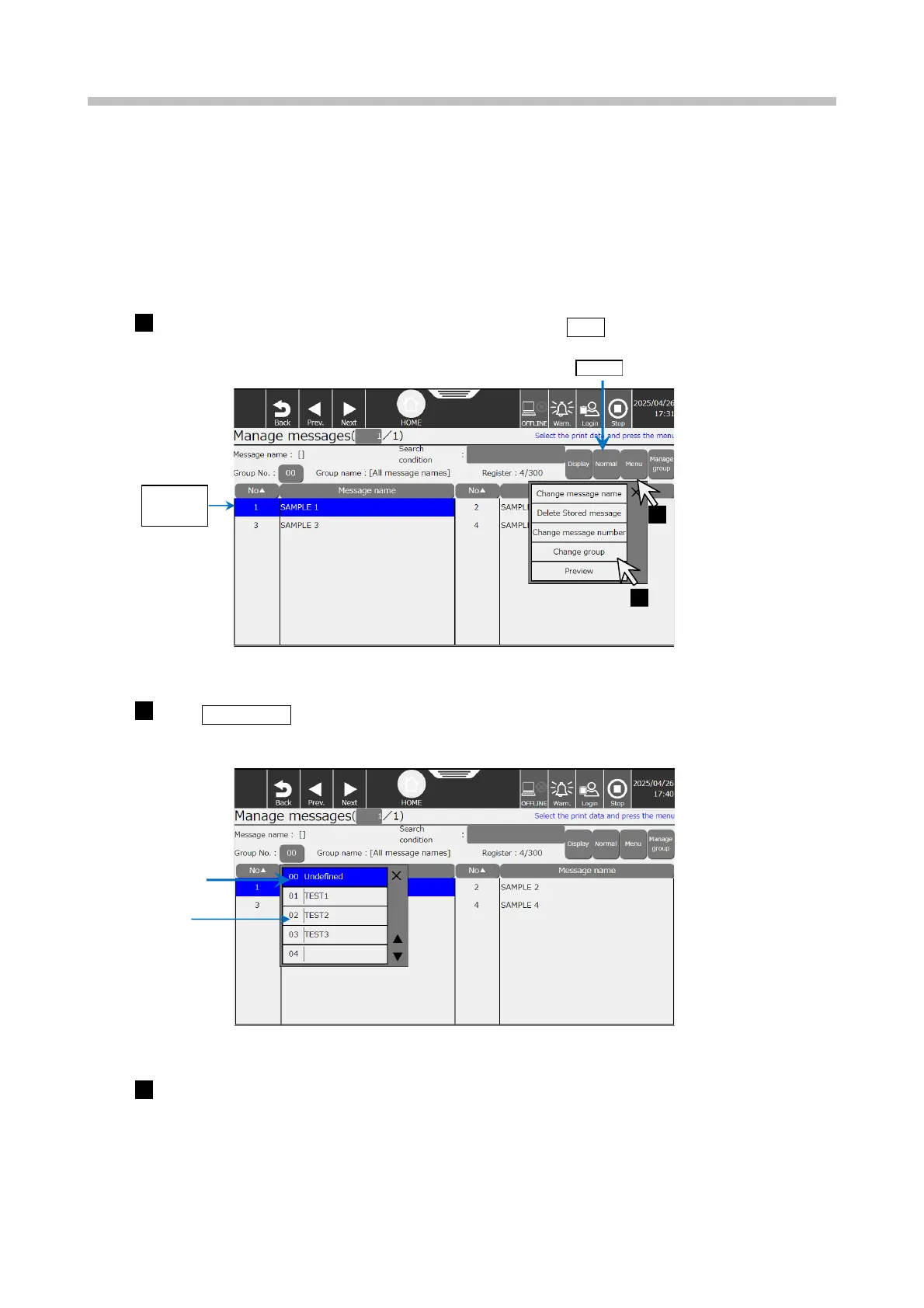Chapter 7. Auxiliary Functions
7-10
7.1.4. Changing Group to Which Message Belongs
Fourth, this section describes the function to [Change group] to which a message belongs.
(1) Functions
● Changes the group of a saved message.
(2) Operation
Enter the [Normal] mode and select the message, and then press Menu.
[Manage messages] screen (Change group)
Press Change group.
The group list window appears.
[Manage messages] screen (selecting group after change)
Press the group after change (when the group is pressed, the change is applied).
The group of the selected message is changed.