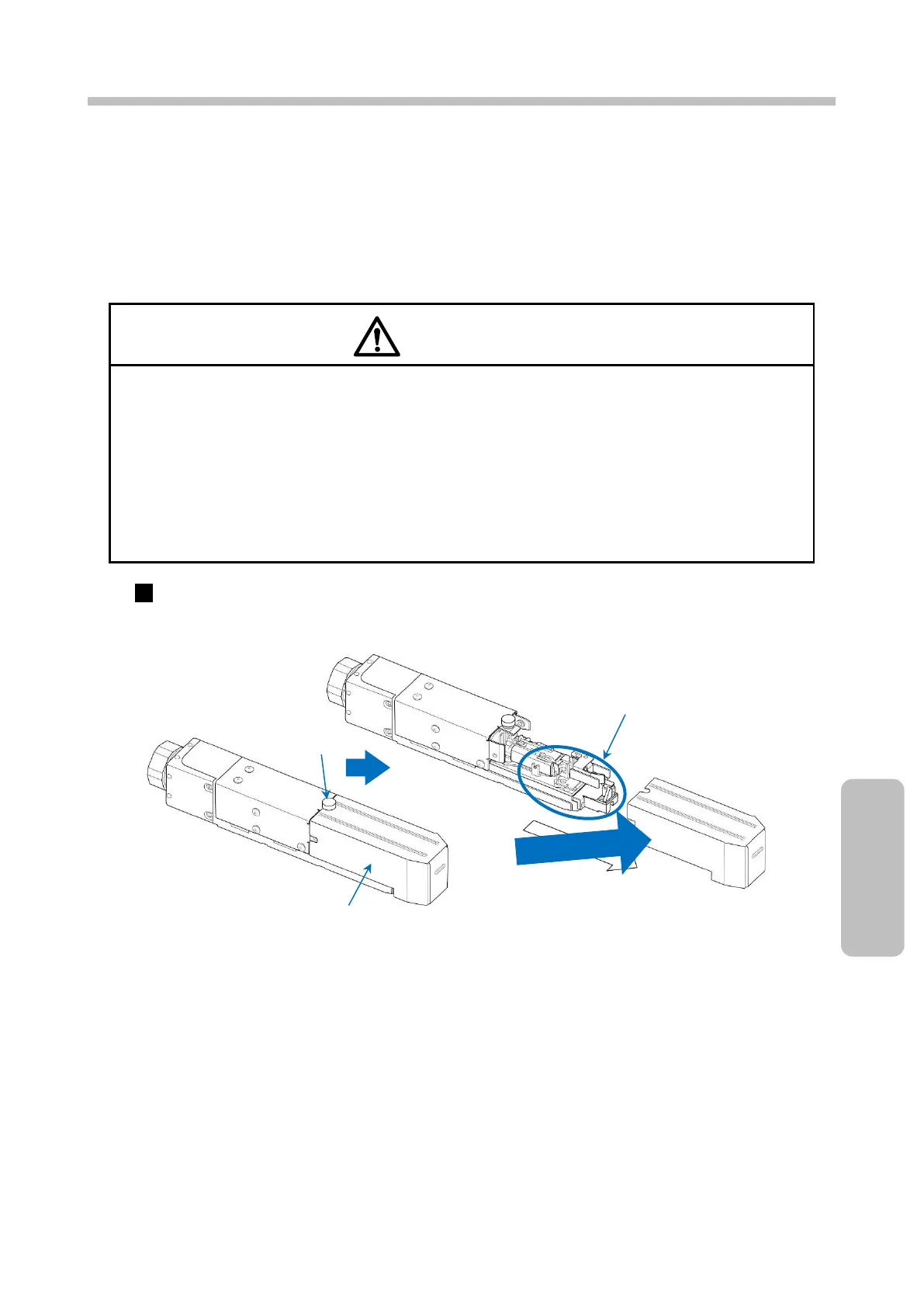Chapter 4. Basic Operation
4-11
4.2. Start Operation
This section describes how to start the unit.
Required operations are explained in detail, including the procedure for starting the unit.
4.2.1. Procedure for Starting Operation
● Ink and makeup may contain organic solvents.
When handling ink or makeup, wear protective gloves and goggles so that it does not come in
direct contact with your skin.
● An LCD touch panel is used for the screen.
Do not press the buttons with unreasonable force.
● If the system shuts down, turn off the main power switch. To turn on the power again and reuse
the system, see "Chapter 14. Emergency Procedures".
Remove the print head cover and check whether or not the print head cover and nozzle periphery are
soiled by ink.
Print head cover and nozzle periphery (checking for stain)
Since this unit prints by ejecting ink against the print material, the outside and inside of the print head
cover are soiled by splashing of the ink from the print material. To prevent printing problems due to
soiling, check the soiling state and clean the unit where necessary.
See "1.2.3. Print Head Cleaning" for the cleaning method.