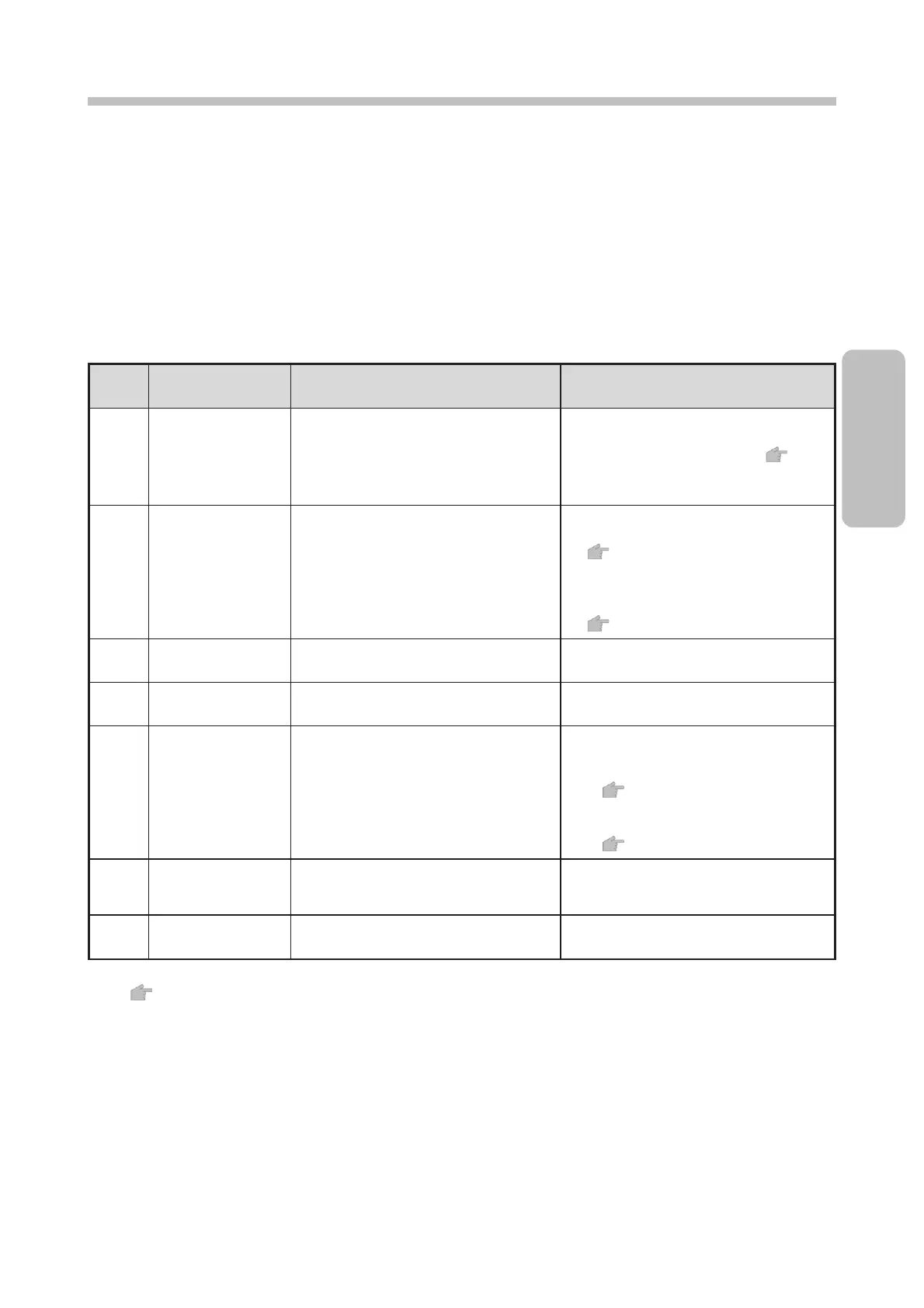Chapter 12. When Warning or Fault Occurs
12-5
12.2. On-screen Message Descriptions
This section describes the messages that appear on the unit.
12.2.1. Fault Messages
The following table describes fault messages and their solutions.
(1) Faults that stop the ink jet
Fault message list (faults that stop the ink jet)
Printing cannot continue because the ink
reservoir is almost empty.
(If the ink is not refilled within 60
minutes after the warning, the warning
changes to the fault, stopping the unit.)
● Replace the ink cartridge. (
*1
8.1.)
The ink level of the main ink tank is too
high.
● Drain some ink from the main ink
tank.
(
Technical Manual 5.12)
If an ink concentration warning is
displayed, replace the ink to adjust the
ink concentration to a normal level.
(
Technical Manual 5.3)
The deflection voltage is abnormal.
● Contact your nearest local
distributor.
Ink Replenishment
Time-out
Automatic ink refilling takes long.
● Contact your nearest local
distributor.
The detection level of ink drop charge is
too low.
● Clean the gutter, deflection
electrode, and its surroundings.
● Check the ink pressure.
(
Technical Manual 5.9)
● Adjust the excitation V-ref. value so
that ink drops are produced better.
(
Technical Manual 5.10)
Unexpected error occurred.
● Turn the power OFF and then back ON
after 10 seconds.
Deflection Voltage
Leakage
The deflection electrode voltage leaked.
● Clean the deflection electrode and
nearby parts.
(Continue to next page)
*1 : Indicates the reference section.