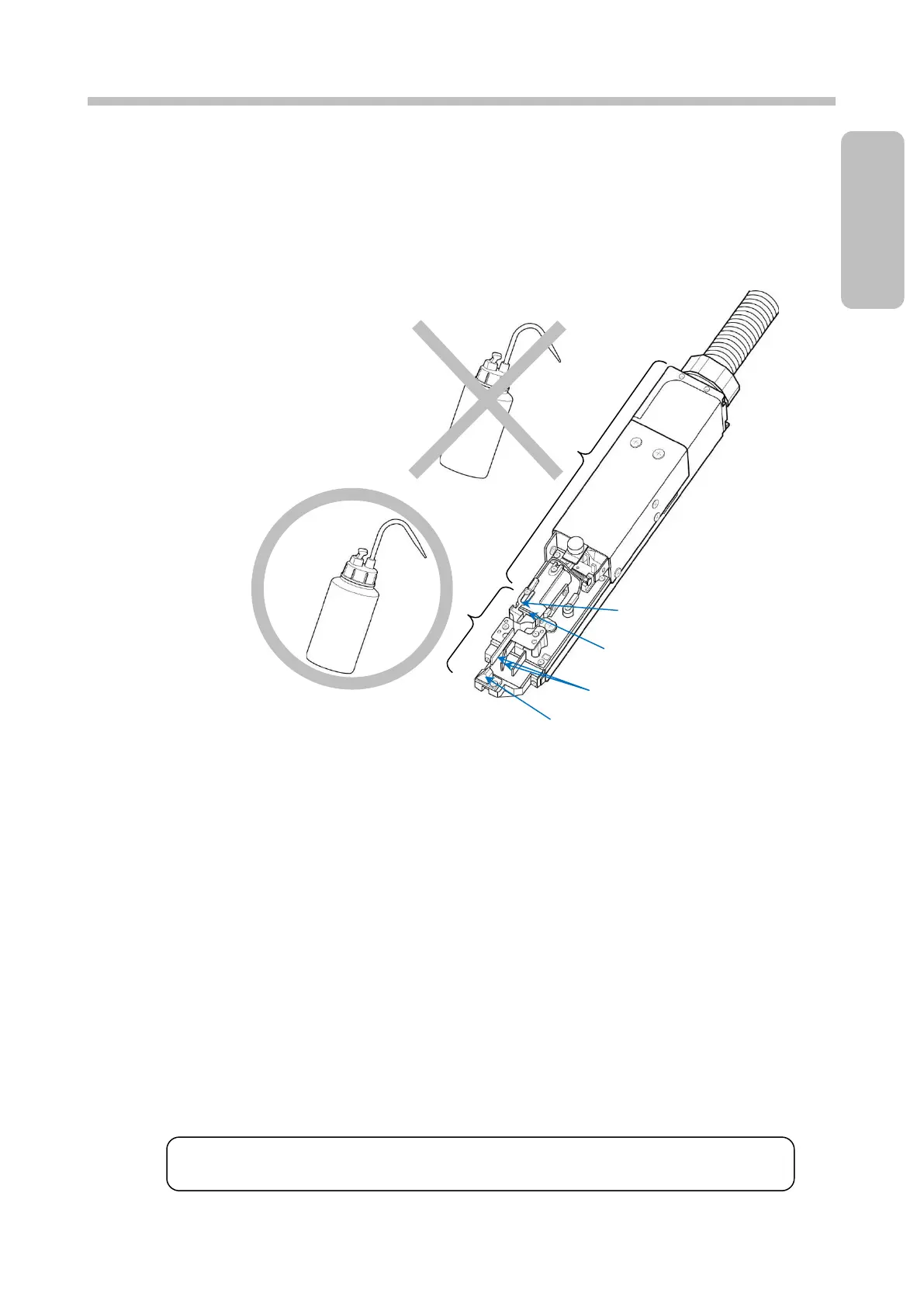1.2.3. Print Head Cleaning
Take the following precautions when cleaning ink from around the nozzle.
(1) Face the end of the print head downward and pour makeup onto the dirty part and clean while catching the
makeup in a beaker.
Print head cleaning
(2) After cleaning, thoroughly wipe the print head with wiping paper and dry it with the blower.
● Thoroughly dry the nozzle orifice, charge electrode, deflection electrode, and mounting base and fringe
of the gutter. Make sure that the parts are sufficiently dry before starting the next operation. If operated
while wet, the printer will not start normally.
● While the print head is wet, do not face its end upward.
(3) Do not immerse the print head in the makeup.
The makeup may enter the print head.
(4) When printing is frequently performed or the distance between the print material and the print head is short,
ink splashes may stain the end of the print head and the print head cover. If this condition is left unresolved,
the staining will be worse, resulting in a print error or emergency stop. If a print error or emergency stop
frequently occurs due to staining caused by ink splashes, stop the operation in progress and clean the end of
the print head (around the nozzle, charge electrode, deflection electrode, mounting base and gutter) and the
print head cover. Perform this operation in addition to the cleaning at the end of each day's work.
Air purging of the print head is effective against staining due to ink splashing.
See the Technical Manual "3.1 Print head air purge".