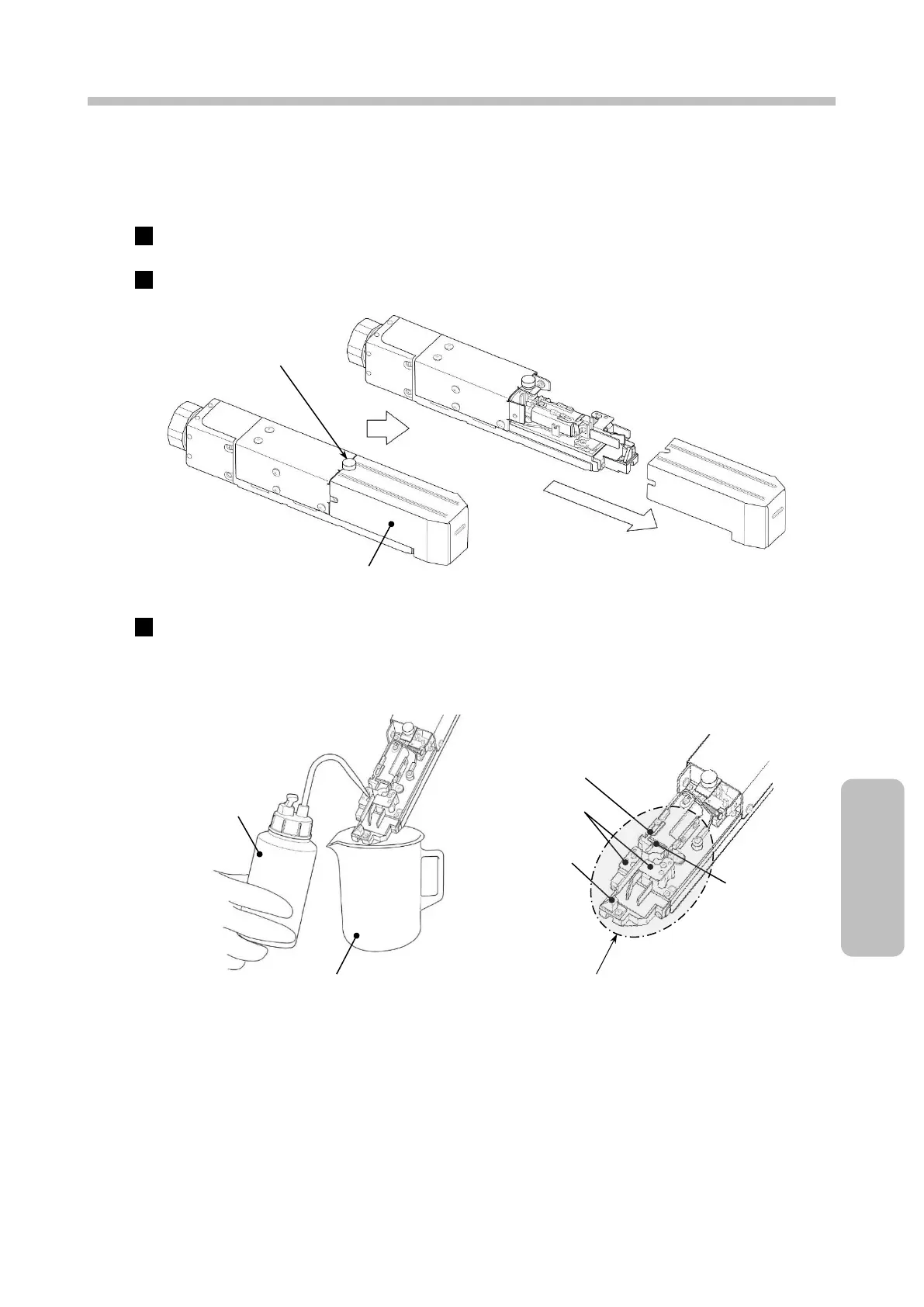4.2.2. When Error Occurs at Start of Operation
When an error occurs at the start of operation, use the following procedure.
Make sure that the unit is in the [Stop] state.
Loosen the head cover lock screw and remove the print head cover.
Clean inside the area to be cleaned with makeup.
Clean the nozzle orifice, charge electrode, deflection electrode, and gutter with makeup. (Also, see "3.3.
Print Head Cleaning").
* Wipe the makeup on the surface of each part (including the mounting base) thoroughly with wiping
paper and dry the part.