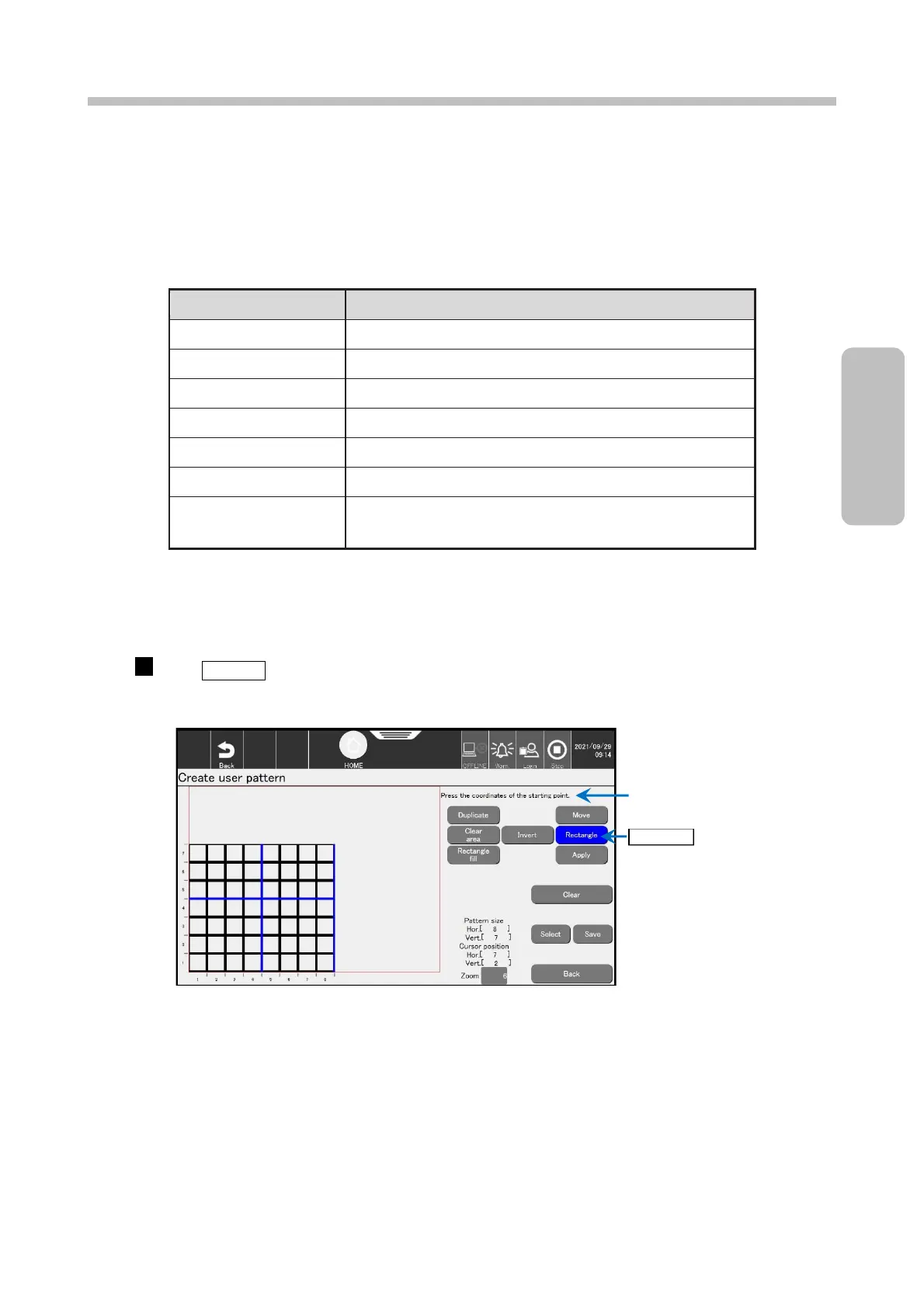Chapter 7. Auxiliary Functions
7-23
7.3.3. Editing Pattern
This section describes how to edit the pattern.
(1) Functions
Various pattern edit functions
● Copies the pattern in the specified range.
● Moves the pattern in the specified range.
● Clears (erases) the pattern in the specified range.
● Inverts the pattern in the specified range.
● Renders a rectangle in the selected position.
● Renders a rectangle in the selected position and fills it.
Pattern paste
(when editing [Free] size)
● Pastes user patterns of arbitrary size, alphabet/numeric
characters, or symbol patterns to the arbitrary position.
(2) Operation
The [Create/Edit] screen is displayed.
Rendering a rectangle is described below as an example.
Press Rectangle.
The screen to specify a start point appears.
